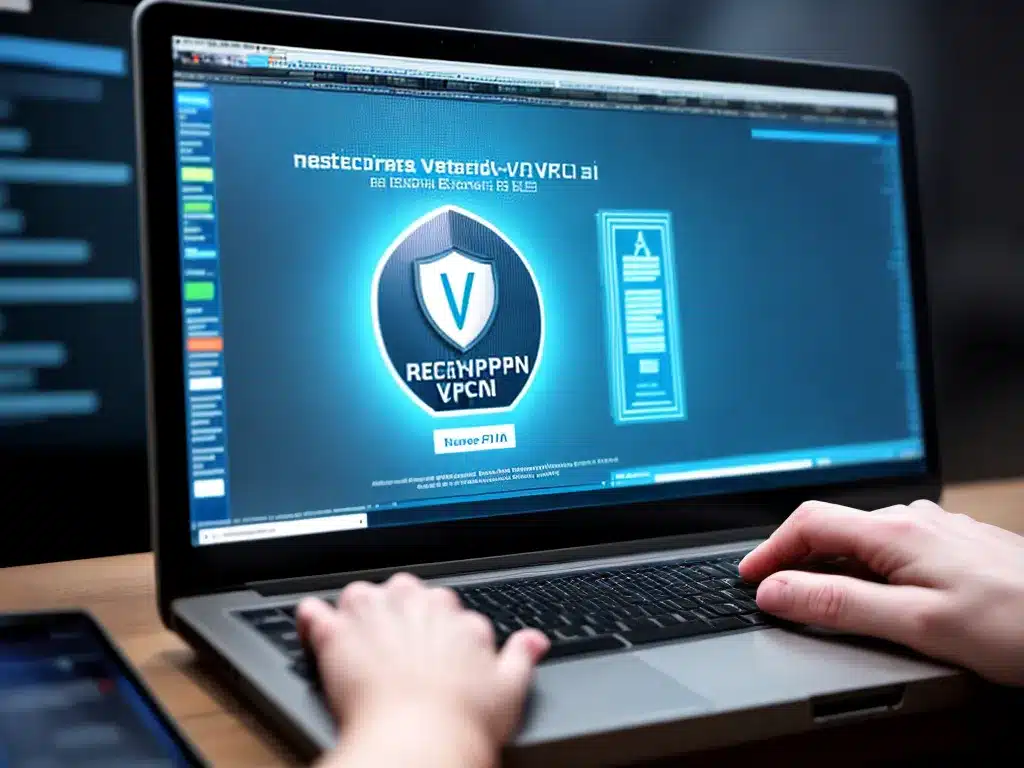
Introduction
A virtual private network (VPN) allows you to create a secure connection over a less-secure network such as the internet. VPNs encrypt your internet traffic and disguise your online identity through a process called tunneling. However, the level of security and speed you get depends on the VPN protocol you use. I will compare the major VPN protocols – PPTP, L2TP/IPsec, SSTP, OpenVPN, and WireGuard – in terms of speed and security to help you choose the best one for your needs.
PPTP
PPTP (Point-to-Point Tunneling Protocol) is one of the oldest VPN protocols developed by Microsoft in the 90s.
-
Speed: PPTP is one of the fastest VPN protocols because of its low overhead. It has less impact on your internet speeds compared to other protocols.
-
Security: PPTP uses only basic 128-bit encryption. This is considered weak by today’s standards. It also lacks features to prevent DNS leaks, further reducing privacy. Research shows PPTP connections can be hacked easily.
-
Verdict: Avoid PPTP if privacy is important. Only use it if speed is your top priority and you have no major security concerns.
L2TP/IPsec
L2TP (Layer 2 Tunneling Protocol) on its own does not provide encryption. It is usually combined with IPsec (Internet Protocol Security) to create an encrypted L2TP/IPsec connection.
-
Speed: L2TP/IPsec has more overhead than PPTP due to the added encryption, making it moderately slower. But it is still faster than OpenVPN.
-
Security: IPsec uses 256-bit AES encryption which provides strong protection of data. It also secures DNS requests to prevent leaks. Overall, L2TP/IPsec is considered very secure.
-
Verdict: L2TP/IPsec strikes a good balance of speed and security. It’s faster than OpenVPN but more private than PPTP.
SSTP
SSTP (Secure Socket Tunneling Protocol) is a proprietary protocol created by Microsoft that uses SSL encryption.
-
Speed: Similar to L2TP/IPsec, SSTP has moderate overhead leading to decent speeds.
-
Security: SSTP uses strong 256-bit AES encryption. It also encapsulates data twice over SSL and then the VPN tunnel for added security.
-
Verdict: SSTP offers a great blend of speed and high encryption standards. But configuration can be tricky compared to OpenVPN.
OpenVPN
OpenVPN uses OpenSSL encryption coupled with TLS security for authentication. There are 2 versions:
- OpenVPN TCP: Provides best security but slower speeds.
-
OpenVPN UDP: Faster than TCP but potential packet loss could reduce reliability.
-
Speed: OpenVPN has high overhead which impacts speeds significantly. TCP is slower while UDP is moderately fast.
-
Security: OpenVPN offers 256-bit AES encryption and TLS security for robust protection and secure remote access. DNS leaks are prevented as well.
-
Verdict: OpenVPN offers the highest level of security but speeds are significantly lower. Use UDP if speed is needed or TCP for top privacy.
WireGuard
WireGuard is a new open-source protocol that uses state-of-the-art cryptography like Curve25519 for key exchange and ChaCha20 for encryption.
-
Speed: WireGuard is designed to be extremely fast and lightweight. It can reach near gigabit speeds with low latency.
-
Security: WireGuard offers top-grade 256-bit AES encryption. Keys are constantly rotated for perfect forward secrecy. But being new, it has not been battle-tested as much as OpenVPN.
-
Verdict: WireGuard delivers blazing fast speeds while also providing excellent encryption. It is simple to configure. If speeds are critical, WireGuard is a great choice.
Choosing Your Protocol
To summarize, PPTP is fastest but least secure, OpenVPN is most secure but slow, while L2TP/IPsec, SSTP and WireGuard offer a good balance.
I recommend WireGuard or OpenVPN for best security. Use L2TP/IPsec or SSTP if you need more speed while maintaining strong protection. Only use PPTP for casual, non-sensitive browsing where speed is vital.
Analyze your needs, network environment and threat model before deciding on a VPN protocol. A protocol that offers both speed and security is ideal for most users.












