Video conferencing has become an essential tool for businesses and individuals alike. It allows for remote communication and collaboration while reducing travel time and costs. Microsoft Stream is a powerful platform that offers a range of video conferencing features and functionalities. In this article, we will explore how to use Microsoft Stream for video conferencing and how it can benefit your business.
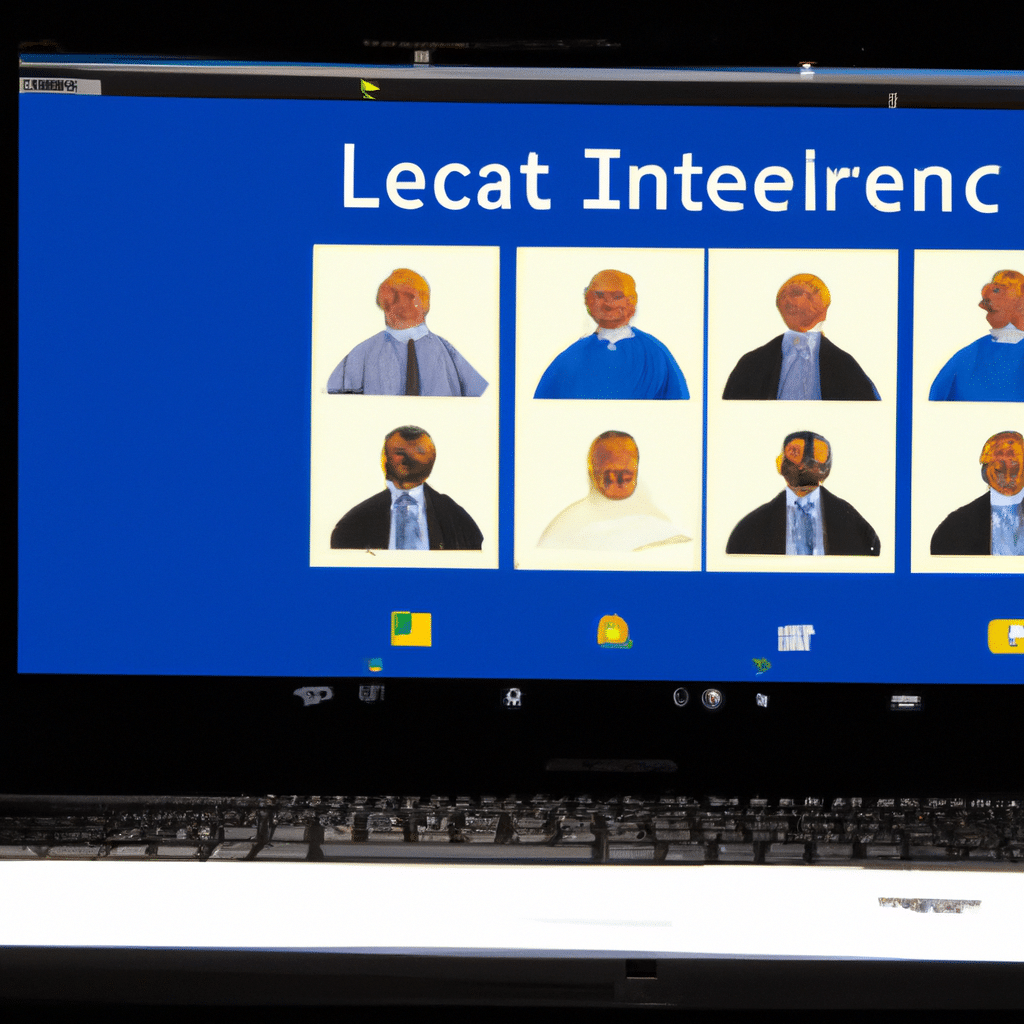
Why Use Microsoft Stream for Video Conferencing?
Microsoft Stream offers a range of features that make it an ideal platform for video conferencing. These include:
-
Security: Microsoft Stream is a secure platform that offers robust data protection and privacy features. It uses industry-standard encryption to ensure that your video conferences are safe and secure.
-
Ease of use: Microsoft Stream is easy to use and requires no additional software or hardware. All you need is an internet connection and a device with a camera and microphone.
-
Collaboration: Microsoft Stream allows for real-time collaboration, allowing participants to share their screens, documents, and presentations.
-
Recordings: Microsoft Stream allows you to record your video conferences, making it easy to review and share the content later.
Getting Started with Microsoft Stream
To start using Microsoft Stream for video conferencing, you will need to sign up for a Microsoft Stream account. You can do this by visiting the Microsoft Stream website and following the sign-up instructions.
Once you have signed up for an account, you can start creating video conferences. To create a video conference, follow these steps:
- Log in to your Microsoft Stream account.
- Click on the “Create” button.
- Select “Video Meeting” from the dropdown menu.
- Enter the name of your video conference and select the date and time.
- Invite participants by entering their email addresses.
- Click on the “Create” button to create your video conference.
Conducting a Video Conference on Microsoft Stream
Once you have created your video conference, you can conduct it using Microsoft Stream’s range of features. These include:
-
Video and Audio: Microsoft Stream allows you to communicate with participants using video and audio. You can turn your camera and microphone on and off as needed.
-
Screen Sharing: Microsoft Stream allows you to share your screen with participants, making it easy to collaborate on documents, presentations, and other materials.
-
Chat: Microsoft Stream allows you to chat with participants in real-time, making it easy to ask and answer questions during the video conference.
-
Recordings: Microsoft Stream allows you to record your video conference, making it easy to review and share the content later.
Best Practices for Using Microsoft Stream for Video Conferencing
To get the most out of Microsoft Stream for video conferencing, there are a few best practices you should follow. These include:
-
Test your equipment: Before starting your video conference, test your camera, microphone, and internet connection to ensure that everything is working correctly.
-
Prepare your materials: If you plan to share your screen or present materials during the video conference, make sure everything is prepared and ready to go beforehand.
-
Set ground rules: Establish ground rules for the video conference, such as when participants should mute their microphones and when it is appropriate to ask questions.
-
Be mindful of your surroundings: Make sure your surroundings are appropriate and professional-looking, and minimize background noise and distractions.
Conclusion
Microsoft Stream is a powerful platform that offers a range of features and functionalities for video conferencing. By following the best practices outlined in this article, you can use Microsoft Stream to conduct productive and effective video conferences that benefit your business. Whether you are working remotely, collaborating with colleagues, or communicating with clients, Microsoft Stream is an essential tool for modern business communication.












