As the world becomes increasingly digitized, we are seeing a growing number of home networks fall prey to hackers. These cybercriminals can steal personal data, spy on your online activities, and even take control of your connected devices. In this article, we will discuss the steps you can take to protect your home network from hackers.
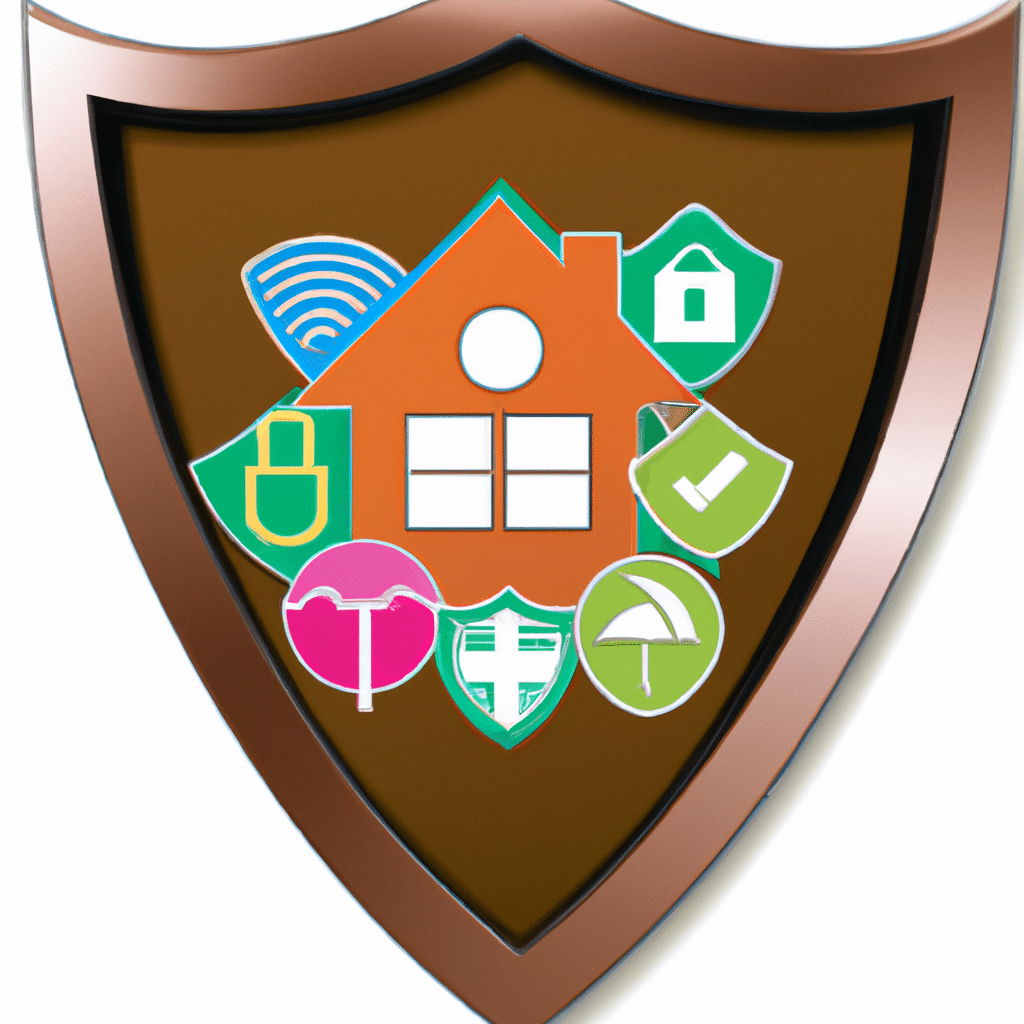
Understanding the Risks
Before we dive into the steps you can take to secure your home network, it is important to understand the risks. Hackers can gain access to your home network in a number of ways, such as through unsecured Wi-Fi networks, outdated software, and weak passwords. Once they gain access, they can do a lot of damage, such as stealing personal data, installing malware, and taking control of your connected devices.
Securing Your Wi-Fi Network
One of the first steps you should take to protect your home network is to secure your Wi-Fi network. This means changing the default network name (SSID) and password, as well as enabling encryption. You should also disable remote management and guest network access, as these can be used by hackers to gain access to your network.
Keeping Your Software Up to Date
Another important step in protecting your home network is to keep your software up to date. This includes your operating system, antivirus software, and all other software installed on your devices. Software updates often include security patches that address vulnerabilities that could be exploited by hackers.
Using Strong Passwords
Using strong passwords is another key step in protecting your home network. Your passwords should be at least 12 characters long and include a mix of upper and lowercase letters, numbers, and special characters. You should also avoid using the same password across multiple accounts, as this can make it easier for hackers to gain access to all of your accounts if one password is compromised.
Enabling Two-Factor Authentication
Two-factor authentication (2FA) adds an extra layer of security to your online accounts by requiring a second form of authentication in addition to your password. This can be a code sent to your phone or a fingerprint scan. Enabling 2FA on all of your online accounts can make it much harder for hackers to gain access to your personal data.
Securing Your Devices
Securing your devices is another important step in protecting your home network. This includes using antivirus software, keeping your software up to date, and disabling unused features and services. You should also avoid connecting to public Wi-Fi networks, as these networks are often unsecured and can be used by hackers to gain access to your devices.
Limiting Access to Your Network
Finally, you should limit access to your home network. This means only giving out your Wi-Fi password to trusted friends and family members, and avoiding sharing it on social media or other public forums. You should also consider setting up a separate guest network for visitors to use, so they do not have access to your main network.
Conclusion
Protecting your home network from hackers is essential in today’s digital age. By following the steps outlined in this article, you can secure your Wi-Fi network, keep your software up to date, use strong passwords, enable 2FA, secure your devices, and limit access to your network. By taking these steps, you can ensure that your personal data remains safe and secure.












