Online shopping has become a popular way to purchase goods and services. With the convenience of online shopping, comes the risk of scams, fraud, and identity theft. At the same time, cybercriminals are becoming increasingly skilled and sophisticated. Therefore, it is essential to take steps to protect yourself when shopping online. In this article, we will discuss the best practices for staying safe while online shopping.
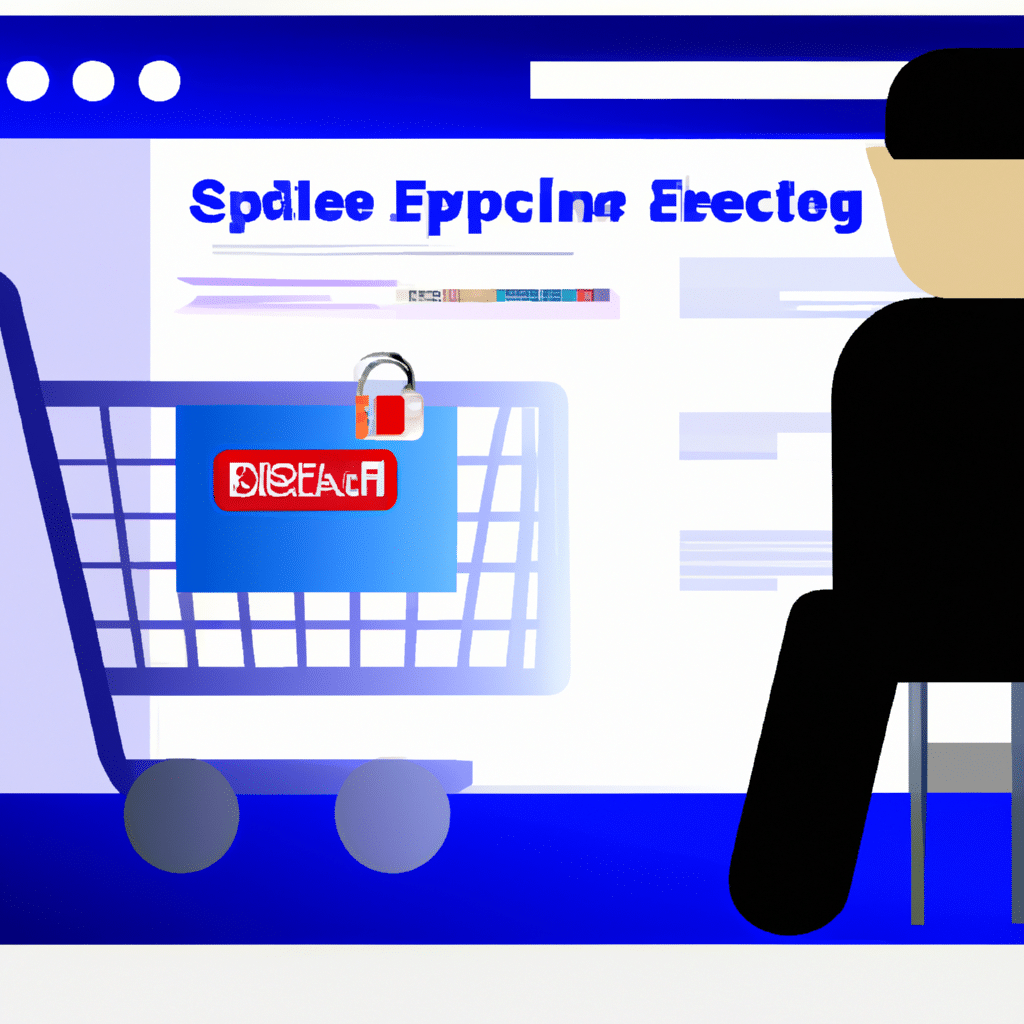
Use Trusted Websites
First and foremost, it is crucial to use trusted websites when shopping online. Trusted websites are those that have a good reputation for providing secure and reliable services. You can often determine the trustworthiness of a website by looking for signs such as a padlock icon in the address bar or the letters “https” at the beginning of the URL. These signs indicate that the website uses encryption to protect your personal and financial information.
Use Strong and Unique Passwords
Another important step to take when shopping online is to use strong and unique passwords. A strong password is one that is at least eight characters long and includes a combination of letters, numbers, and symbols. It is also crucial to use a unique password for each online account you have. Using the same password for multiple accounts can make it easier for cybercriminals to gain access to all of your accounts.
Avoid Public Wi-Fi
Public Wi-Fi is convenient for accessing the internet when you are out and about. However, it is not secure, and cybercriminals can easily intercept the data you send and receive over public Wi-Fi. Therefore, it is best to avoid using public Wi-Fi when shopping online. If you must use public Wi-Fi, consider using a VPN (Virtual Private Network) to encrypt your data and protect your privacy.
Keep Your Software Up to Date
Keeping your software up to date is an essential step in staying safe while online shopping. Updates often include security patches that address vulnerabilities that cybercriminals can exploit. Therefore, it is crucial to regularly update your operating system, web browser, and antivirus software.
Use Two-Factor Authentication
Two-factor authentication is an additional layer of security that can help protect your online accounts from being compromised. Two-factor authentication requires you to provide two pieces of evidence to prove your identity. This can include a password and a code sent to your phone or email. Two-factor authentication can make it more difficult for cybercriminals to gain access to your accounts.
Check for Secure Payment Options
When shopping online, it is essential to check for secure payment options. Secure payment options include credit cards, PayPal, and other payment services that offer buyer protection. Avoid using wire transfers or other methods of payment that do not offer buyer protection.
Be Cautious of Phishing Scams
Phishing scams are a common method used by cybercriminals to steal personal and financial information. Phishing scams often involve emails or messages that appear to be from legitimate sources, such as banks or retailers. These messages often ask you to provide personal or financial information. To avoid falling victim to phishing scams, be cautious of emails and messages that ask for personal or financial information. Instead, go directly to the retailer’s website and log in to your account to ensure that the request is legitimate.
Conclusion
In conclusion, online shopping can be a convenient and easy way to purchase goods and services. However, it is essential to take steps to protect yourself when shopping online. By using trusted websites, using strong and unique passwords, avoiding public Wi-Fi, keeping your software up to date, using two-factor authentication, checking for secure payment options, and being cautious of phishing scams, you can stay safe while online shopping. By following these best practices, you can enjoy the benefits of online shopping while minimizing the risks.












