Public Wi-Fi is convenient, but it can also be a risky way to connect to the internet. When you connect to public Wi-Fi, you run the risk of hackers intercepting your connection and stealing your personal information. In this article, we will explain the risks of public Wi-Fi and provide you with tips on how to protect yourself.
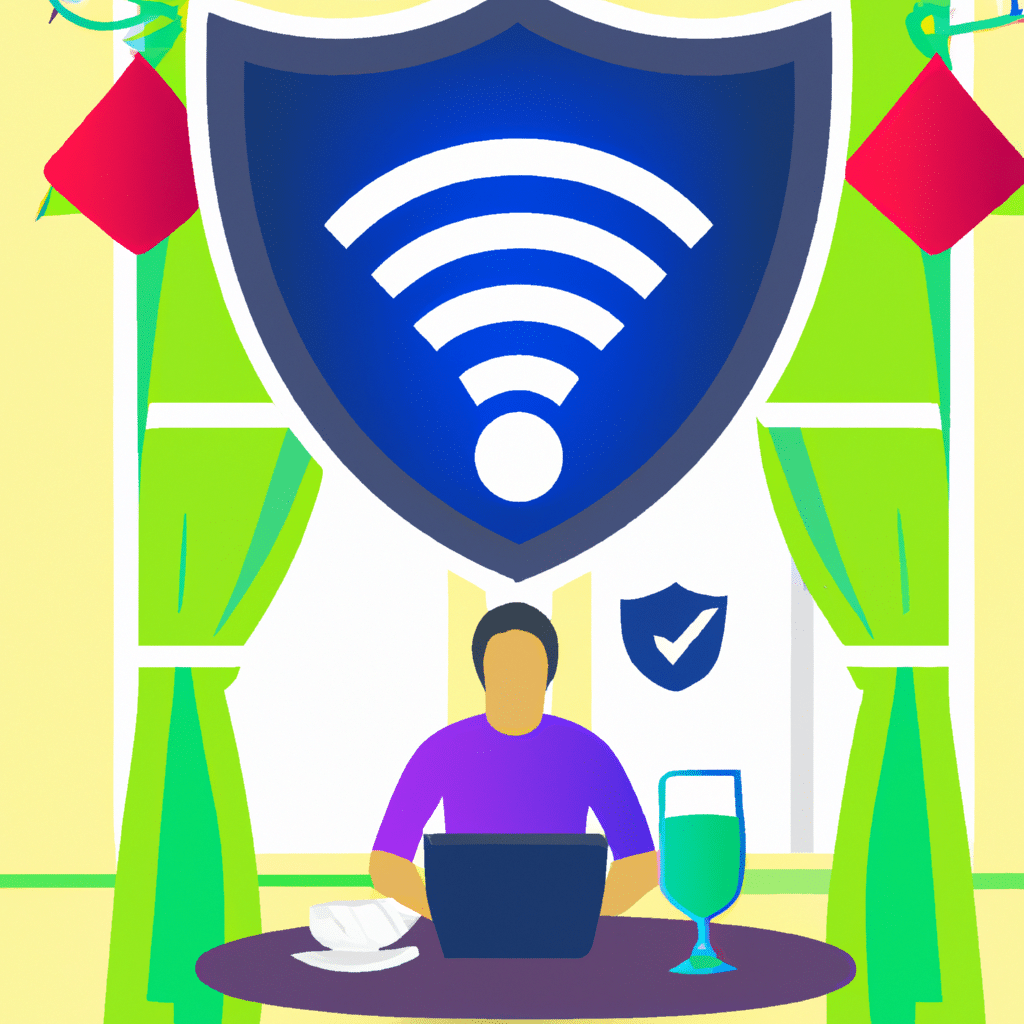
Risks of Public Wi-Fi
Public Wi-Fi is often unsecured, meaning that it is not protected by a password or encryption. This makes it easy for hackers to intercept your connection and steal your personal information. When you connect to public Wi-Fi, you run the risk of:
1. Man-in-the-Middle Attacks
Man-in-the-middle attacks occur when a hacker intercepts your connection to a public Wi-Fi hotspot. Once they have intercepted your connection, they can read all of your internet traffic, including your usernames, passwords, and other sensitive information.
2. Malware Infections
Public Wi-Fi hotspots are often used as a breeding ground for malware infections. Hackers can set up fake Wi-Fi hotspots that look legitimate, but are actually designed to infect your device with malware.
3. Identity Theft
Public Wi-Fi is a prime target for identity thieves. When you connect to public Wi-Fi, you run the risk of someone stealing your personal information, such as your name, address, and social security number.
How to Protect Yourself
Now that you know the risks of public Wi-Fi, it’s important to take steps to protect yourself. Here are some tips on how to stay safe:
1. Use a VPN
A virtual private network (VPN) encrypts your internet traffic and makes it difficult for hackers to intercept your connection. When you use a VPN, your connection is routed through a secure server, making it much more difficult for hackers to steal your personal information.
2. Avoid Online Banking
When you’re connected to public Wi-Fi, it’s best to avoid online banking or any other sensitive transactions. If you need to access your bank account, wait until you’re on a secure, private connection.
3. Use Two-Factor Authentication
Two-factor authentication adds an extra layer of security to your accounts. When you enable two-factor authentication, you’ll need to enter a code in addition to your password to access your account. This makes it much more difficult for hackers to gain access to your accounts.
4. Update Your Software
Make sure that your operating system and software are up to date. Updates often include security patches that help protect against known vulnerabilities.
5. Disable Wi-Fi Autoconnect
Disabling Wi-Fi autoconnect on your device can help protect you from connecting to fake Wi-Fi hotspots. When you disable Wi-Fi autoconnect, your device won’t automatically connect to any available Wi-Fi hotspot.
Conclusion
Public Wi-Fi is convenient, but it comes with risks. By following these tips, you can protect yourself and your personal information while using public Wi-Fi. Remember to always be cautious when connecting to public Wi-Fi, and use a VPN whenever possible. Stay safe online!












