Are you facing the issue of your Android phone restarting automatically? This can be a frustrating problem, especially when you’re in the middle of something important. There can be several reasons why your Android phone keeps restarting, but the good news is that there are also several ways to fix this issue. In this article, we will discuss the most common causes of Android phone restarting and how to solve them.
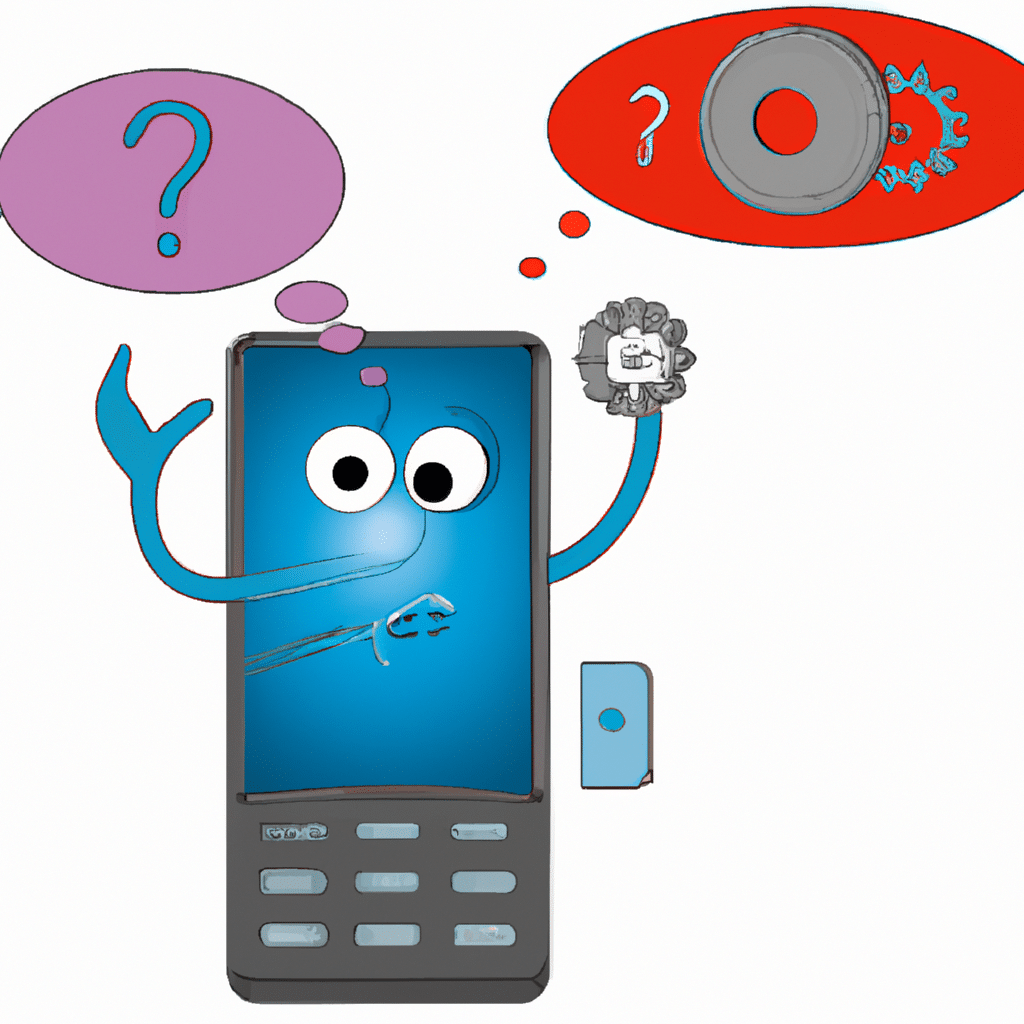
1. Insufficient Memory Space
One of the most common reasons why Android phones keep restarting is due to insufficient memory space. When your phone’s internal memory is full, it may start to malfunction, which can cause it to restart continuously. To solve this issue, you need to free up some space on your phone.
You can start by deleting all the unnecessary apps and files from your phone. You can also move some of the data to an external storage device such as an SD card. Moreover, you can clear the cache and temporary files that are taking up unnecessary space on your phone.
2. Software Update
Another reason why your Android phone keeps restarting could be due to a software update. Sometimes, when you update your phone, it may cause some apps to malfunction, which can cause the phone to restart itself.
If this is the case, you need to check if there are any pending updates available for your phone. If yes, then update your phone to the latest version. This will solve any bugs or glitches that may be causing your phone to restart.
3. Malware and Viruses
Malware and viruses are also a common cause of Android phone restarting. If your phone has been infected with malware or viruses, it can cause your phone to malfunction, which can lead to restarting.
To solve this issue, you need to install a reliable antivirus app on your phone. This will scan your phone for any malware or viruses and remove them. You can also avoid downloading apps from untrusted sources to prevent your phone from getting infected.
4. Hardware Issues
Sometimes, the issue of your Android phone restarting could be due to a hardware problem. If your phone has been dropped or exposed to water, it may malfunction, which can cause it to restart continuously.
To solve this issue, you need to take your phone to a professional technician who can diagnose and fix any hardware issues. They may need to replace some parts of your phone, such as the battery or the screen.
5. Overheating
Overheating is another common cause of Android phone restarting. When your phone overheats, it can cause the battery to drain quickly, which can lead to restarting.
To solve this issue, you need to avoid using your phone while it’s charging. You should also avoid using your phone in direct sunlight or in a hot environment. Moreover, you can close all the unnecessary apps running in the background to reduce the phone’s workload.
Conclusion
In conclusion, the above-discussed solutions can help you solve the issue of your Android phone restarting. It is essential to identify the cause of the problem before attempting to fix it. You can use a combination of the above solutions to solve the issue. If none of the above solutions work, it is recommended to take your phone to a professional technician who can diagnose and fix the problem. Remember to keep your phone updated and avoid downloading apps from untrusted sources to prevent malware and virus infections. With these solutions, your Android phone should be functioning correctly, and the issue of it restarting continuously should be resolved.












