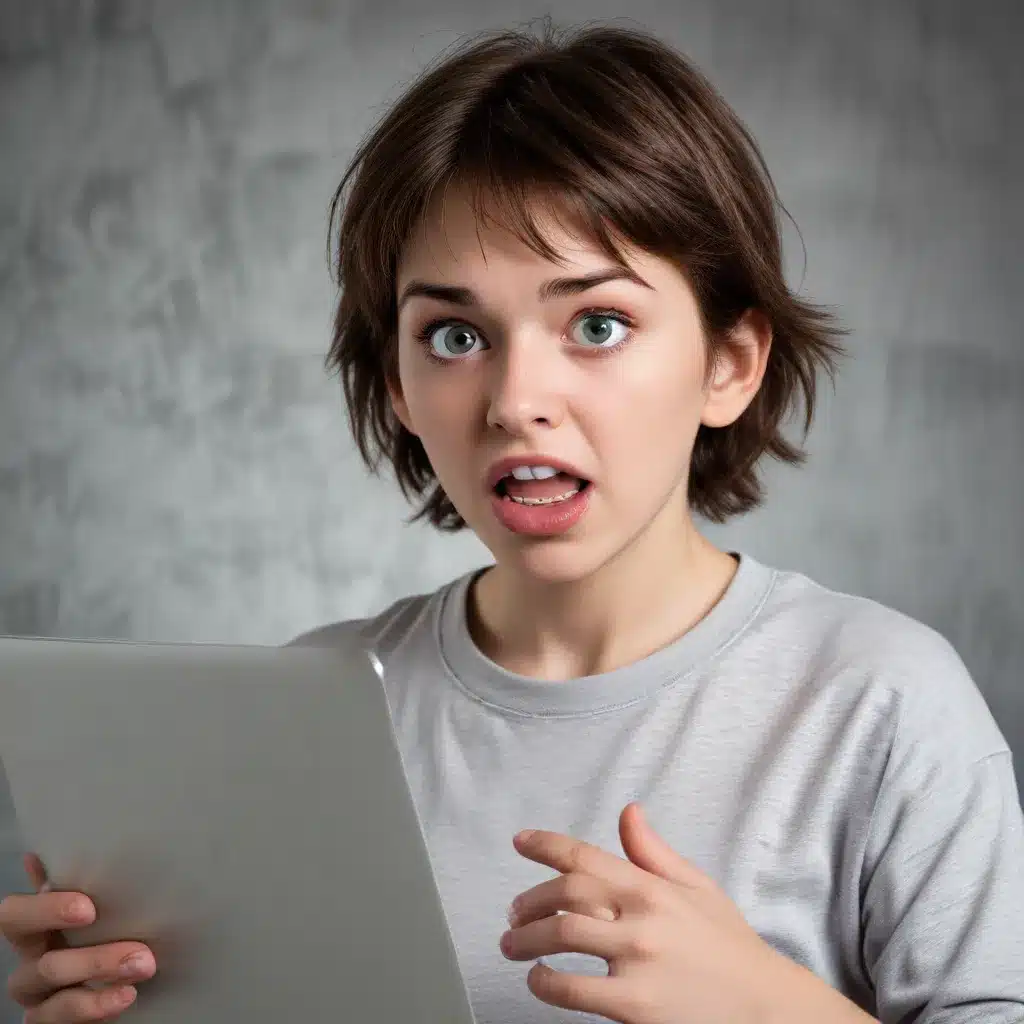
The Impact of Software Updates on Your Computing Experience
As an experienced IT professional, I’ve seen firsthand the transformative power of software updates. They can introduce exciting new features, enhance performance, and bolster security. However, sometimes these updates can also trigger unexpected and frustrating behavior changes, leaving users scratching their heads. In this comprehensive guide, we’ll explore the common causes of strange behavior after software updates and provide practical solutions to get your system back on track.
Compatibility Issues: When New Meets Old
One of the primary culprits behind post-update issues is compatibility problems. Software developers work hard to ensure their products play nicely with the latest operating systems and hardware, but inevitably, some legacy components or third-party applications may not seamlessly integrate with the updated software.
For example, a recent case study from the IT Fix blog highlighted how a major update to Microsoft Edge caused compatibility issues with ESET’s Internet Security software. Users found that after updating Edge to version 110, the browser would crash or freeze, rendering it unusable. The root cause was traced back to a conflict between the new Edge features and ESET’s “Protected Website Redirection” functionality.
Troubleshooting Tip: When encountering compatibility-related problems, try disabling or modifying any relevant security or protection features that may be causing the conflict. In the ESET case, simply disabling the “Protected Website Redirection” option resolved the issue. Additionally, ensure that all your drivers, firmware, and other supporting software are up-to-date to minimize potential incompatibilities.
Outdated Drivers: The Achilles’ Heel of Software Updates
Another common culprit behind post-update behavior changes is outdated or incompatible device drivers. Drivers are the critical intermediaries between your hardware and software, and if they fail to keep pace with the latest updates, you can experience a range of issues, from system crashes to performance degradation.
A prime example comes from the IT Fix community, where users reported strange behavior in their Android Maps app after a software update. The issue manifested as the navigation buttons at the bottom of the screen becoming unresponsive, causing the app to get stuck. Investigation revealed that the problem was linked to an underlying issue with old Intel graphics drivers, which were unable to properly handle the new DirectX processing introduced in the Windows 10/11 updates.
Troubleshooting Tip: Ensure that all your device drivers are up-to-date, particularly for critical components like graphics, audio, and network adapters. You can typically find the latest driver versions on the manufacturer’s website or use a reputable driver management tool to automate the process.
Network Configuration Changes: When the Pipes Get Clogged
Software updates can also trigger unexpected changes to your network configuration, leading to connectivity issues or unexpected behavior. This is especially true for enterprise-level security software, which often integrates deeply with network protocols and settings.
In one case, a Palo Alto Networks user reported strange behavior with their VoIP traffic after a software update. Specifically, they found that after an internet outage or power loss, the VoIP server could no longer be reached, even though the internet connection had been restored. The resolution involved clearing the firewall’s session table, which had become “stuck” due to the network disruption.
Troubleshooting Tip: If you encounter network-related issues after a software update, check your firewall, router, and other network device settings to ensure they haven’t been inadvertently modified. Consider resetting the network configuration to a known good state or temporarily disabling any security features that may be causing conflicts.
Underlying System Instability: When the Foundation Cracks
In some cases, the root cause of post-update behavior changes may not be directly related to the software update itself, but rather an underlying system instability or hardware issue. This could be the result of aging components, overheating, or other factors that have gradually compromised the system’s overall health.
For instance, the IT Fix community discussed a case where users encountered strange behavior in Microsoft Edge and Chrome browsers after a Windows 10/11 update. Further investigation revealed that the issue was not due to the update, but rather an incompatibility with old Intel graphics drivers that had been causing DirectX processing problems.
Troubleshooting Tip: If you’re experiencing persistent or widespread issues after a software update, consider performing a more comprehensive system check. This may involve running diagnostic tools, checking for hardware failures, and ensuring your system meets the minimum requirements for the updated software.
Conclusion: Staying Ahead of the Curve
Software updates are a double-edged sword – they bring valuable improvements, but can also introduce unexpected challenges. By understanding the common causes of post-update behavior changes, you can be better equipped to identify and resolve these issues quickly, minimizing disruptions to your computing experience.
Remember, the key to navigating software updates successfully lies in maintaining a proactive approach. Keep your drivers, firmware, and supporting software up-to-date, monitor your network configurations, and be vigilant for any underlying system instabilities. With these strategies in your IT toolbelt, you’ll be well on your way to a seamless and frustration-free computing experience, even in the face of the latest software updates.
For more practical IT tips and in-depth insights, be sure to explore the comprehensive resources available on the IT Fix blog. Our seasoned experts are dedicated to empowering users with the knowledge and skills to troubleshoot, repair, and optimize their technology for maximum performance and productivity.












