How to Avoid File Synchronization Issues in Your Cloud Storage
Are you tired of experiencing file synchronization issues in your cloud storage? We understand that it can be frustrating to lose important data due to synchronization problems. Fortunately, there are ways to avoid these issues and ensure that your files are always up-to-date and secure.
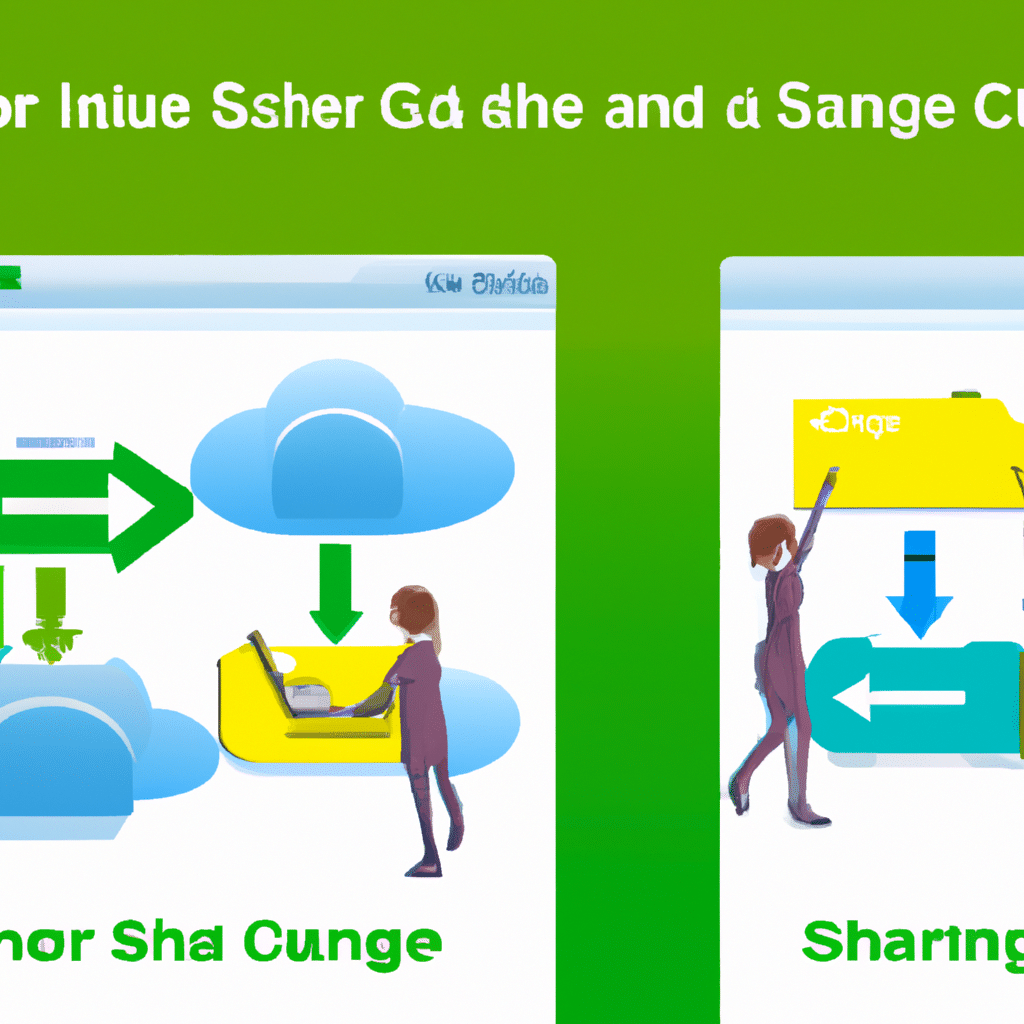
Understand File Synchronization
Before we dive into the solutions, it’s essential to understand what file synchronization is and how it works. File synchronization is the process of ensuring that two or more devices have the same version of a file. This process is crucial for cloud storage because it allows users to access and edit files from different devices.
However, synchronization issues can occur when multiple devices are editing the same file simultaneously. This can result in conflicting changes, leading to data loss or corruption. Therefore, it’s essential to know how to avoid these issues and ensure that your files are always in sync.
Choose a Reliable Cloud Storage Provider
The first step in avoiding file synchronization issues is to choose a reliable cloud storage provider. Some providers offer better synchronization capabilities than others, so it’s crucial to do your research before selecting one.
Look for a provider that offers automatic synchronization, versioning, and conflict resolution. These features will ensure that your files are always up-to-date and that conflicts are resolved seamlessly.
Use a File Synchronization Tool
Another way to avoid synchronization issues is to use a file synchronization tool. These tools allow you to synchronize files between multiple devices and cloud storage accounts automatically. They also offer features such as conflict resolution and versioning, ensuring that your files are always in sync.
Some popular file synchronization tools include Dropbox, Google Drive, and OneDrive. These tools are easy to use and offer seamless synchronization capabilities.
Avoid Editing Files Simultaneously
One of the most common causes of synchronization issues is editing files simultaneously. When two or more devices edit the same file at the same time, conflicts can occur, resulting in data loss or corruption.
To avoid this issue, ensure that only one person is editing a particular file at any given time. If you need to collaborate on a file, use collaboration tools such as Google Docs or Microsoft Office 365, which allow multiple users to edit the same document simultaneously.
Regularly Backup Your Files
Even with the best synchronization tools and practices, data loss can still occur. Therefore, it’s crucial to regularly back up your files to ensure that you don’t lose any important data.
Most cloud storage providers offer automatic backup capabilities, so ensure that this feature is enabled. You can also use third-party backup tools to ensure that your files are backed up regularly.
Conclusion
File synchronization issues can be frustrating and can lead to data loss or corruption. However, by following the tips outlined above, you can avoid these issues and ensure that your files are always up-to-date and secure.
Remember to choose a reliable cloud storage provider, use a file synchronization tool, avoid editing files simultaneously, and regularly back up your files. These practices will ensure that your files are always in sync and that you never lose any important data.












