How to Recover Files from a Deleted Cloud Storage Account
In today’s digital age, cloud storage has become an essential part of our lives. It allows us to store our important files and documents securely and access them from anywhere with an internet connection. However, sometimes we accidentally delete our cloud storage account, or our account gets hacked, and we end up losing all our data. Losing important files can be a frustrating and devastating experience, but the good news is that it is possible to recover them. In this article, we will discuss how to recover files from a deleted cloud storage account.
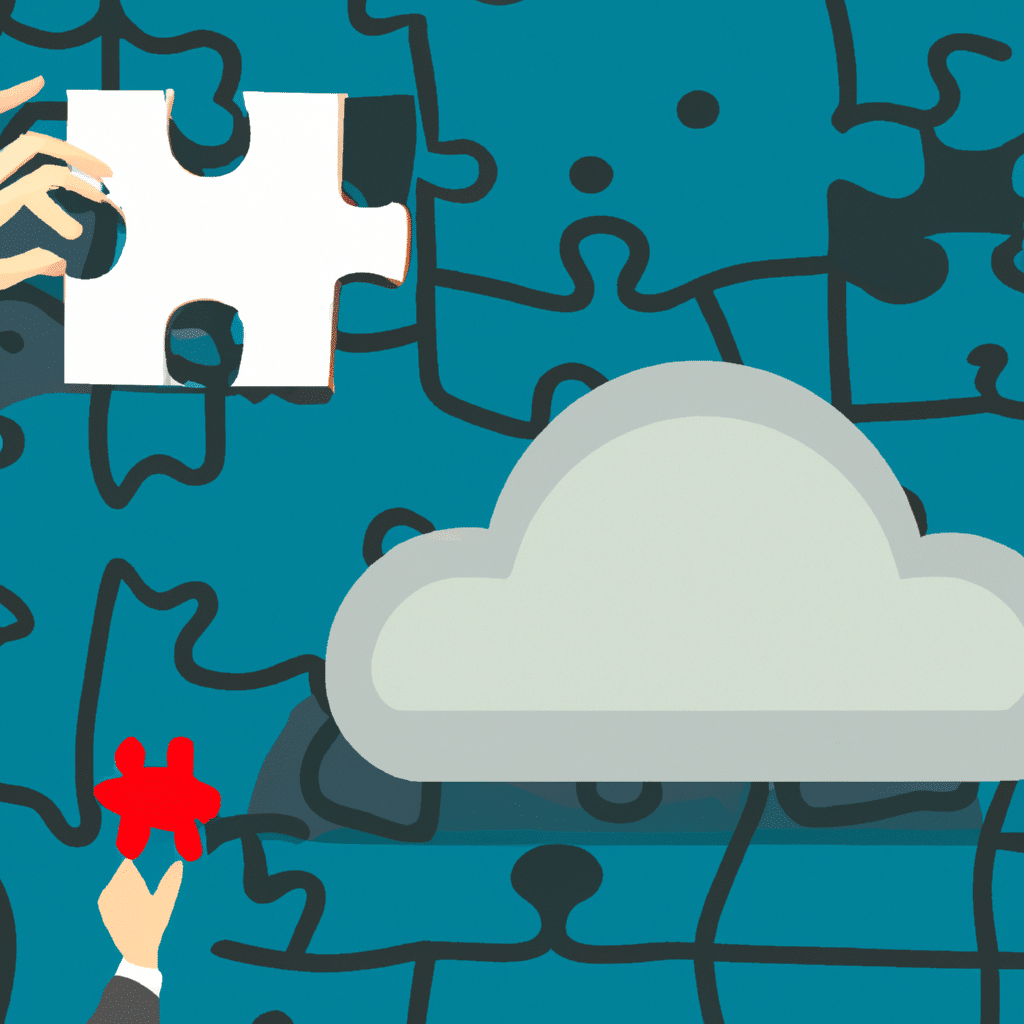
Understanding Cloud Storage
Before we dive into the process of recovering files from a deleted cloud storage account, let’s first understand what cloud storage is. In simple terms, cloud storage is a service that allows you to store data on the internet rather than on your computer’s hard drive. Popular cloud storage services such as Dropbox, Google Drive, and OneDrive offer free and paid plans with varying amounts of storage space.
When you upload files to your cloud storage account, they are stored on remote servers maintained by the service provider. These servers are connected to the internet, which means you can access your files from anywhere with an internet connection. Cloud storage is a convenient way to store and share files, but it also comes with some risks.
Reasons for Deleting a Cloud Storage Account
There can be several reasons why you might delete your cloud storage account. You might have switched to a new service, or you might have accidentally deleted your account. In some cases, your account might have been hacked, and the hacker might have deleted all your files. Whatever the reason may be, losing your important files can be a frustrating experience.
Recovering Files from a Deleted Cloud Storage Account
If you have accidentally deleted your cloud storage account or if your account has been hacked, you might think that all your files are lost forever. However, that is not always the case. Here are some steps you can take to recover your files from a deleted cloud storage account.
Contact Customer Support
The first thing you should do is contact customer support for the cloud storage service you were using. Explain the situation to them and ask if they can help you recover your files. Most cloud storage providers have a process for recovering deleted files, and they might be able to help you get your files back.
Check Your Email
If you have deleted your cloud storage account, you might have received an email confirmation from the service provider. Check your email for any confirmation messages and see if there is an option to recover your account. Some service providers allow you to recover your account within a certain period after deletion.
Check Your Computer
If you have synced your cloud storage account with your computer, there might be a chance that your files are still stored on your computer’s hard drive. Check the synced folder on your computer to see if your files are still there. If you find your files, you can simply upload them to your new cloud storage account.
Use a Data Recovery Tool
If none of the above methods work, you can try using a data recovery tool. Data recovery tools are software programs that can recover deleted files from your hard drive, USB drive, or other storage devices. Some data recovery tools also support cloud storage services, which means you can recover your deleted files from your cloud storage account.
Conclusion
Losing important files can be a frustrating and devastating experience, but it is possible to recover them from a deleted cloud storage account. The first step is to contact customer support for the service provider and see if they can help you recover your files. You can also check your email for any confirmation messages or check your computer’s synced folder for your files. If all else fails, you can try using a data recovery tool to recover your deleted files. With these steps, you can recover your important files and avoid losing them forever.












