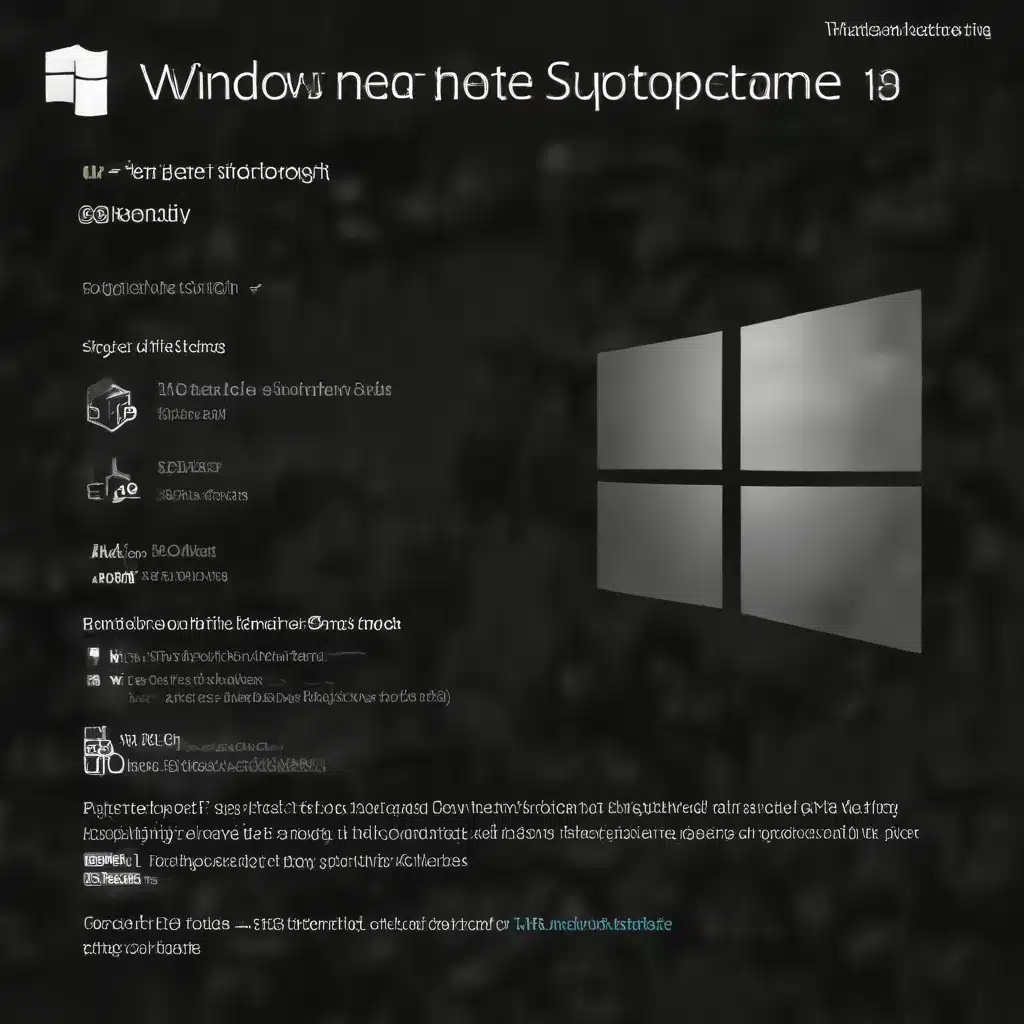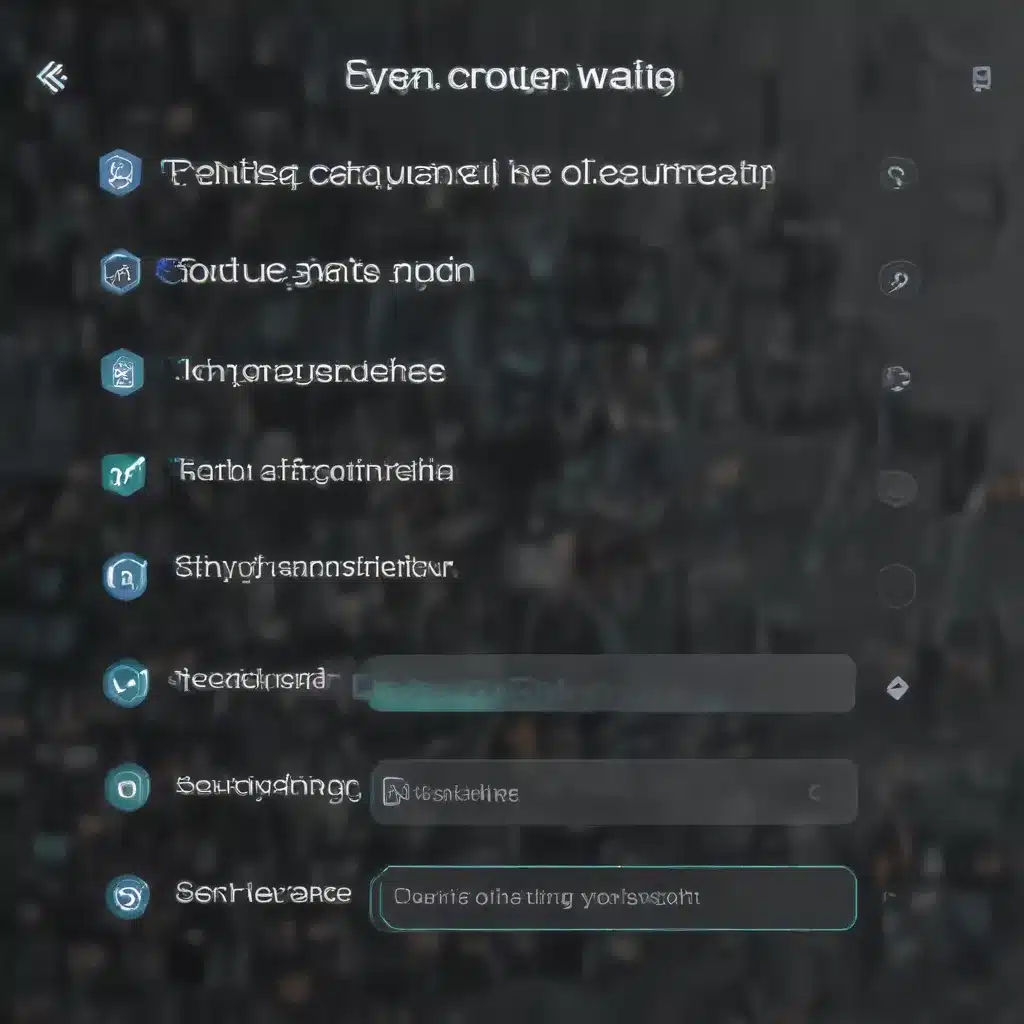Optimizing Windows for Peak Performance
As an experienced IT specialist, I’ve seen it all when it comes to Windows setup and maintenance. From troubleshooting system crashes to implementing robust cybersecurity measures, there’s no shortage of challenges we face in the ever-evolving world of IT. However, with the right knowledge and techniques, we can transform even the most stubborn Windows machine into a high-performing, secure powerhouse.
In this comprehensive guide, I’ll share my personal insights and best practices for setting up Windows systems, maintaining optimal performance, and safeguarding your data from cyber threats. Whether you’re an IT professional or a tech-savvy user, this article will equip you with the tools and strategies to make the most of your Windows experience.
Unleashing the Power of Windows 10 and 11
When it comes to the latest Windows operating systems, we’re truly spoiled for choice. Windows 10 and Windows 11 both offer a wealth of features and enhancements that can dramatically improve system efficiency and user productivity. However, it’s important to understand the nuances of each platform to ensure you’re making the most of your investment.
One of the key considerations when setting up a Windows machine is the choice between Hyper-V and Windows Subsystem for Linux (WSL) integration. Both options have their own advantages and disadvantages, depending on your specific use case. Hyper-V, for instance, provides a robust virtualization platform for running Windows containers, while WSL offers seamless integration with the Linux ecosystem.
As an IT specialist, I often find myself evaluating the pros and cons of each approach. For example, if you’re planning to work extensively with Docker containers, Hyper-V might be the better choice, as it offers native support for Windows containers. On the other hand, if your workflow heavily involves Linux-based applications and tools, WSL could be the more suitable option, allowing you to leverage the power of both operating systems.
Ultimately, the decision between Hyper-V and WSL comes down to your specific requirements and the nature of your work. By carefully assessing your needs and experimenting with both options, you can find the perfect balance that maximizes the performance and capabilities of your Windows system.
Optimizing System Performance
Once you’ve chosen the right Windows setup for your needs, the next step is to ensure your system is running at its best. Windows 10 and 11 are powerful operating systems, but they can easily become bogged down by a variety of issues, from outdated drivers to bloated system files.
One of the most effective ways to keep your Windows machine in top shape is to regularly maintain and optimize its components. This includes:
-
Updating Drivers: Keeping your system drivers up-to-date is crucial for maintaining stability and performance. Outdated or incompatible drivers can cause crashes, slow down system responsiveness, and even introduce security vulnerabilities. Utilize Windows Update or third-party tools like Device Manager to ensure all your drivers are current.
-
Cleaning Up System Files: Over time, your Windows installation can accumulate a significant amount of unnecessary files and data, taking up valuable storage space and potentially impacting performance. Use the Disk Cleanup utility or third-party tools like CCleaner to periodically purge these redundant files and free up disk space.
-
Defragmenting the Hard Drive: If your system is equipped with a traditional hard disk drive (HDD), regular defragmentation can help improve data access speeds and overall system responsiveness. Windows includes a built-in Disk Defragmenter tool that can streamline your drive’s file storage, making it easier for your system to locate and retrieve the files you need.
-
Disabling Unnecessary Services and Startup Items: Windows often comes with a plethora of background services and startup programs that may not be essential for your daily workflow. Carefully review and disable any unnecessary processes to free up system resources and reduce boot times.
-
Optimizing Power Settings: Striking the right balance between performance and power consumption can have a significant impact on your system’s efficiency. Explore the various power management options in Windows and find the configuration that best suits your needs, whether you’re running on battery or a constant power source.
By implementing these optimization techniques, you can breathe new life into your Windows machine, ensuring it delivers the speed and reliability you need to tackle even the most demanding tasks.
Safeguarding Your Data: Cybersecurity Best Practices
In today’s digital landscape, cybersecurity has become a critical concern for both individuals and businesses. As an IT specialist, I’ve witnessed firsthand the devastating consequences of data breaches, malware infections, and other cyber threats. Protecting your Windows system and the sensitive information it holds is no longer an option – it’s an absolute necessity.
Implementing Robust Antivirus and Anti-Malware Solutions
One of the cornerstones of a secure Windows environment is a reliable antivirus and anti-malware suite. While Windows Defender, the built-in security solution, offers a solid baseline of protection, it’s often recommended to supplement it with a more comprehensive third-party tool. Products like Bitdefender, Kaspersky, or Malwarebytes can provide an extra layer of defense against the ever-evolving landscape of digital threats.
When selecting an antivirus or anti-malware program, pay close attention to factors such as real-time protection, scheduled scans, and the ability to detect and remove advanced malware. Additionally, ensure that your chosen solution is compatible with your Windows version and that it’s kept up-to-date to address the latest security vulnerabilities.
Securing Your Network and Internet Connections
In the age of remote work and cloud-based services, the importance of a secure network connection cannot be overstated. Whether you’re accessing sensitive company resources or simply browsing the web, your network traffic can be vulnerable to interception, man-in-the-middle attacks, and other nefarious activities.
To mitigate these risks, consider implementing a virtual private network (VPN) on your Windows device. A VPN creates an encrypted tunnel between your computer and the VPN server, shielding your online activities from prying eyes. This is particularly crucial when using public Wi-Fi networks, where the risk of eavesdropping is significantly higher.
Additionally, be mindful of your web browsing habits and the websites you visit. Phishing scams, malicious downloads, and other web-based threats can compromise your system’s security, potentially granting cybercriminals access to your sensitive data. Employ the use of a robust web browser with built-in security features, such as Google Chrome or Microsoft Edge, and be cautious when navigating unfamiliar or untrustworthy websites.
Implementing Robust Backup and Recovery Strategies
No matter how diligent you are in maintaining your Windows system’s security, the risk of data loss can never be entirely eliminated. Hard drive failures, ransomware attacks, or even accidental file deletions can all result in the loss of critical information. That’s why it’s essential to have a comprehensive backup and recovery strategy in place.
Windows 10 and 11 offer a range of built-in backup and restore tools, such as System Image Backup and File History. These features allow you to create comprehensive backups of your entire system or specific files and folders, ensuring that you can quickly recover from any unexpected data loss.
For added peace of mind, consider implementing a multi-layered backup approach. This could include utilizing cloud-based storage services like OneDrive or Google Drive, as well as external hard drives or network-attached storage (NAS) devices. By diversifying your backup solutions, you can minimize the risk of data loss and ensure that your important files and system configurations are always readily available.
Staying Updated and Vigilant
Cybersecurity is an ever-evolving landscape, with new threats and vulnerabilities emerging on a regular basis. As an IT specialist, it’s crucial to maintain a proactive and vigilant approach to safeguarding your Windows systems.
Regularly check for and install the latest Windows updates, as these patches often address critical security vulnerabilities. Additionally, be mindful of any security advisories or warnings issued by Microsoft or other reputable security organizations, and take appropriate action to mitigate any identified risks.
Educate yourself and your users on common cybersecurity best practices, such as recognizing phishing attempts, implementing strong passwords, and being cautious when downloading files or clicking on links. By fostering a culture of security awareness, you can empower your users to become active participants in the protection of your Windows environment.
Embracing Technological Advancements
As an IT professional, I’m always excited about the latest technological advancements that can revolutionize the way we work with and maintain our Windows systems. From cloud-based computing to the rise of artificial intelligence, the IT landscape is constantly evolving, and it’s our responsibility to stay ahead of the curve.
Harnessing the Power of Cloud Computing
The advent of cloud computing has transformed the way we approach Windows management and deployment. Services like Microsoft Azure and Amazon Web Services (AWS) offer a wealth of cloud-based solutions that can streamline IT operations and enhance the overall user experience.
For instance, you can leverage cloud-based virtual machines to quickly spin up Windows environments for testing, development, or even production workloads. This not only reduces the need for on-premises hardware but also provides the flexibility to scale resources up or down as needed, ultimately improving efficiency and cost-effectiveness.
Additionally, cloud-based file storage and synchronization services, such as OneDrive and Dropbox, can greatly simplify data management and collaboration within your Windows-centric ecosystem. By storing and sharing files in the cloud, you can ensure that your users have seamless access to their essential data, regardless of their location or device.
Leveraging Artificial Intelligence and Machine Learning
In the realm of IT management, artificial intelligence (AI) and machine learning (ML) are rapidly becoming indispensable tools. These technologies can automate a wide range of tasks, from proactive system monitoring and troubleshooting to predictive maintenance and user behavior analysis.
For example, AI-powered system diagnostics can detect potential issues before they escalate, allowing you to address problems preemptively and minimize system downtime. Similarly, machine learning algorithms can analyze user activity patterns to identify anomalies or suspicious behavior, enabling you to implement more robust security measures and protect your Windows environment from cyber threats.
As an IT specialist, I’m particularly excited about the potential of AI and ML to revolutionize the way we provide technical support. By leveraging natural language processing and intelligent automation, we can create chatbots and virtual assistants that can handle routine user queries and troubleshoot common issues, freeing up our team to focus on more complex and strategic tasks.
Embracing the Internet of Things (IoT)
The proliferation of the Internet of Things (IoT) has opened up a world of possibilities for Windows-based systems. From smart home devices to industrial automation systems, the integration of IoT technologies can enhance the functionality and efficiency of our Windows environments.
Consider, for instance, the integration of IoT sensors and telemetry data to monitor the performance and health of your Windows machines. By collecting real-time information on factors like CPU utilization, memory usage, and temperature, you can proactively identify and address potential issues before they escalate, ultimately improving the overall reliability and uptime of your systems.
Furthermore, the rise of IoT-enabled security solutions, such as smart cameras and access control systems, can seamlessly integrate with your Windows infrastructure to provide comprehensive physical and digital security. This convergence of physical and digital security can help you safeguard your IT assets and sensitive data, while also enhancing the overall user experience within your Windows-centric ecosystem.
Empowering Users and Fostering IT Collaboration
As an IT specialist, my role extends far beyond simply maintaining and securing Windows systems. I also strive to empower users, foster collaboration, and create a more cohesive and productive IT environment.
Enabling User Self-Sufficiency
One of the key aspects of my approach is to empower users to become more self-sufficient when it comes to managing their Windows devices. By providing comprehensive training, clear documentation, and easy-to-use support resources, I aim to equip users with the knowledge and skills they need to troubleshoot common issues, customize their systems, and maximize their productivity.
This not only reduces the burden on the IT team but also cultivates a sense of ownership and empowerment among users. When people feel confident in their ability to manage their own Windows environments, they are more likely to adopt new technologies, embrace best practices, and contribute to the overall success of the organization.
Promoting Collaboration and Knowledge Sharing
In the fast-paced world of IT, collaboration and knowledge sharing are essential for maintaining a competitive edge. That’s why I actively encourage my team and the broader user community to engage in open dialogues, share their experiences, and learn from one another.
By fostering a culture of collaboration, we can leverage the collective expertise and diverse perspectives within our organization. This could involve setting up internal forums or chat channels, organizing regular training sessions or user group meetings, and even encouraging the creation of user-generated content, such as tutorials or best practice guides.
Additionally, I actively participate in industry-wide communities, both online and in-person, to stay abreast of the latest trends, technologies, and best practices. This cross-pollination of ideas not only keeps me at the forefront of the IT landscape but also allows me to bring valuable insights and innovative solutions back to my organization.
Embracing the Future of Windows: A Journey of Continuous Improvement
As an experienced IT specialist, I’ve seen the Windows operating system evolve and adapt to the ever-changing technological landscape. From the early days of Windows 95 to the more recent iterations of Windows 10 and 11, the platform has undergone a remarkable transformation, continually enhancing its capabilities and addressing the needs of both personal and enterprise users.
Throughout this journey, I’ve found that the key to unlocking the full potential of Windows lies in a relentless pursuit of continuous improvement. Whether it’s optimizing system performance, strengthening cybersecurity measures, or embracing the latest technological advancements, the IT specialist’s role is to stay ahead of the curve and ensure that their Windows environments are operating at their absolute best.
As we look towards the future, I’m excited to see how Windows will continue to evolve, integrating even more seamlessly with cloud-based services, AI-powered tools, and the ever-expanding Internet of Things. By staying informed, proactive, and adaptable, we can position ourselves and our organizations to thrive in the digital landscape, empowering our users and driving innovation every step of the way.
So, let’s embark on this journey together, embracing the challenges and opportunities that lie ahead. With the right strategies, technologies, and a collaborative mindset, we can unlock the true power of Windows and elevate our IT operations to new heights of excellence. After all, in the dynamic world of IT, the only constant is change – and that’s precisely what makes this field so rewarding and fulfilling.