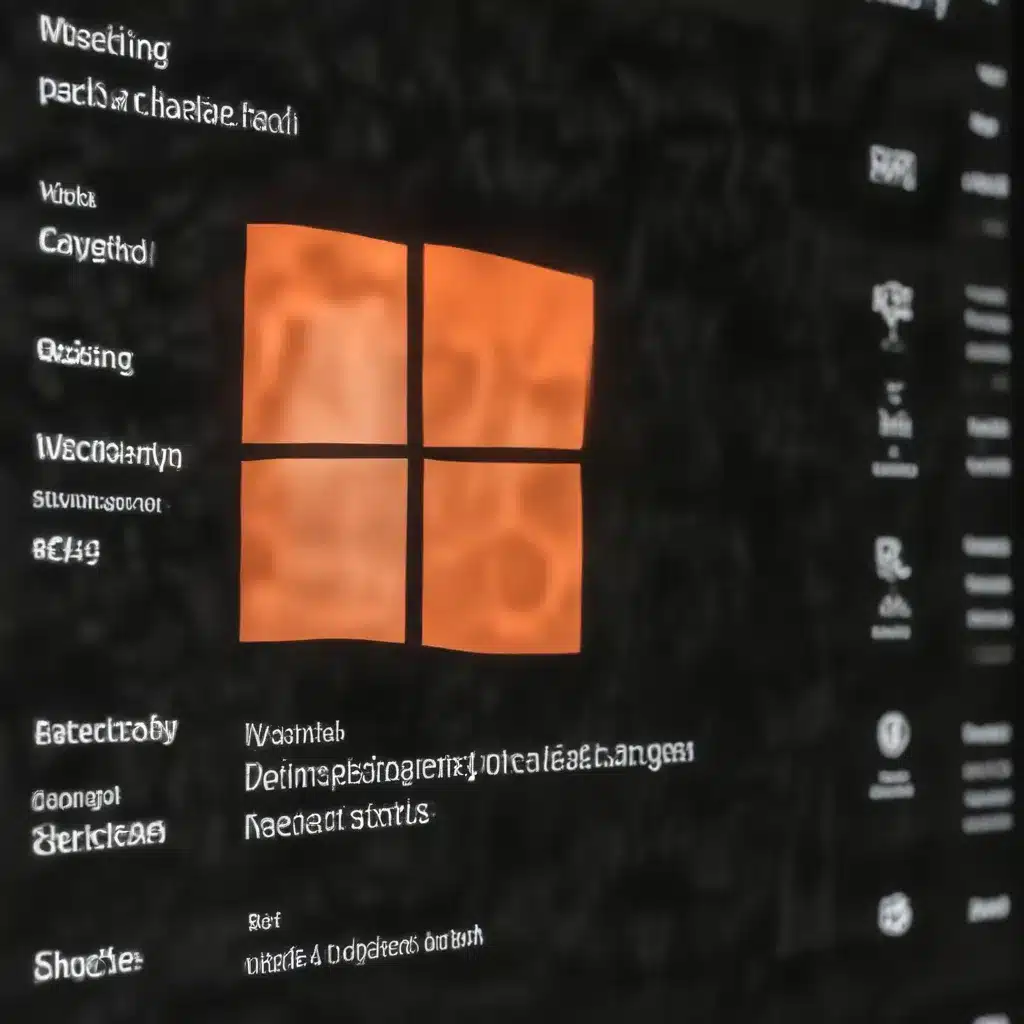
The Importance of Timely Windows Updates
As an experienced IT specialist, I can attest to the critical role that effective Windows patch management plays in maintaining a secure and optimized computing environment. In today’s rapidly evolving technological landscape, where cybersecurity threats are constantly on the rise, ensuring your Windows systems are up-to-date with the latest patches and updates has become paramount.
Imagine a scenario where a newly discovered vulnerability in the Windows operating system is being actively exploited by malicious actors. Without a robust patch management strategy in place, your organization could be left exposed, vulnerable to potential data breaches, system downtime, and financial losses. On the other hand, a well-executed patch management process can serve as a formidable line of defense, shielding your systems from the latest threats and safeguarding the integrity of your IT infrastructure.
As an IT specialist, I’ve witnessed firsthand the transformative impact of a comprehensive Windows patch management approach. By staying vigilant and proactively addressing security vulnerabilities, you can not only bolster your cybersecurity posture but also reap the benefits of enhanced system performance, improved compliance, and long-term cost savings.
Demystifying Windows Patches and Updates
Before we delve deeper into the intricacies of Windows patch management, it’s essential to understand the different types of patches and updates that Microsoft releases.
Critical Updates
These patches address significant vulnerabilities that could be exploited by malicious actors, potentially leading to system compromise, data breaches, or other severe security incidents. Applying critical updates in a timely manner is of utmost importance.
Security Updates
Security updates are designed to address known security vulnerabilities in the Windows operating system and associated Microsoft applications. These updates are essential for maintaining the overall security of your IT environment.
Feature Updates
Feature updates are released less frequently, typically on an annual basis, and introduce new functionalities, improvements, and enhancements to the Windows operating system. While not as time-sensitive as critical or security updates, feature updates can still provide valuable improvements to system performance and user experience.
Quality Updates
Quality updates encompass a broader range of patches, including both security and non-security-related fixes. These updates are released on a monthly basis, commonly referred to as “Patch Tuesday,” and are aimed at addressing bugs, improving stability, and enhancing the overall user experience.
Navigating the Patch Management Landscape
Effective Windows patch management involves a multi-faceted approach that encompasses various strategies and tools to ensure your systems are consistently updated and secured.
Microsoft’s In-House Tools
Microsoft provides several built-in tools to facilitate the patch management process, including Windows Server Update Services (WSUS) and Microsoft Configuration Manager (previously known as System Center Configuration Manager or SCCM).
WSUS is a free patch management solution that allows IT administrators to centrally manage and deploy Windows updates across their organization. It provides granular control over the approval and deployment of patches, enabling organizations to align their patch management strategy with their specific needs and requirements.
Microsoft Configuration Manager, on the other hand, is a more comprehensive endpoint management solution that integrates with WSUS to provide a robust platform for deploying and managing software updates, including patches for both Windows and third-party applications.
Third-Party Patch Management Solutions
While Microsoft’s in-house tools can be effective for basic Windows patch management, many organizations turn to third-party solutions to enhance their patch management capabilities. These solutions often offer advanced features, such as automated patch deployment, cross-platform support, and detailed reporting, which can significantly streamline the patch management process.
Some popular third-party patch management tools include:
- SCCM/Intune: Microsoft’s endpoint management suite, which integrates WSUS for comprehensive patch management.
- Heimdal Patch & Asset Management: A solution that streamlines the deployment of Windows and third-party patches, with advanced features like automated testing and real-time monitoring.
- NinjaOne: A versatile patch management platform that provides remote patch management capabilities, status dashboards, and compliance reporting.
Depending on the size and complexity of your IT environment, as well as your specific patch management requirements, a combination of Microsoft’s tools and third-party solutions may be the most effective approach.
Overcoming Patch Management Challenges
While the importance of Windows patch management is undeniable, organizations often face various challenges in implementing and maintaining an effective patch management strategy. Let’s explore some of the key hurdles and how to address them.
Timing and Disruption
Balancing the need for timely patch deployment with the potential for business disruption can be a delicate task. Deploying critical patches during peak business hours can lead to system downtime and impact productivity. Striking the right balance between security and operational efficiency is crucial.
To mitigate this challenge, IT teams should establish clear policies and procedures for patch deployment, scheduling updates during off-peak hours or designated maintenance windows. Automation tools can also play a significant role in streamlining the process and minimizing the impact on end-users.
Compatibility and Testing
Ensuring that patches are compatible with the existing software and hardware ecosystem within your organization is crucial. Improperly tested patches can lead to system instability, application conflicts, and even data loss.
To address this challenge, IT teams should implement a robust testing process, deploying patches in a controlled environment before rolling them out to the production environment. This allows for the identification and resolution of any compatibility issues, reducing the risk of widespread disruptions.
Resource Constraints
Limited IT resources, both in terms of personnel and time, can make it challenging to effectively manage the patch deployment process. Manually tracking, testing, and deploying patches can be a time-consuming and error-prone task, especially in larger organizations with complex IT environments.
To overcome resource constraints, organizations should consider leveraging automation tools that can streamline the patch management lifecycle, from detection to deployment. Additionally, outsourcing patch management to a managed service provider (MSP) can alleviate the burden on internal IT teams, allowing them to focus on other strategic priorities.
Compliance and Regulations
Many industries are subject to strict regulatory requirements, such as HIPAA, PCI DSS, or GDPR, which mandate the timely patching of systems to maintain compliance. Failing to adhere to these standards can result in costly fines and reputational damage.
To address this challenge, IT teams should establish a comprehensive patch management policy that aligns with the relevant industry regulations. Automation tools and detailed reporting capabilities can help organizations demonstrate their compliance efforts during audits.
Streamlining the Patch Management Process
To optimize the Windows patch management process and ensure the security and stability of your IT environment, it’s essential to adopt best practices and leverage the right tools and technologies.
Automation and Centralized Management
Automating the patch management lifecycle, from detection to deployment, can significantly improve efficiency and reduce the risk of human error. By leveraging patch management software like Heimdal Patch & Asset Management or NinjaOne, organizations can streamline the process, gain visibility into patch status, and ensure consistent application of updates across their IT infrastructure.
Prioritizing Critical Updates
Not all patches are created equal. IT teams should implement a risk-based approach to patch management, prioritizing the deployment of critical updates that address high-severity vulnerabilities. This ensures that the most pressing security concerns are addressed first, mitigating the risk of successful cyber attacks.
Comprehensive Testing
Thorough testing of patches in a controlled environment is crucial before deploying them to the production environment. This helps identify any compatibility issues or potential adverse effects on system performance, allowing IT teams to address these concerns before rolling out the updates.
Effective Communication and Training
Keeping end-users informed about the importance of patch management and their role in the process is essential. By providing clear communication and targeted training, organizations can foster a culture of security awareness and encourage user compliance with patch deployment initiatives.
Continuous Monitoring and Reporting
Regularly monitoring the patch management process and generating detailed reports can help IT teams identify areas for improvement, track compliance metrics, and quickly respond to any issues that may arise. Leveraging the reporting capabilities of patch management tools can provide valuable insights and support informed decision-making.
Embracing the Future of Patch Management
As the IT landscape continues to evolve, the importance of Windows patch management will only continue to grow. Cybersecurity threats are becoming increasingly sophisticated, and organizations must stay vigilant to protect their systems and data.
One promising development in the realm of patch management is the integration of artificial intelligence (AI) and machine learning (ML) technologies. These advanced tools can analyze vast amounts of data, identifying patterns and trends that can help prioritize critical updates, automate deployment, and even predict potential compatibility issues before they arise.
Furthermore, the rise of cloud-based patch management solutions, such as Microsoft’s Azure Update Management, offers organizations greater flexibility, scalability, and centralized control over their patching processes. By leveraging the power of the cloud, IT teams can streamline their patch management workflows, reduce the burden on on-premises infrastructure, and ensure their systems are consistently updated and secured.
As an experienced IT specialist, I strongly encourage organizations to embrace the evolving landscape of Windows patch management. By adopting a proactive and comprehensive approach, you can safeguard your IT infrastructure, enhance system performance, maintain compliance, and ultimately, protect your business from the ever-changing threats in the digital landscape.
To learn more about effective Windows patch management strategies and explore the latest tools and technologies, I invite you to visit https://itfix.org.uk/. There, you’ll find a wealth of resources and expert insights to help you navigate the complexities of IT maintenance and cybersecurity, ensuring your organization remains resilient and adaptable in the face of the digital challenges of the future.












