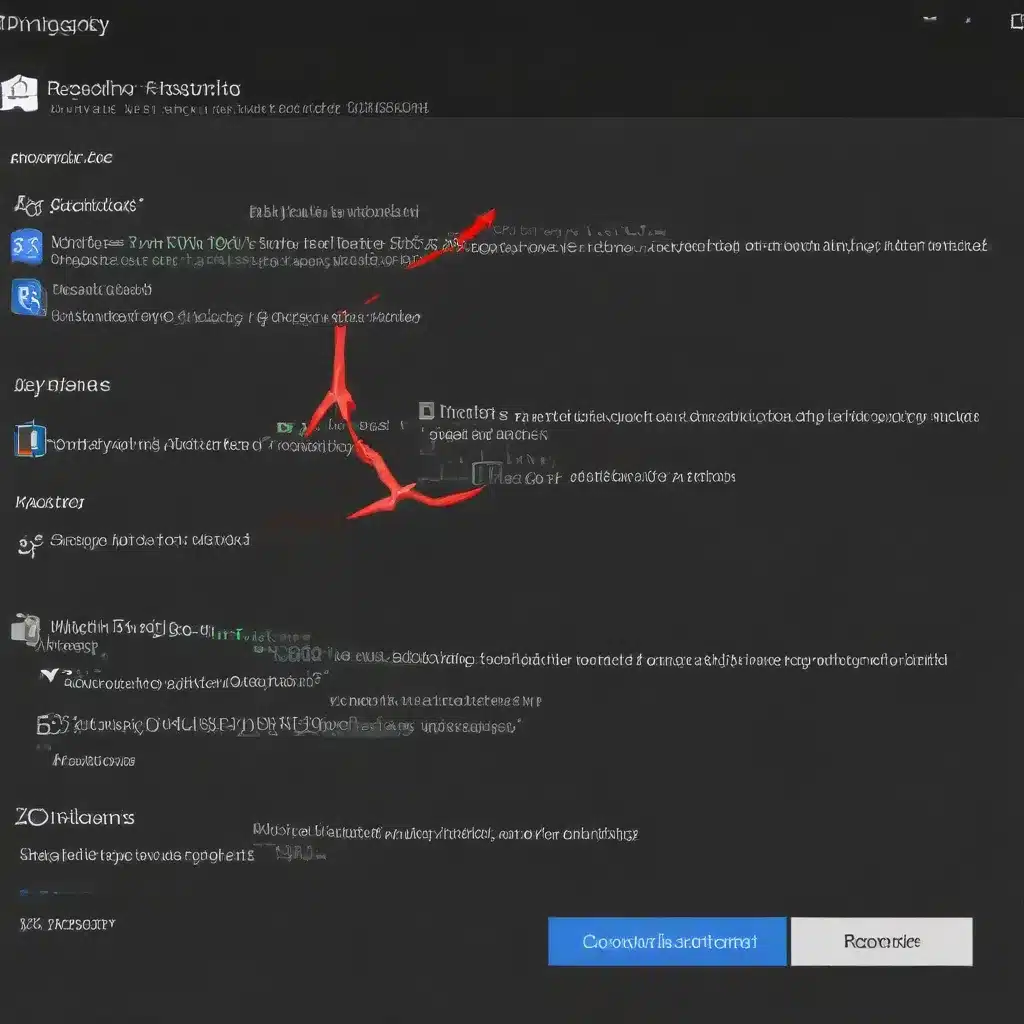
As an experienced IT specialist, I’ve had my fair share of encounters with the enigmatic Windows Registry. This complex database holds the key to the smooth functioning of your computer, but it can also be a source of frustration when things go awry. In this comprehensive guide, I’ll share my personal experiences and insights on how to navigate the registry, tackle common issues, and implement best practices to keep your system running at its best.
Understanding the Windows Registry
The Windows Registry is the heart of your operating system, a sprawling database that stores crucial information about your computer’s configuration, hardware, software, and user preferences. It’s like a vast digital library, constantly accessed by Windows to ensure everything functions as it should.
Think of it this way: every time you install a new program, change a system setting, or connect a new device, the registry records these changes. It’s the glue that binds your computer’s hardware and software together, ensuring seamless integration and communication.
However, as you continue to use your Windows machine, the registry can become cluttered with redundant, outdated, or even corrupted entries. This can lead to a variety of issues, from frustratingly slow performance to sudden system crashes. It’s like trying to find a specific book in a library that’s constantly expanding and rearranging itself – the more clutter, the harder it is to navigate.
Tackling Common Registry Issues
One of the most common problems I’ve encountered is the dreaded “registry error.” This can manifest in a variety of ways, from error messages during startup or shutdown to programs refusing to launch altogether. The root cause can be anything from malware infections to faulty software installations.
When faced with a registry issue, the first step is to diagnose the problem. The Windows Registry Checker tool can be a lifesaver, as it scans your registry and provides detailed information on any errors or corrupted entries.
Once you’ve identified the problem, it’s time to take action. The good news is that there are several ways to fix registry issues, ranging from simple cleanup tasks to more advanced troubleshooting.
Cleaning Up the Registry
One of the easiest ways to address registry issues is by performing a cleanup. Over time, as you install and uninstall programs, the registry can accumulate a significant amount of clutter. By removing these unwanted entries, you can free up system resources and potentially improve performance.
You can use a registry cleaner tool, such as those mentioned in the source content, to automate the process. These tools can scan your registry, identify and remove unnecessary entries, and even create a backup in case something goes wrong.
Alternatively, you can roll up your sleeves and dive into the registry directly using the built-in Windows Registry Editor. This approach requires a bit more technical expertise, but it can be a powerful way to target specific issues. Just be sure to exercise caution, as making mistakes in the registry can lead to system instability or even complete failure.
Restoring from a Backup
If you’ve been proactive and created a backup of your Windows Registry, you’re in luck. Restoring from a backup can be an effective way to undo any changes that may have caused issues. This is especially useful if you suspect that a recent software installation or system update is the culprit.
The source content provides a step-by-step guide on how to restore the registry from a backup, so be sure to check that out if you find yourself in this situation.
Addressing Hardware and Software Conflicts
Sometimes, registry issues can be the result of conflicts between your hardware and software. For example, if you’ve recently overclocked your CPU or made changes to your BIOS, it could be causing problems during the shutdown or restart process.
In these cases, it’s important to troubleshoot the underlying hardware or software issue. You can try steps like ending all running processes before shutting down or updating your BIOS to see if that resolves the problem.
Cybersecurity and the Windows Registry
The Windows Registry is not only crucial for system stability but also plays a vital role in your computer’s cybersecurity. Malware and other malicious actors often target the registry as a way to gain a foothold on your system, modifying startup keys or other critical entries to ensure their presence after each reboot.
As an IT specialist, I can’t stress enough the importance of regularly monitoring and protecting the integrity of your registry. One powerful tool for this is Netwrix Auditor for Windows Server, which provides comprehensive visibility and tools to safeguard your crucial infrastructure.
With Netwrix Auditor, you can track changes to your registry, detect any suspicious modifications, and quickly take action to mitigate potential threats. This level of vigilance is essential in today’s constantly evolving cybersecurity landscape, where even the slightest vulnerability can be exploited.
Technological Advancements and the Windows Registry
As technology continues to advance at a breakneck pace, the role of the Windows Registry is also evolving. With the rise of cloud computing, virtualization, and the Internet of Things (IoT), the traditional boundaries of the registry are being pushed and challenged.
For example, with the increasing adoption of containerized applications, the registry’s ability to maintain consistent configuration settings across diverse environments has become more crucial than ever. IT professionals now need to be adept at managing and troubleshooting registry-related issues in these dynamic, cloud-based ecosystems.
Furthermore, the integration of artificial intelligence (AI) and machine learning (ML) into system management tools is opening up new possibilities for automating and optimizing registry maintenance. Imagine a future where your computer can proactively detect and resolve registry issues before they even impact your workflow – that’s the kind of technological advancement we’re seeing on the horizon.
Best Practices for IT Professionals and Users
As an experienced IT specialist, I’ve learned that the key to effectively managing the Windows Registry lies in a combination of proactive maintenance, strategic troubleshooting, and a deep understanding of the underlying technology. Here are some best practices I recommend to both IT professionals and end-users:
-
Regularly Backup the Registry: Regularly creating backups of your Windows Registry is crucial. This ensures that you can quickly restore your system to a known, stable state in the event of a catastrophic failure or malware infection.
-
Monitor Registry Changes: Keep a close eye on any changes made to the registry, whether through software installations, system updates, or user actions. Tools like Netwrix Auditor can be invaluable in this regard, helping you identify and address potential issues before they escalate.
-
Familiarize Yourself with the Registry Structure: Take the time to understand the organization and structure of the Windows Registry. Knowing where to find specific settings and how they interact with your system can greatly simplify troubleshooting efforts.
-
Exercise Caution when Editing the Registry: While the Registry Editor can be a powerful tool, it’s also easy to make mistakes that can lead to system instability or even failure. If you’re not an experienced user, it’s generally better to rely on automated tools or seek professional assistance.
-
Stay Up-to-Date with IT Industry Trends: The world of technology is constantly evolving, and the Windows Registry is no exception. Staying informed about the latest advancements, best practices, and industry trends can help you keep your systems running smoothly and your users productive.
-
Encourage Regular Maintenance and Cleanup: Educate your users on the importance of regular registry maintenance and cleanup. Empower them with the knowledge and tools they need to keep their systems running at peak performance.
-
Prioritize Cybersecurity: The Windows Registry is a prime target for malicious actors, so make sure to prioritize cybersecurity measures in your IT operations. Implement robust access controls, monitor for suspicious activity, and stay vigilant against the ever-evolving threat landscape.
By following these best practices, you can unlock the full potential of the Windows Registry and position yourself as a trusted IT expert in your organization.
Conclusion
The Windows Registry is a complex and often misunderstood component of the Windows operating system, but with the right knowledge and approach, it can be tamed. As an experienced IT specialist, I’ve seen firsthand the impact that proper registry management can have on system performance, stability, and security.
Whether you’re an IT professional tasked with maintaining a fleet of devices or a tech-savvy user looking to optimize your personal computer, understanding the ins and outs of the Windows Registry is a crucial skill. By leveraging the tools and strategies outlined in this guide, you’ll be well on your way to mastering the registry and ensuring your systems run smoothly, securely, and efficiently.
Remember, the registry is the backbone of your Windows experience, so treat it with the care and respect it deserves. With a proactive mindset and a willingness to dig deeper, you’ll be able to tackle any registry-related challenge that comes your way.
If you’re interested in learning more about IT Fix and our approach to computer maintenance, cybersecurity, and technological innovation, be sure to visit our website at https://itfix.org.uk/. We’re dedicated to empowering users and IT professionals alike with the knowledge and resources they need to thrive in the ever-evolving digital landscape.












