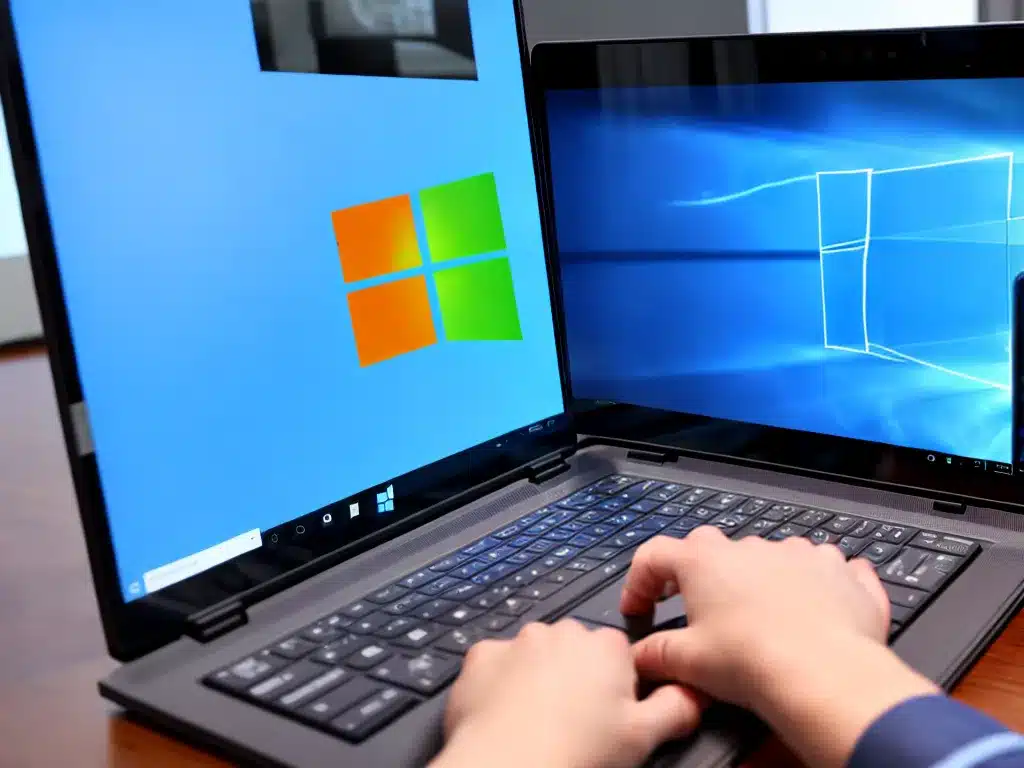
Introduction
Windows 11 is Microsoft’s latest operating system, releasing in late 2021. This major update brings visual changes, performance improvements, and new features that businesses should be aware of. As many companies rely on Windows for daily operations, understanding the implications of upgrading to Windows 11 is essential. In this comprehensive guide, I will cover key details businesses need to know about Windows 11.
Compatibility and Requirements
Before upgrading to Windows 11, it’s crucial to check system compatibility. Windows 11 has more stringent hardware requirements than previous Windows versions. Here are the key requirements to run Windows 11:
- Processor: 1 GHz or faster, with at least 2 cores on a compatible 64-bit processor
- RAM: 4 GB
- Storage: 64 GB or larger storage device
- System firmware: UEFI, Secure Boot capable
- TPM: Trusted Platform Module (TPM) version 2.0
- Graphics card: DirectX 12 or later with WDDM 2.0 driver
- Display: 720p display larger than 9” diagonally, 8 bits per color
Most PCs running Windows 10 meet the requirements, but some older machines may need upgraded components. Businesses should audit devices and budget for necessary hardware upgrades or replacements.
Without compatible hardware, machines won’t be able to install or run Windows 11. For large enterprises, compatibility issues can impact budgets and timelines for deploying Windows 11. Testing systems ahead of time is advised.
New Features and Improvements
Windows 11 provides visual changes and under-the-hood performance enhancements. Understanding the new capabilities allows businesses to benefit from the update. Here are some of the key improvements in Windows 11:
- Updated interface: Smooth rounded corners, centered Start menu and taskbar icons provide a streamlined look. The OS feels faster with fluid animations.
- Enhanced multitasking: Snap layouts allow arranging multiple windows across the screen in different configurations for better multitasking.
- Widgets: A new personalized feed surface provides at-a-glance info like weather, news, and calendar.
- Teams integration: Teams is built directly into the OS for easier communication and collaboration.
- Android apps: Android apps will be coming to Windows 11 through the Amazon Appstore and sideloading.
- Gaming optimizations: Auto HDR and DirectX12 Ultimate improve gaming visuals and performance.
- Security: Enhanced protection including hardware-based isolation and ransomware prevention help keep devices more secure.
Businesses gain productivity and efficiency improvements by taking advantage of new Windows 11 capabilities. Deploying the update allows users to benefit from the latest tools.
Deployment Considerations
With major OS updates, businesses must plan deployment strategically. These tips can facilitate a smooth rollout:
- Test extensively on pilot devices to uncover any compatibility issues and adjust as needed.
- Train IT staff on Windows 11 changes to provide effective user support.
- Stagger rollout across departments to monitor impacts before company-wide deployment.
- Back up data and systems to safeguard against issues.
- Communicate timelines and changes to employees to set expectations.
- Configure policies to manage updates and security settings.
- Update apps and drivers to maintain compatibility and performance.
Taking a phased approach reduces downtime and disruptions from the OS change. With proper deployment tactics, the upgrade process can go smoothly.
Potential Challenges
Despite its benefits, Windows 11 poses some challenges IT departments should be prepared for:
- Hardware constraints – Older machines may require upgrades or replacement to support Windows 11, creating additional costs.
- Compatibility concerns – Some legacy software or peripherals may not work on Windows 11 initially, causing disruptions.
- Training requirements – Employees will need guidance on using new Windows 11 features and workflows.
- Deployment resources – Large rollouts require adequate staffing for setup, troubleshooting and providing support.
- Security risks – As with any change, Windows 11 requires continued vigilance, security tools and user education to protect systems.
IT teams should have plans to address these types of challenges during and after deployment. Proactively mitigating risks allows companies to overcome potential downsides of the OS change.
Key Takeaways
Migrating to Windows 11 will require planning and effort but can provide long-term benefits. Here are some key takeaways for businesses:
- Audit hardware and software for compatibility and budget for necessary upgrades.
- Leverage new features like Snap layouts and Teams integration to improve productivity.
- Devise solid deployment strategies and system backup procedures.
- Train IT staff and employees on Windows 11 changes.
- Address potential compatibility issues, costs, and learning curves.
- Maintain security protections and policies throughout deployment.
With the right preparations, businesses can make a smooth transition and harness the most value from Windows 11. Taking a proactive approach sets up companies for success with this major OS upgrade.
Conclusion
Windows 11 marks a significant update for Microsoft’s OS platforms. For enterprises, migrating requires planning and strategic execution. Evaluating compatibility, features, deployment tactics, and potential pitfalls allows organizations to effectively adopt Windows 11. With proper management, companies can unlock the benefits of improved experiences, security, productivity, and performance available with the latest Windows. Executing a successful rollout takes research, training, and vigilance. But ultimately, Windows 11 provides businesses with a modern OS to meet today’s IT demands and prepare for the future.












