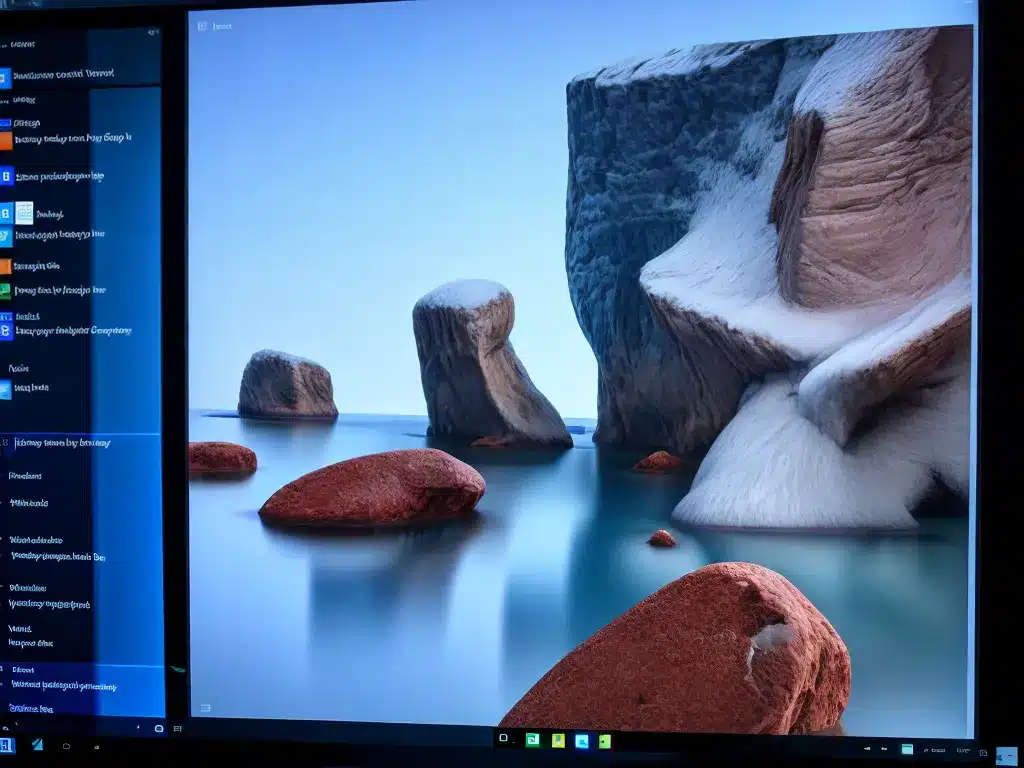
Overview of Windows 11 System Requirements
Windows 11 comes with higher system requirements compared to Windows 10. Microsoft has set these minimum hardware requirements to ensure Windows 11 provides the best possible experience.
The key requirements to run Windows 11 are:
- Processor: 1 GHz or faster with 2 or more cores on a compatible 64-bit processor
- RAM: 4 GB
- Storage: 64 GB or larger storage device
- System firmware: UEFI, Secure Boot capable
- TPM: Trusted Platform Module (TPM) version 2.0
- Graphics card: DirectX 12 compatible graphics / WDDM 2.x
- Display: 720p display that is greater than 9” diagonally, 8 bits per color channel
- Internet connection: Windows 11 Home requires internet connectivity and a Microsoft account to complete device setup on first use.
I will now explain each of these requirements in more detail below.
CPU Processor Requirements
Windows 11 requires a CPU that is 1 GHz or faster with at least 2 or more cores. It must be a compatible 64-bit processor.
Some examples of compatible processors are:
- Intel 8th Gen Coffee Lake or newer
- AMD Zen 2 or newer
- Qualcomm 7 and 8 Series
- Snapdragon 850 and 8cx
Older CPUs that do not meet this requirement include:
- Intel 7th Gen and older
- AMD Zen 1 and older
The key points are:
- Needs to be 64-bit compatible
- At least 2 cores
- 1 GHz clock speed or higher
With multi-core being the norm even in lower end CPUs today, the 2 core requirement should not be an issue. The 1 GHz clock speed is also very modest. But the 64-bit requirement does rule out very old CPUs.
So in summary, relatively modern 64-bit dual core CPUs should meet the Windows 11 requirement. Extremely old or low-end CPUs may not qualify.
RAM Requirements
Windows 11 requires a minimum of 4 GB of RAM.
Most PCs today come with 4 GB or higher RAM. 8 GB of RAM is recommended for the best performance.
The RAM requirements are similar to Windows 10. So any PC upgraded to Windows 10 should have enough RAM for Windows 11.
Additional RAM will lead to better multitasking performance and allow more apps and browser tabs to be open smoothly.
Storage Requirements
Windows 11 requires at least 64 GB of storage space. The system drive where Windows 11 is installed needs this minimum storage.
Most computers today come with 128 GB or higher storage space. Here are some points to note regarding the storage requirements:
- A solid state drive (SSD) is recommended for best performance
- The C: drive where Windows is installed must have 64 GB or more free space
- Additional drives do not count towards this requirement
- USB flash drives cannot be used to install Windows 11
If your existing Windows 10 PC has sufficient storage and an SSD, it should meet the storage requirements. Overall, 64 GB is a very modest requirement – most PCs will have much more storage space.
System Firmware Requirements
Windows 11 requires that the system firmware support:
- UEFI boot mode
- Secure Boot capability
UEFI (Unified Extensible Firmware Interface) is a modern firmware standard that replaced the old legacy BIOS firmware. All modern PCs ship with UEFI firmware.
Secure Boot is a security standard supported by UEFI that verifies the OS bootloader and drivers are signed by trusted authorities. This protects the boot process from malware or tampering.
Most modern PCs have UEFI firmware with Secure Boot enabled. You may need to enable Secure Boot in the BIOS settings if it is disabled.
Older PCs with legacy BIOS firmware do not support Secure Boot. They do not meet the system firmware requirements.
TPM Requirements
Windows 11 requires a Trusted Platform Module (TPM) 2.0 chip on the motherboard.
TPM is a hardware chip that enables additional security capabilities like hard drive encryption. It safeguards sensitive data from external software attacks and physical theft.
TPM 2.0 became mandatory for all new devices since 2016. So most PCs purchased in the last 5 years have a TPM chip.
You can check if TPM is present and enabled in the BIOS settings. If you have an older PC without TPM, an upgrade may be required.
Graphics Card Requirements
Windows 11 requires a compatible graphics card that supports:
- DirectX 12 or later
- WDDM 2.0 driver
DirectX 12 is the latest graphics API from Microsoft. Most modern integrated and dedicated GPUs support DX12.
WDDM 2.0 refers to the Windows Display Driver Model version shipped with Windows 10. All supported Windows 10 graphics drivers are WDDM 2.0 compliant.
Here are some examples of graphics chips and cards that meet the requirements:
- Intel UHD Graphics 600 or later
- AMD Radeon RX 500 and newer
- NVIDIA GeForce 9xx and newer
Very old integrated graphics chips may not be supported. But most relatively modern GPUs will work.
Display Requirements
Windows 11 requires a display screen that is:
- At least 9 inches diagonally
- 720p resolution
- 8-bits per color channel
This means the minimum display resolution is 720p (1280 x 720 pixels). Most monitors and laptop screens today are 1080p or higher resolution.
The 9 inch diagonal size requirement eliminates very small displays. 8-bits per channel allows 24-bit Truecolor.
Overall, these are modest display requirements. Any monitor or laptop made in the last 5 years should meet the requirements.
Internet Connectivity Requirements
The Windows 11 Home edition requires internet connectivity and a Microsoft account to complete the initial device setup:
- An internet connection is mandatory during the first-time installation of Windows 11 Home.
- You need to connect a Microsoft account to your device during setup.
This allows Windows 11 Home to enable online features like the Microsoft Store.
The Windows 11 Pro edition allows you to use a local account instead during setup. Internet connectivity is still recommended, but not required.
So in summary – Windows 11 Home requires internet access and a Microsoft account. Windows 11 Pro can work with local accounts and no internet, if required.
Conclusion
The key new requirements in Windows 11 are:
- 64-bit CPU with 2+ cores and 1 GHz+ speed
- UEFI firmware with Secure Boot
- TPM 2.0
- DirectX 12 capable GPU
- 720p display
Other requirements like RAM, storage, internet connectivity are similar to Windows 10.
Most relatively modern PCs purchased in the last 3-4 years should meet the system requirements. Very old PCs may require TPM or UEFI firmware upgrades.
The requirements aim to provide a smooth Windows 11 experience and enhanced security. Overall, they are quite reasonable and most of today’s PCs should be able to upgrade to Windows 11.












