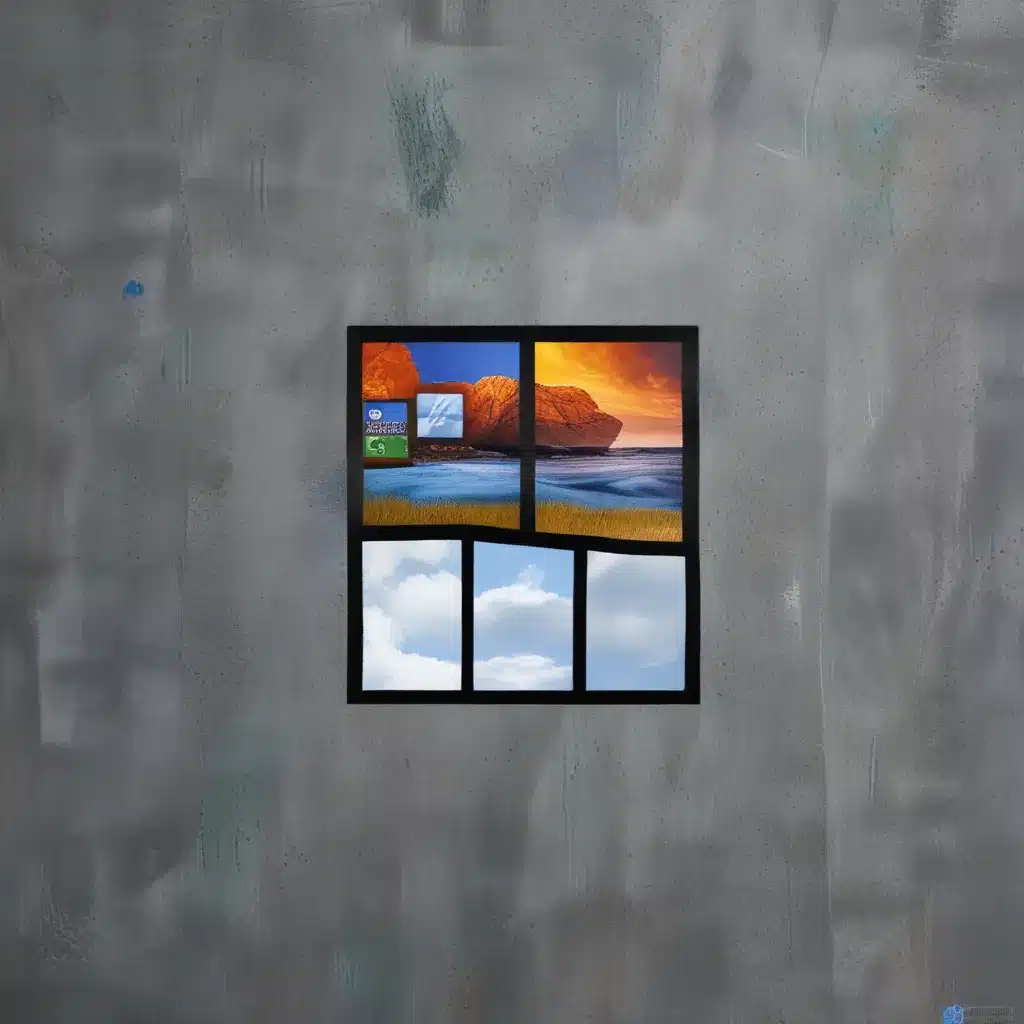
It’s the dawn of a new era for Windows, folks. Microsoft has just unleashed their latest operating system, Windows 11, and it’s got the tech world buzzing. As a seasoned computer repair technician at our shop in the UK, I’ve had the chance to put this bad boy through its paces. And let me tell you, it’s a decidedly mixed bag – a little bit of good, a little bit of bad, and a whole lot of “wait, why did they do that?”
Let’s start with the positives, shall we? Under the hood, Windows 11 packs some legitimate performance improvements. Microsoft’s touting features like “foreground prioritization,” which gives your active apps a boost, and “sleeping tabs” in Edge that conserve system resources. And if you’re a gamer, you’ll be happy to hear that DirectStorage and AutoHDR are on the menu, promising faster load times and better visuals.
But before you get too excited, let’s talk about the not-so-great stuff. Remember how Windows 10 was all about streamlining and unifying the user interface? Well, Windows 11 kind of throws that out the window. Pun intended.
The new Start menu, for example, is a straight-up downgrade from its Windows 10 counterpart. Gone are the colorful, customizable tiles – replaced by a frankly uninspired collection of bland app icons. And good luck trying to organize those suckers; Microsoft’s made it surprisingly difficult to group or sort your programs. It’s like they took the “Start” out of Start menu.
And don’t even get me started on the Taskbar. The once-mighty Taskbar has been neutered, stripped of crucial functionality like resizing, moving, and even the ability to display labels for your open apps. It’s like Microsoft’s engineers got together and said, “You know what users love? Guessing which icon corresponds to which program!”
The community over on Reddit has been, shall we say, less than thrilled about these changes. I’ve heard everything from “Windows 11 is a step backward” to “What were they thinking?!” And frankly, I can’t disagree.
Now, I know what you’re thinking: “But wait, there must be some redeeming qualities, right?” Well, you’re not wrong. Windows 11 does have a few tricks up its sleeve that could make it worth the upgrade, depending on your needs.
For starters, the new Settings menu is a vast improvement over the old Control Panel mess. It’s sleeker, more organized, and actually makes sense. Plus, features like the battery consumption visualizer and the performance slider are pretty nifty.
And let’s not forget about the potential of Android app integration, a highly anticipated feature that, unfortunately, didn’t make it into the initial release. According to Tom’s Guide, we’ll likely have to wait until 2022 to see this functionality come to fruition. But when it does, it could be a game-changer, allowing you to run your favorite mobile apps right on your Windows 11 machine.
So, where does that leave us? Well, it’s a bit of a conundrum, isn’t it? Windows 11 offers some genuinely useful upgrades, but it also takes a few steps backward in terms of user experience. It’s like Microsoft’s trying to reinvent the wheel, and the result is a bit of a Frankenstein’s monster.
Ultimately, whether you should make the jump to Windows 11 will depend on your individual needs and preferences. If you’re a gamer or a power user who can appreciate the under-the-hood improvements, it might be worth a look. But if you value a cohesive, intuitive interface, you might want to stick with good ol’ Windows 10 for the time being.
Personally, I’m going to hold off on the upgrade for now. I mean, I’ve got enough on my plate trying to keep my customers’ computers running smoothly without having to troubleshoot the latest Windows 11 quirks, you know? But hey, that’s just my two cents. You’ll have to decide for yourself whether the pros outweigh the cons.
One thing’s for sure, though: the team at itFix will be here to help, no matter which Windows version you choose. So if you’re ever in a jam, don’t hesitate to give us a call. We’ll get you back up and running in no time, whether you’re rocking Windows 10, 11, or something in between.












