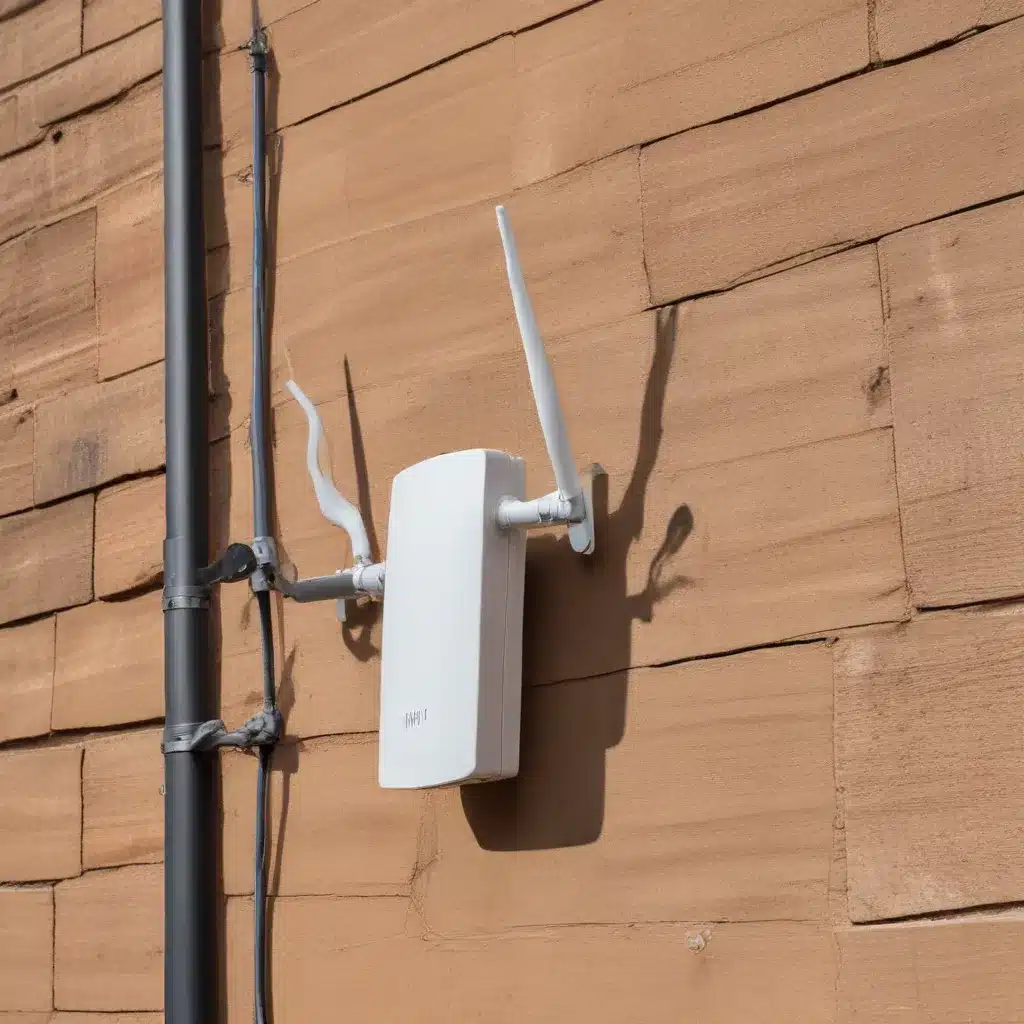
Understanding Antenna Fundamentals
As an experienced IT specialist, I’ve seen firsthand how the proper placement and selection of WiFi antennas can make a significant difference in the performance and reliability of wireless networks. Whether you’re looking to optimize your home setup or design a robust commercial network, mastering the intricacies of antenna technology is crucial.
Let’s delve into the world of WiFi antennas and explore the key factors that influence their effectiveness. Wireless devices, such as routers, smartphones, and laptops, use antennas to communicate with each other through radio waves. These antennas convert electromagnetic waves into electrical signals and vice versa, allowing the transfer of data.
There are two primary types of WiFi antennas: omnidirectional and directional. Omnidirectional antennas radiate a signal in a 360-degree pattern, providing broad coverage but shorter range. Imagine an incandescent lightbulb illuminating an entire room. In contrast, directional antennas focus their power in a specific direction, offering extended range but narrower coverage, akin to a focused flashlight beam.
When considering antenna placement, it’s essential to understand the unique strengths and weaknesses of each type. Omnidirectional antennas are well-suited for indoor environments, where they can distribute the signal evenly throughout a space. Directional antennas, on the other hand, shine in outdoor applications or when bridging the gap between two locations, such as connecting buildings or establishing point-to-point wireless links.
Optimizing Antenna Placement for Your Needs
Residential and Small Office Setups
In a residential or small office setting, the placement of your router’s antennas can significantly impact the quality and reach of your wireless network. Resist the temptation to hide your router behind furniture or in a corner, as these locations can severely obstruct the signal. Instead, aim to position the device in a central, unobstructed location, allowing the omnidirectional antennas to distribute the signal evenly throughout the space.
If you’re still experiencing weak spots or areas with poor coverage, you can consider upgrading to higher-gain antennas. Many routers allow you to replace the default rubber duck antennas with stronger omnidirectional or even directional antennas. By strategically placing these enhanced antennas, you can tailor the wireless coverage to your specific needs, ensuring a reliable and consistent connection throughout your home or small office.
Commercial and Large-Scale Installations
In larger commercial buildings or campus environments, the challenges of wireless coverage become even more pronounced. With more obstacles, such as walls, furniture, and equipment, the WiFi signal can struggle to reach all corners of the structure. In these scenarios, the use of ceiling-mounted omnidirectional antennas or a combination of omnidirectional and directional antennas can be highly effective.
Ceiling-mounted antennas, also known as dome antennas, are designed to provide a uniform, 360-degree signal distribution across large open spaces. By strategically placing these antennas throughout the building, you can create a seamless wireless network that blankets the entire area, ensuring consistent connectivity for employees and guests.
For areas that require extended range or point-to-point connectivity, such as connecting multiple buildings, directional antennas can be the solution. These high-gain antennas can be mounted on the rooftops of each structure and precisely aligned to establish a reliable wireless link, overcoming obstacles and distance limitations.
Leveraging Antenna Specifications for Optimal Performance
When selecting the right antennas for your wireless network, it’s crucial to understand the key technical specifications and how they impact performance.
Frequency and Wavelength: WiFi devices typically operate on 2.4 GHz or 5 GHz frequencies, corresponding to wavelengths of 12.5 cm and 6 cm, respectively. Lower frequencies like 2.4 GHz can better penetrate physical obstacles, while higher frequencies enable faster data transfer rates but have a shorter range.
Polarization: Wireless signals can be transmitted with linear, circular, or elliptical polarization. For optimal performance, the polarization of the transmitting and receiving antennas must match. Vertical and horizontal polarization are the most common, and mismatched polarization can result in significant signal loss.
Antenna Gain: Measured in decibels (dBi), antenna gain represents the directivity and efficiency of the antenna. Higher-gain antennas can transmit signals over longer distances but have a narrower coverage area. Carefully consider the trade-off between range and coverage area when selecting antennas for your specific needs.
Line of Sight: For long-range point-to-point or point-to-multipoint wireless links, maintaining a clear line of sight between antennas is crucial. Obstructions, such as buildings, trees, or even terrain, can severely degrade the signal quality. Elevating the antennas or using higher-gain directional models can help overcome these line-of-sight challenges.
Troubleshooting and Best Practices
If you’re experiencing issues with your wireless network, such as dead spots, intermittent connectivity, or poor signal strength, evaluating your antenna setup should be one of the first steps in your troubleshooting process.
Start by ensuring that your antennas are properly positioned and oriented. For omnidirectional antennas, try adjusting their vertical and horizontal orientation to optimize the signal distribution. If you’re using directional antennas, double-check that they are precisely aligned with their intended targets.
Next, consider the cable lengths connecting your antennas to the network devices. Minimize the cable runs to avoid signal loss, and avoid coiling or wrapping the cables, as this can introduce interference.
In some cases, upgrading to higher-gain antennas or adding additional access points may be necessary to address persistent coverage issues. Remember that the optimal antenna setup is highly dependent on the specific layout and characteristics of your environment, so be prepared to experiment and adapt your approach.
Staying Ahead of the Curve
As technology continues to evolve, the landscape of wireless networking is constantly shifting. Keep a close eye on emerging trends and advancements in the IT industry to stay ahead of the curve.
For example, the increasing adoption of WiFi 6 and the upcoming WiFi 7 standards promise faster data rates, improved range, and enhanced reliability. Familiarize yourself with these new protocols and ensure your wireless infrastructure is ready to take advantage of the latest innovations.
Additionally, stay informed about regulatory changes and guidelines, such as the FCC’s OTARD (Over-the-Air Reception Devices) rule, which protects the rights of property owners and tenants to install antennas for video programming and fixed wireless services. Understanding these evolving regulations can help you navigate antenna-related disputes and ensure compliance within your installations.
By continuously expanding your knowledge, staying up-to-date with industry trends, and applying best practices in antenna placement and selection, you can elevate your IT expertise and deliver exceptional wireless solutions to your clients or organization. Remember, the key to success in the ever-evolving world of IT is a relentless pursuit of knowledge and a willingness to adapt to change.
Conclusion
Mastering the art of WiFi antenna placement is a crucial skill for IT professionals, whether you’re responsible for designing and maintaining residential networks or large-scale commercial deployments. By understanding the fundamentals of antenna technology, leveraging the strengths of omnidirectional and directional antennas, and staying abreast of industry advancements, you can consistently deliver reliable and high-performing wireless solutions.
As you continue your IT journey, I encourage you to explore the resources available on itfix.org.uk to further expand your knowledge and stay ahead of the curve. By combining technical expertise with a user-centric approach, you can become a trusted advisor and problem-solver in the ever-evolving world of IT.












