As the world becomes more digital, the need for secure online accounts is more critical than ever. With the increasing number of data breaches and cyber-attacks, it’s essential to keep your online accounts secure. One of the best ways to do this is by using two-factor authentication (2FA). In this article, we will discuss why you should always use two-factor authentication, how it works, and how you can set it up for your online accounts.
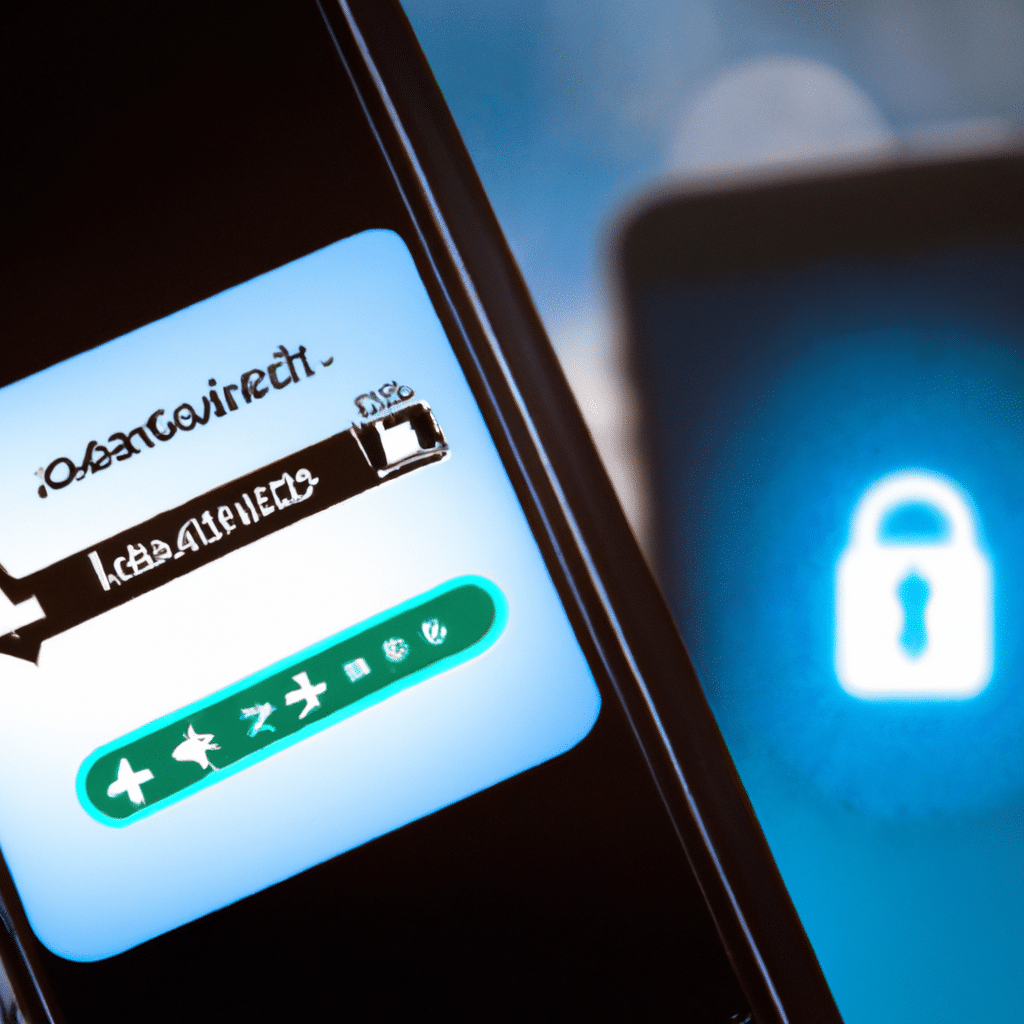
What is Two-Factor Authentication?
Two-factor authentication is a security process that requires two forms of identification before granting access to an account. The first factor is usually a password, and the second factor can be a fingerprint, a facial recognition scan, or a code sent to your mobile device. This process adds an extra layer of security to your online accounts, making it more difficult for hackers to gain access to your information.
The Importance of Two-Factor Authentication
One of the main reasons why you should always use two-factor authentication is that it provides an additional layer of security to your online accounts. Passwords alone are no longer enough to keep your accounts secure. Hackers can use various methods to steal your passwords, such as phishing scams, keyloggers, and brute-force attacks. With two-factor authentication, even if a hacker gets hold of your password, they won’t be able to access your account without the second factor.
Another reason why two-factor authentication is essential is that it can help prevent identity theft. Identity theft is a growing problem, and it can have severe consequences, such as financial loss and damage to your credit score. Two-factor authentication adds an extra layer of security, making it more challenging for hackers to steal your identity.
How Two-Factor Authentication Works
Two-factor authentication works by requiring two forms of identification before granting access to an account. The first factor is usually a password, and the second factor can be a fingerprint, a facial recognition scan, or a code sent to your mobile device. When you enable two-factor authentication on your online accounts, you will be prompted to enter your password and then the second factor.
The second factor can be a code sent to your mobile device via SMS or an app such as Google Authenticator or Authy. Some services also offer hardware tokens that generate one-time codes that you can use for authentication.
How to Set Up Two-Factor Authentication
Setting up two-factor authentication is relatively easy, and most online services offer it as an option. To enable two-factor authentication, you will need to:
- Go to your account settings
- Look for the security or privacy section
- Enable two-factor authentication
- Follow the prompts to set up the second factor
Once you have set up two-factor authentication, you will need to enter the second factor every time you log in to your account.
Conclusion
In conclusion, two-factor authentication is a critical component of online security. It provides an additional layer of protection to your online accounts, making it more challenging for hackers to gain access to your information. Setting up two-factor authentication is relatively easy, and most online services offer it as an option. By enabling two-factor authentication, you can help prevent identity theft and keep your online accounts secure. Don’t wait until it’s too late, enable two-factor authentication on your accounts today!












