Understanding the Lifespan of a Computer
The lifespan of a computer is a crucial factor to consider when deciding whether to repair or replace it. Computers, like any other electronic device, have a finite lifespan, and their performance and reliability can degrade over time. The average lifespan of a desktop computer is typically around 3-5 years, while laptops tend to have a slightly shorter lifespan of 2-4 years. However, these are just general estimates, and the actual lifespan of a computer can vary depending on several factors, such as usage, maintenance, and the quality of the components.
I understand the importance of maintaining a well-functioning computer, as it can significantly impact your productivity, efficiency, and overall computing experience. As such, I will carefully examine the pros and cons of repairing versus replacing a problem PC, so you can make an informed decision that best suits your needs.
Evaluating the Repair Costs
When a computer experiences issues, the first consideration is often the cost of repairing it. I will meticulously assess the repair costs, including the cost of replacement parts, labor, and any additional fees. This evaluation will help me determine whether the repair is a cost-effective solution or if it would be more beneficial to replace the computer altogether.
Replacement Part Costs
The cost of replacement parts can vary significantly depending on the specific issue and the age of the computer. Older computers may require more difficult-to-find or expensive parts, which can drive up the repair costs. I will research and compare the prices of the necessary replacement parts to ensure I provide you with an accurate estimate.
Labor Costs
In addition to the cost of replacement parts, I will also consider the labor costs associated with the repair. The complexity of the repair and the expertise required can impact the labor costs. I will research and compare the hourly rates of reputable repair shops to provide you with a realistic estimate of the total repair costs.
Additional Fees
There may be additional fees associated with the repair, such as diagnostic fees, shipping costs, or disposal fees for old components. I will thoroughly investigate and include these costs in my analysis to ensure you have a complete understanding of the total repair expenses.
Evaluating the Replacement Costs
If the repair costs are deemed too high or the computer is simply too old to justify the investment, I will then examine the costs of replacing the computer. I will consider the current market prices for new and refurbished computers, as well as any additional expenses you may incur, such as the cost of data migration or software licenses.
New Computer Costs
The cost of a new computer can vary widely depending on the brand, specifications, and features you require. I will research and compare the prices of various models from reputable manufacturers to provide you with a range of options that align with your budget and computing needs.
Refurbished Computer Costs
Refurbished computers can offer a more cost-effective solution, as they are typically sold at a discounted price compared to new models. I will research and compare the prices of refurbished computers from trusted sources to determine if this option is a viable alternative.
Additional Expenses
In addition to the cost of the computer itself, I will also consider any additional expenses you may incur, such as the cost of data migration, software licenses, or the purchase of new peripherals. I will provide a comprehensive breakdown of these costs to ensure you have a clear understanding of the total replacement expenses.
Weighing the Pros and Cons
After carefully evaluating the repair and replacement costs, I will weigh the pros and cons of each option to help you make an informed decision.
Pros of Repairing
- Potentially lower overall cost compared to replacing the computer
- Allows you to continue using a familiar device and environment
- Preserves the data and settings you’ve accumulated on the current computer
Cons of Repairing
- Older computers may require more frequent and costly repairs
- Repaired computers may not perform as well as a newer model
- Replacement parts may not be readily available for older computers
Pros of Replacing
- Access to newer technology and improved performance
- Potentially longer lifespan before the next replacement is needed
- Opportunity to upgrade to a computer that better suits your current needs
Cons of Replacing
- Higher upfront cost compared to repairing
- Time and effort required to set up a new computer and migrate data
Considering the Computer’s Age and Performance
In addition to the financial considerations, I will also evaluate the age and performance of the computer to determine the best course of action.
Older Computers
Older computers, particularly those that are 5 years or older, may be more prone to issues and require more frequent repairs. The components in these computers may be outdated and less reliable, making it more challenging to find compatible replacement parts. In these cases, it may be more cost-effective and practical to replace the computer, as the repair costs could quickly add up and the performance may not be adequate for your current needs.
Newer Computers
Newer computers, typically those under 3 years old, may still be in good working condition and may only require minor repairs. In these cases, repairing the computer may be the more cost-effective solution, as the repair costs are likely to be lower than the cost of replacing the entire computer.
Performance Considerations
The performance of the computer is also a crucial factor to consider. If the computer is struggling to keep up with your current workload or the latest software and applications, it may be time to consider replacing it, even if the repair costs are relatively low. Newer computers often offer improved processing power, memory, and storage, which can significantly enhance your overall computing experience.
Real-Life Case Examples
To provide you with a more tangible understanding of the decision-making process, I will share some real-life case examples that illustrate when it’s better to repair a problem PC and when to just replace it.
Case Example 1: Older Desktop Computer with Hardware Failure
John, a small business owner, has been using an older desktop computer for the past 6 years. Recently, the computer’s hard drive failed, and John is considering his options. After researching the repair costs, he found that the replacement hard drive and labor would cost around £300. However, the computer’s age and the fact that it’s running an outdated operating system raise concerns about its future reliability and performance. John decides that it’s more practical to replace the computer, as the repair costs are relatively high compared to the value of the older machine and the potential for further issues down the line.
Case Example 2: Laptop with a Cracked Screen
Sarah, a university student, accidentally dropped her 2-year-old laptop, resulting in a cracked screen. After contacting a local repair shop, she learned that the screen replacement would cost around £150, including labor. Given the relatively low cost of the repair and the fact that her laptop is still relatively new, Sarah decides to proceed with the screen replacement. This allows her to continue using a device she’s familiar with and avoid the upfront cost of purchasing a new laptop, which would have been significantly higher.
Case Example 3: Mid-Range Desktop Computer with Performance Issues
Alex, a graphic designer, has been using a mid-range desktop computer for the past 3 years. Recently, he has noticed that his computer is struggling to keep up with the demands of his design software, resulting in frequent crashes and slow performance. After consulting with a computer technician, Alex learns that upgrading the computer’s RAM and graphics card would cost around £400. Given the age of the computer and the fact that it’s not keeping up with his current needs, Alex decides to replace the computer with a newer model that can better handle his design workload, even though the repair cost is relatively reasonable.
Conclusion
In conclusion, the decision to repair or replace a problem PC is not a straightforward one and requires a careful evaluation of various factors. By considering the repair costs, replacement costs, the computer’s age and performance, and examining real-life case examples, I have provided you with a comprehensive guide to help you make an informed decision that best suits your needs and budget.
Remember, there is no one-size-fits-all solution, as each situation is unique. I encourage you to carefully weigh the pros and cons of each option and make a decision that will ensure you have a reliable and efficient computing experience for the foreseeable future.
If you have any further questions or require additional assistance, please don’t hesitate to reach out. I’ll be happy to provide more guidance and support to help you make the best decision for your specific needs.












