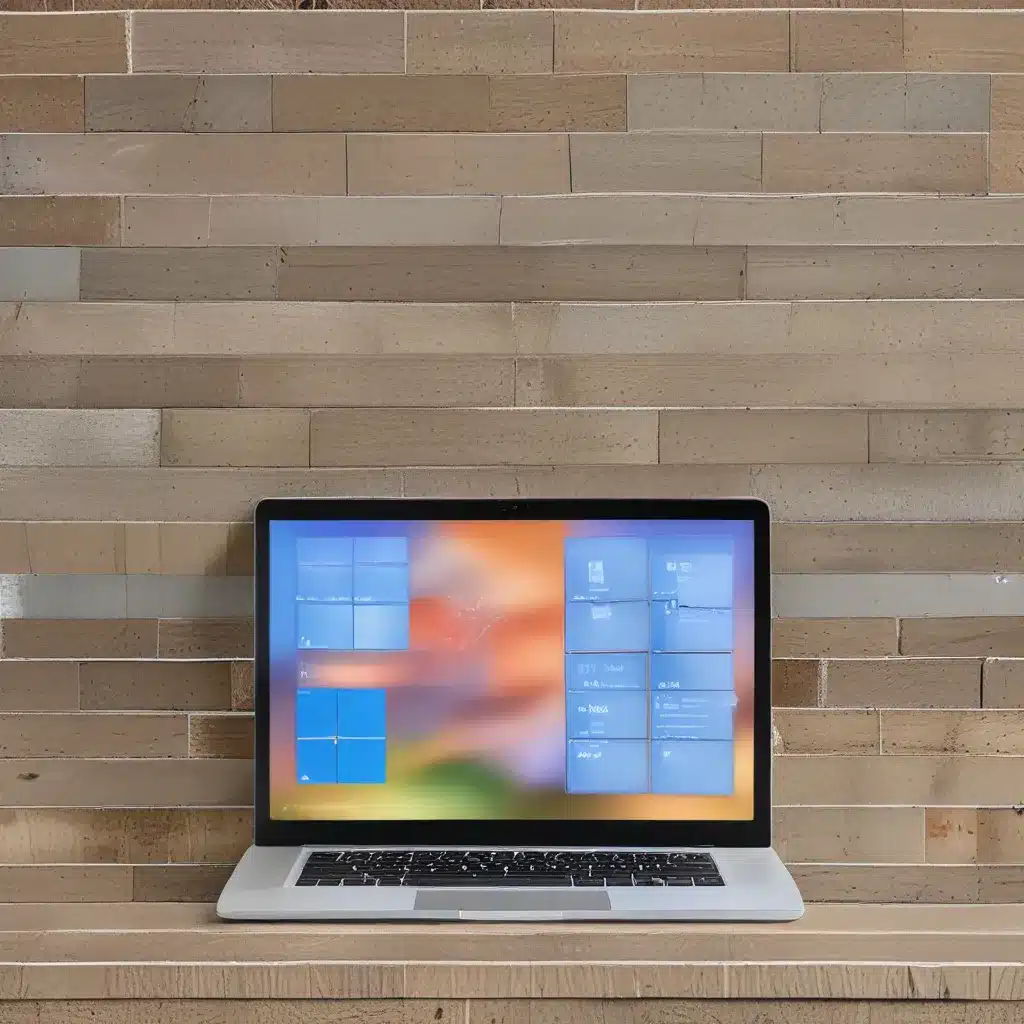
As a small business owner, I’ll admit I was a bit hesitant when Microsoft first announced the release of Windows 10. After all, we had just gotten comfortable with Windows 7, and the thought of yet another operating system upgrade was enough to make my head spin. But as I dove deeper into the features and capabilities of Windows 10, I quickly realized that this wasn’t just another incremental update – it was a game-changer for businesses like mine.
The End of Windows 7 and 8.1
Let’s start with the elephant in the room: the fact that Microsoft has officially ended support for Windows 7 and 8.1. As of January 2020 and 2023 respectively, these older operating systems will no longer receive security updates or technical support from Microsoft. This means that any devices still running Windows 7 or 8.1 are essentially sitting ducks, vulnerable to the latest cyber threats and potential performance issues.
For businesses like mine, this is a wake-up call. We can no longer afford to stick with outdated technology, especially when it comes to something as critical as our operating system. Upgrading to Windows 10 isn’t just a nice-to-have – it’s a necessity if we want to keep our data and systems secure, and our operations running smoothly.
The Benefits of Windows 10 for Business
But Windows 10 isn’t just about playing catch-up. This operating system brings a wealth of features and capabilities that can truly transform the way we do business. For starters, there’s the enhanced security features, like Microsoft Intune and Azure Active Directory integration, which make it easier to manage and protect our devices and data.
Then there’s the improved productivity tools, like the revamped Start menu, the task-focused Cortana virtual assistant, and the ability to seamlessly switch between desktop and tablet modes. These features may seem small, but they can add up to significant time and efficiency gains for our employees.
And let’s not forget about the cloud integration. With Windows 10, we can easily connect our devices to cloud-based services like Microsoft 365, which means we can access our files and apps from anywhere, on any device. This is a game-changer for businesses like mine, where our team is often on the move or working remotely.
The Windows 10 Business Edition
But perhaps the most exciting development for businesses is the Windows 10 Business edition. This version of the operating system goes beyond the standard Windows 10 Pro features, offering enhanced device management, security, and productivity tools that are specifically tailored for small and medium-sized enterprises.
With the Business edition, we can centrally manage our devices and users, set up custom policies and configurations, and even deploy apps and updates remotely. This level of control and automation is a huge time-saver for our IT team, and it helps ensure that our entire fleet of devices is secure and up-to-date.
But the real game-changer is the integration with Microsoft 365 Business Premium. By bundling Windows 10 Business with Office 365, OneDrive, and other cloud-based productivity tools, Microsoft has created a seamless, end-to-end solution that’s perfectly suited for businesses like mine. Now, we can take advantage of the latest productivity features, collaboration tools, and cloud storage – all while maintaining the robust security and device management capabilities that are essential for our operations.
Making the Transition to Windows 10
I know that upgrading to a new operating system can be a daunting prospect, especially for small businesses that may have limited IT resources. But in my experience, the transition to Windows 10 has been remarkably smooth.
First, the installation process was a breeze. Thanks to the built-in migration tools and the ability to preserve our existing files and settings, we were able to roll out Windows 10 across our entire organization with minimal disruption. And the learning curve for our employees has been surprisingly short, as the interface and core functionality are similar enough to Windows 7 and 8.1 that they were able to get up to speed quickly.
But the real value of Windows 10 has become apparent in the weeks and months since we made the switch. Our devices are more secure, our team is more productive, and we’ve been able to unlock the full potential of the Microsoft 365 suite. It’s a win-win-win situation, and I can’t imagine going back to the old way of doing things.
So if you’re a small business owner like me, and you’re still on the fence about upgrading to Windows 10, I’d encourage you to take the plunge. The benefits far outweigh the costs, and with the right support and guidance, the transition can be smoother than you might expect. After all, in today’s fast-paced, digital-first world, we can’t afford to be left behind. Windows 10 is the future, and it’s time for us to embrace it.












