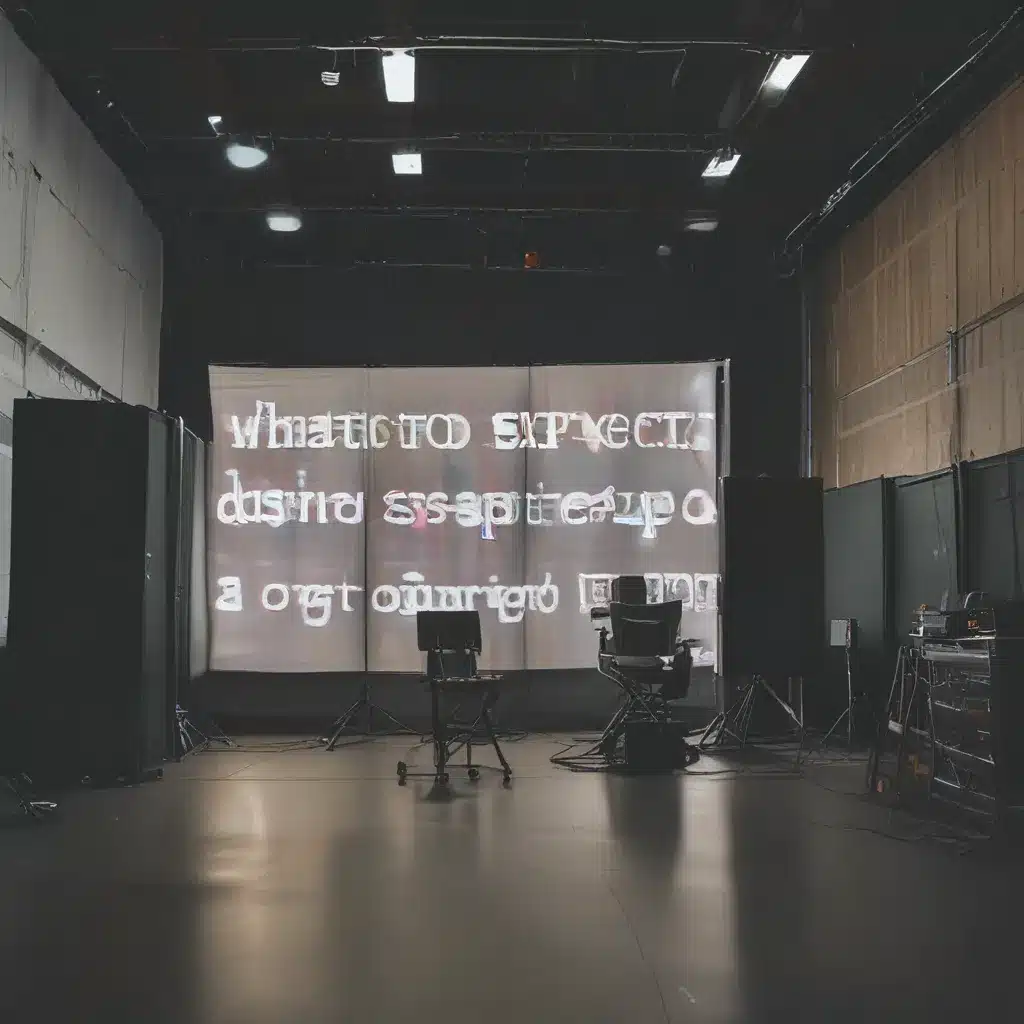
Getting Your Computer Back on its Feet
Ah, the dreaded setup process – the bane of every tech-savvy individual’s existence. But fear not, my fellow computer enthusiasts, for I’m here to guide you through the trials and tribulations of resurrecting your trusty machine from the depths of digital oblivion.
As someone who has spent countless hours tinkering with computers, both my own and those of friends and family, I can assure you that the setup process is not as daunting as it may seem. In fact, with a little patience and the right approach, you can have your computer up and running like a well-oiled machine in no time.
Laying the Groundwork
The first step in the setup process is to ensure that you have all the necessary components and tools at the ready. This includes things like your power cable, any relevant software installation media, and a reliable internet connection. Trust me, the last thing you want is to be halfway through the setup process only to realize you’re missing a crucial piece of the puzzle.
itFix.org.uk is a great resource for finding the right parts and accessories for your specific computer model. Their knowledgeable staff can even provide guidance on the optimal configuration to get the most out of your machine.
Navigating the Setup Maze
Once you’ve gathered all the necessary tools, it’s time to dive into the setup process itself. This can be a daunting task, especially if you’re not particularly tech-savvy, but fear not – I’ve got your back.
The key to a successful setup is to take it one step at a time, and not to get overwhelmed by the seemingly endless array of options and settings. Start by powering on your computer and following the on-screen instructions. These will typically guide you through the initial setup, including things like language selection, network configuration, and user account creation.
Customizing to Perfection
With the basic setup complete, it’s time to dive into the fun part – customizing your computer to your exact specifications. This is where you can really make your machine your own, whether that means tweaking the desktop background, installing your favorite productivity apps, or configuring the perfect keyboard shortcuts.
Just like setting up a guitar, the order in which you tackle each aspect of the setup process can make a big difference. For example, it’s important to get your screen resolution and display settings dialed in before you start messing with your desktop icons and widgets.
Troubleshooting and Tuning
Of course, no setup process is complete without a healthy dose of troubleshooting and fine-tuning. Whether it’s a pesky software glitch or a hardware issue, you can rest assured that there’s a solution out there waiting to be discovered.
The online community is a treasure trove of helpful resources, from forums like Stack Overflow to dedicated support pages like the Google Pixel Phone Help Centre. Don’t be afraid to reach out and ask for help – chances are, someone has faced a similar challenge and found a solution.
Embracing the Journey
At the end of the day, the setup process is not just about getting your computer up and running – it’s an adventure in its own right. Embrace the challenges, celebrate the small victories, and remember that with a little patience and a lot of trial and error, you’ll have your machine purring like a well-tuned engine in no time.
So, what are you waiting for? Grab your toolkit, fire up your favorite search engine, and let’s get your computer back on its feet!












