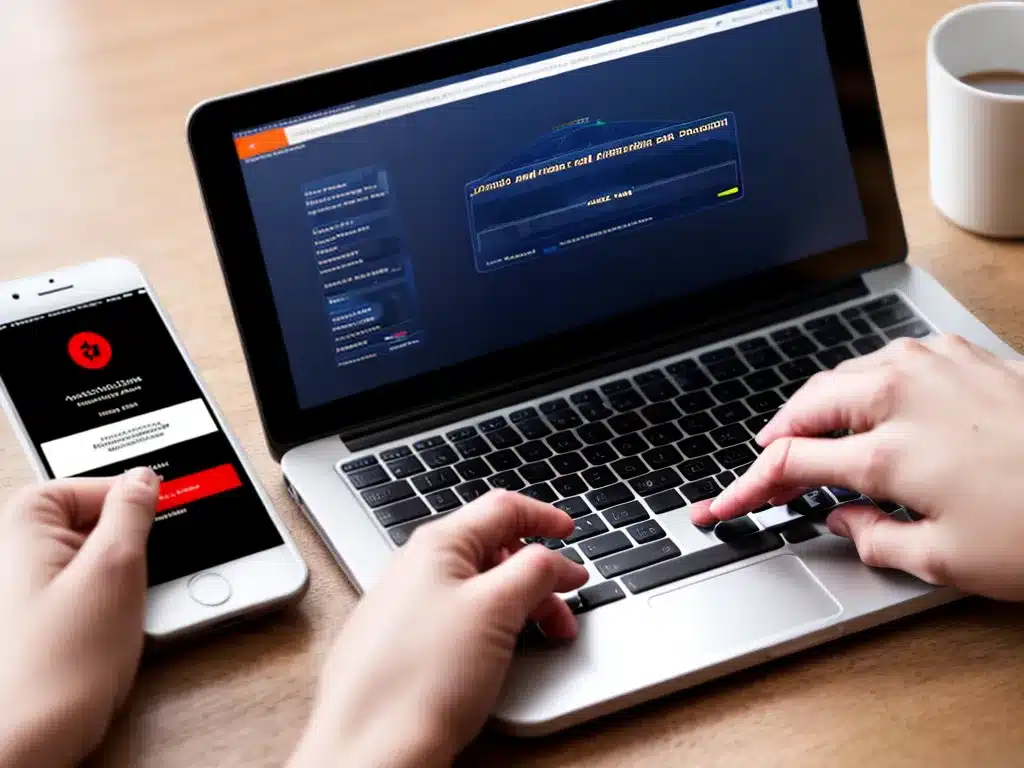
What is Multifactor Authentication?
Multifactor authentication (MFA) is a security system that requires more than one method of authentication from independent categories of credentials to verify the user’s identity for a login or other transaction.
The three main factors used for authentication are:
- Something you know – This could be a password, PIN, or security question.
- Something you have – This could be a physical device like a security key, card, or mobile phone used to generate a one-time password.
- Something you are – This is biometrics like a fingerprint, facial recognition, or iris scan.
MFA requires a minimum of two factors, although having three factors provides the highest level of security. If one factor is compromised, the attacker still needs to bypass the other one(s) to gain access.
Why is Multifactor Authentication Important?
There are several reasons why multifactor authentication is critical for security:
1. It protects against password compromises
Passwords have inherent weaknesses that make them vulnerable to hacking, such as:
- People choose weak, easy-to-guess passwords
- Passwords can be stolen through phishing or data breaches
- People reuse the same passwords across accounts
With MFA, a password alone is not sufficient to log in. Even if an attacker obtains a user’s password, they need the second factor to authenticate successfully.
2. It defends against credential theft
Credential theft occurs when a bad actor steals login credentials through malware, man-in-the-middle attacks, or social engineering. With single-factor authentication, stolen credentials allow immediate access.
MFA adds a second barrier that prevents credential theft from leading to account takeovers. The thief needs to have the additional factor to gain entry.
3. It prevents fraudulent transactions
MFA stops criminals from making fraudulent transactions, as they need more than compromised account credentials to authorize payments or money transfers. The extra authentication factor mitigates unauthorized transactions.
4. It protects against phishing
Phishing aims to trick users into handing over login credentials. Even if targets are duped into giving their password, the attacker cannot access their account without solving the second factor. MFA significantly diminishes the risk of phishing.
5. It secures access to sensitive systems
For systems containing valuable data like bank accounts, medical records, proprietary information, and more, MFA is a necessity to control access. It acts as extra insurance against improper entry that could lead to data breaches.
6. It meets compliance requirements
Industry regulations and internal policies increasingly require MFA to meet cybersecurity standards. It provides audit trails showing proper user authentication before accessing sensitive data.
How Multifactor Authentication Works
When logging into an account protected by MFA, users will go through these steps:
- Enter username and password as usual.
- If credentials are valid, a second factor is required to proceed.
- User proves their identity through the additional factor via:
- Code generated by an authenticator app
- Biometric scan
- Push notification to a registered mobile device
- SMS code to a phone number
- Hardware token code
- Answering security questions
- After successful second factor, user is authenticated and allowed access.
MFA resets this process for each login attempt or after periods of inactivity. Users have to provide multiple factors every time to prove they are authorized.
Implementing Multifactor Authentication
There are several ways businesses and organizations can deploy MFA for their systems and users:
- MFA for remote access – Require MFA for VPN logins, SSH connections, RDP sessions, etc.
- MFA for cloud apps – Enable MFA through cloud identity providers like Okta, Azure AD, G Suite.
- MFA for network logins – Use MFA for local network account logins and Wi-Fi connectivity.
- MFA for workstations – Lock down workstation access by requiring users to authenticate with a second factor to unlock their device.
- MFA for servers – Restrict admin access to servers by prompting for MFA before granting entry.
The most convenient and cost-effective options are mobile MFA apps like Authy, Microsoft Authenticator, Duo Mobile, etc. These generate time-based one-time codes for users to enter as their second factor.
More advanced options include using hardware tokens, biometrics, push notifications, or contextual signals to secure access.
Conclusion
Multifactor authentication greatly enhances login security and prevents fraudulent transactions by requiring users to present multiple credentials. It provides effective protection against stolen passwords, phishing, credential theft, and other attacks. As cyberthreats become more sophisticated, MFA will continue growing as a necessity to secure sensitive systems and data. Implementing MFA should be a priority for all organizations to strengthen their defenses against unauthorized access.












