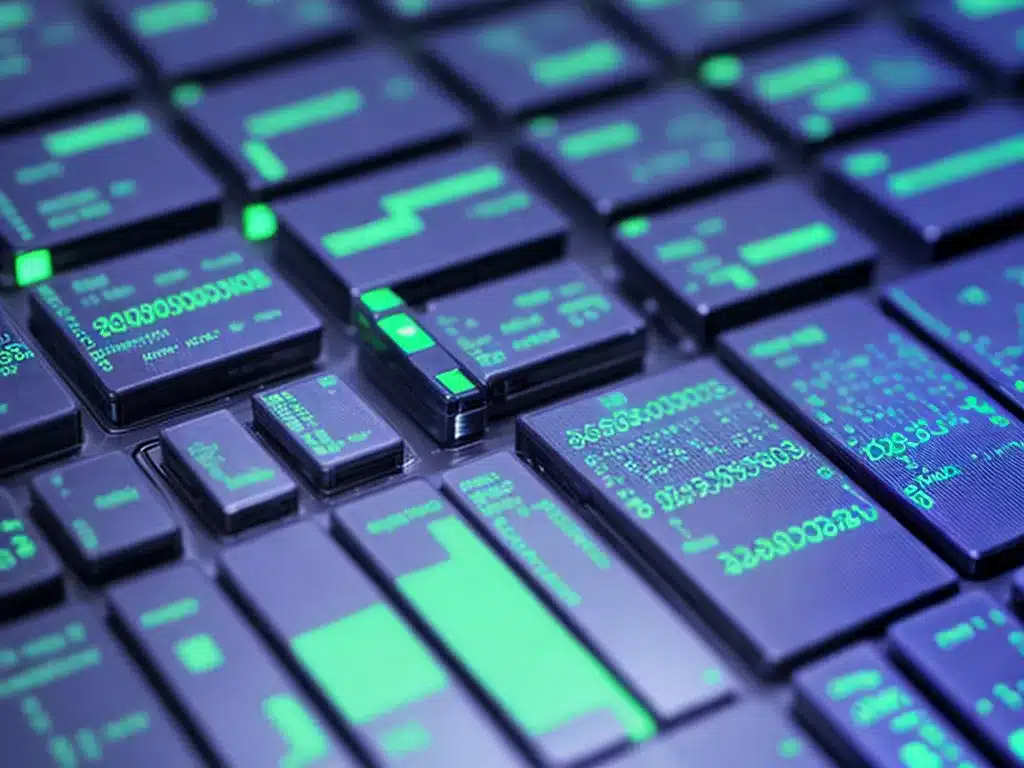
What is incremental backup?
Incremental backup is a method of data backup that only backs up data that has changed since the last backup. It involves making frequent, periodic backups of only the data that has changed between backups, rather than backing up all data each time.
There are a few key characteristics of incremental backups:
-
Incremental – Each backup contains only the data that has changed since the last backup. This avoids backing up all data repeatedly.
-
Frequent – Incremental backups are performed more frequently than full backups, often daily or even multiple times per day. This reduces data loss in case of failure.
-
Periodic – Incremental backups are performed at regular predefined intervals, such as daily or weekly. The schedule may vary.
-
Cumulative – Each incremental backup contains all changes since the last full backup. So the most recent backup contains all changes since the last full backup.
-
Space efficient – Incremental backups take less storage space compared to full backups since only changed data is copied.
-
Fast – Backing up only changed data makes incremental backups faster than full backups.
In summary, incremental backup regularly copies only the data that has changed since the last backup to quickly protect recent changes while minimizing storage space and time required compared to full backups.
How does incremental backup work?
Here is an overview of how incremental backup works:
-
A full backup is performed first to back up all data. This establishes the baseline.
-
At scheduled intervals, an incremental backup runs. It copies only files that have changed since the last backup (either full or incremental).
-
The incremental backup saves a backup snapshot of only the changed data.
-
When restoring from incremental backups, you start with the most recent full backup and then layer on each incremental backup in order.
-
Many backup systems have a retention policy that governs how long backups are kept before deleting or consolidating old ones.
In this way, incremental backup minimizes storage space and time by avoiding repeatedly backing up data that has not changed. Only new and updated data is copied at each interval.
Why is incremental backup useful?
There are several key benefits that make incremental backup a useful approach:
-
Requires less storage space – Only backing up changed data takes significantly less disk space compared to full backups each time. This reduces storage costs.
-
Faster backup and recovery – Copying less data makes both backup and recovery faster. Shorter backup windows and RTO.
-
Backup frequency – The lower resource requirements enable more frequent backup schedules, such as daily or intraday.
-
Efficiency – Reduced data copy time and storage space requirements makes the process more efficient.
-
Data consistency – Frequent backups mean less data can be lost in case of failure or corruption.
-
Low network impact – Transferring less data over the network has less impact on bandwidth.
In summary, the efficiency and flexibility of incremental backup makes it possible to protect data more frequently without the overhead of full backups each time. This provides more options for data protection.
Challenges with incremental backup
While incremental backup does provide significant advantages, there are some challenges to be aware of:
-
Complex restores – To restore data requires starting from the last full backup and layering on each incremental backup one by one. This can be complex and time consuming.
-
Backup monitoring – It’s important to monitor both successful backups as well as failure alerts. Silent failures could result in data loss if not detected.
-
Retention management – Proper retention management needs to be configured to prevent incremental backups from growing indefinitely over time.
-
Space considerations – While smaller than full backups, incrementals still consume disk space over time as data changes. Additional capacity planning is required.
-
Infrequent full backups – If full backups are performed too infrequently, restores require applying a large number of incrementals. Scheduling full backups wisely is important.
Careful consideration should be given to these challenges when designing an incremental backup strategy. Proper testing and monitoring is key. But overall incremental backup provides significant advantages for data protection.
Do you need incremental backup?
Incremental backup brings unique capabilities that may make it a good fit for certain use cases:
Frequent backup needed
If you need the ability to back up critical data very frequently, such as multiple times per day, the efficiency of incremental backup makes this feasible.
Limited storage capacity
When backup storage capacity is limited, incremental backup maximizes use of available capacity compared to full backups.
Large datasets
For very large datasets where full backups are not practical, incremental provides a more feasible option.
Backup window constraints
If the backup window is too short for full backups to complete, incremental backup allows spreading the backup job over multiple nights.
Remote offices
Incremental backup minimizes bandwidth needed for cloud-based backup of remote or branch offices.
On the other hand, if data sets are small or change very little, the benefits of incremental backup are diminished. The added complexity may not be worthwhile.
In summary, incremental backup adds significant flexibility for backup frequency and storage efficiency. For large and dynamic data sets, or constrained environments, it can enable backup strategies that would otherwise not be possible.
Conclusion
Incremental backup provides a method to efficiently back up only changed data at frequent intervals. For rapidly changing datasets, or environments with limited storage capacity or backup windows, incremental backup can offer significant advantages compared to repeated full backups. Careful testing and monitoring is needed to account for the additional complexity. But when configured properly, incremental backup enables data protection scenarios that may not otherwise be feasible.












