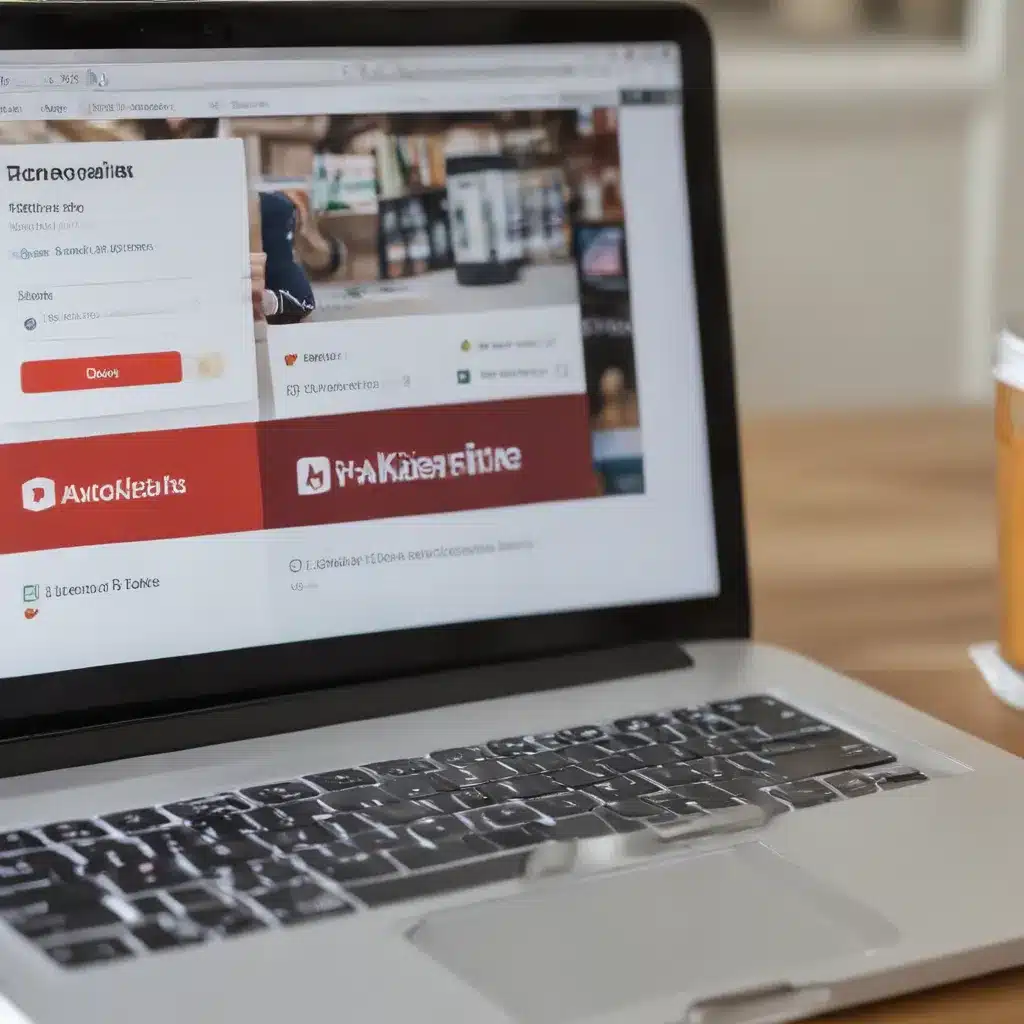Watch Out For Drive-By Downloads When Browsing Sites
Ah, the internet – a vast digital playground where we can explore, learn, and connect with the world. But did you know that lurking in the shadows of this cyber wonderland are sneaky little critters just waiting to pounce on unsuspecting web surfers? I’m talking about drive-by downloads, the bane of every computer user’s existence.
Imagine this: you’re casually browsing your favorite websites, sipping your morning coffee, when suddenly, BAM! Your computer is hijacked by a malicious program that’s been silently installed without your knowledge or consent. It’s like a ninja burglar breaking into your digital home while you’re making your toast. Scary stuff, right?
What are Drive-By Downloads?
Drive-by downloads are a type of cyber attack where malicious software is downloaded and installed on your computer or mobile device without you even realizing it. These attacks can happen when you visit a website that’s been compromised or that’s hosting malicious code [1]. The code takes advantage of security vulnerabilities in your browser, operating system, or other software, and sneaks its way onto your device.
The goal of these attacks is usually to install malware, which can then be used for all sorts of nefarious purposes, like stealing your personal information, hijacking your device, or even holding your data for ransom [2]. It’s like a digital version of a smash-and-grab robbery, but instead of your physical valuables, the thieves are after your digital ones.
How Do Drive-By Downloads Happen?
There are a few different ways that drive-by downloads can occur, and it’s important to be aware of them so you can protect yourself.
One common method is through exploit kits – specialized software used by hackers to identify and exploit vulnerabilities in your browser or other software [3]. These kits scan your device for weaknesses and then deliver a tailored payload of malware to take advantage of them.
Another way is through something called “bundleware” – when unwanted programs or applications are packaged together with legitimate software you’re trying to download [3]. It’s like a digital version of a Trojan horse, where the bad stuff is hidden inside the good stuff.
And let’s not forget about the good old-fashioned phishing scams. Hackers can create fake websites or online messages that look legitimate, like a security warning from your bank or a software update, and trick you into clicking on a link or downloading a file [3]. Boom, drive-by download.
Protecting Yourself from Drive-By Downloads
Okay, now that you know what drive-by downloads are and how they work, you’re probably wondering, “How do I protect myself?” Well, my friend, I’ve got some tips for you.
First and foremost, be wary of the websites you visit. Stick to reputable, well-known sites and be extra cautious when navigating to unfamiliar corners of the internet [1]. Avoid sketchy-looking pop-ups, ads, and downloads at all costs.
Second, keep your software up-to-date. Make sure your browser, operating system, and any other critical programs are always running the latest versions with the latest security patches [3]. Hackers love to exploit known vulnerabilities, so staying on top of updates is crucial.
Third, use a good antivirus or anti-malware program, and keep it up-to-date as well [4]. These tools can help detect and block drive-by downloads before they have a chance to infect your system.
And last but not least, consider using a secure web browser like Brave, which has built-in protection against drive-by downloads and other types of malware [1]. It’s like your digital bodyguard, keeping the bad guys at bay while you surf the web in peace.
Conclusion
Drive-by downloads may seem like a daunting threat, but with a little bit of vigilance and the right tools, you can keep your digital castle safe and secure. Remember, it’s all about being smart, staying informed, and not falling for the sneaky tricks of those pesky cyber-criminals.
So, the next time you’re browsing the web, keep your eyes peeled for any suspicious activity, and don’t be afraid to slam that virtual door in the face of any unwanted downloads. Your computer, and your peace of mind, will thank you.
[1] https://community.brave.com/t/what-are-the-best-ways-on-brave-to-defend-against-drive-by-downloads/102910
[2] https://usa.kaspersky.com/resource-center/definitions/drive-by-download
[3] https://it.cornell.edu/security-and-policy/stop-websites-installing-software-without-approval-drive-download
[4] https://www.reddit.com/r/AskNetsec/comments/wgyu8x/how_do_you_analyze_a_possible_drive_by_download/