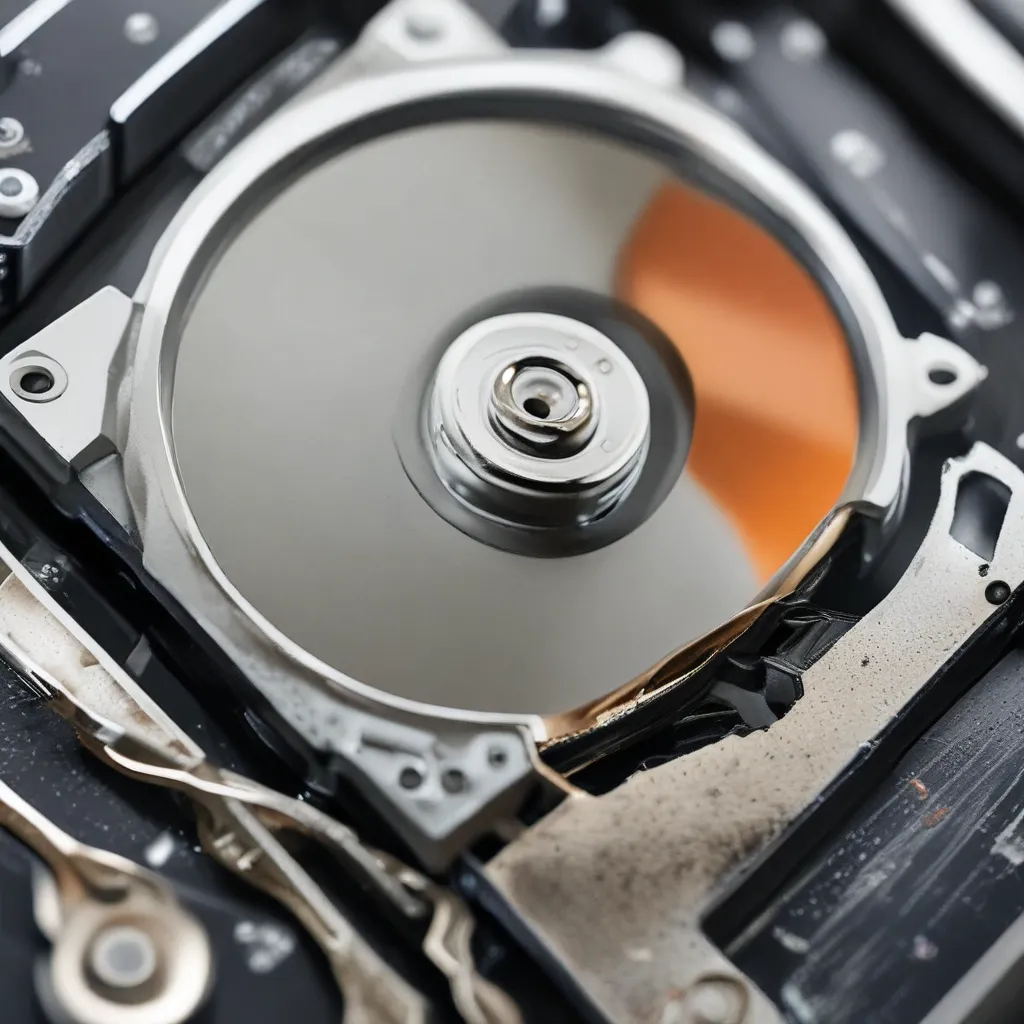
Don’t Ignore the Ominous Rumblings – Your Hard Drive Might Be on Its Last Legs
You know that sinking feeling when your computer just seems to be chugging along slower than a snail on a hot summer day? Or when that crucial file you need suddenly goes missing? Well, my friend, those might just be the warning signs that your hard drive is about to kick the bucket.
As someone who’s had their fair share of heart-stopping hard drive failures, I can tell you that it’s not a pretty sight. One minute you’re cruising along, whistling show tunes and saving your work like a pro, and the next, your computer is about as useful as a doorstop. Trust me, you do not want to find yourself in that predicament.
Luckily, there are some telltale signs that your hard drive is heading towards the great data graveyard in the sky. And if you know what to look for, you can take action before it’s too late. So, let’s dive in and explore the ominous rumblings that might be signaling the doom of your trusty storage device.
Strange Sounds: The Hard Drive Equivalent of a Dying Whale Song
You know how they say that a picture is worth a thousand words? Well, when it comes to hard drive failure, the sounds your computer makes are worth a million data loss nightmares. If you start to hear strange, ominous noises coming from your machine, like a constant whirring, clicking, or even a loud screeching, it’s a surefire sign that your hard drive is on its last legs.
Think of it as the hard drive equivalent of a dying whale song – it’s nature’s way of telling you, “Hey, buddy, it’s time to start backing up your data and looking for a replacement!” These strange sounds are often an indication that the internal components of your hard drive are already damaged and struggling to function.
Don’t wait until the music stops completely, because by then, it might be too late. If you start hearing these weird noises, it’s time to take action and get your data safely backed up before it’s gone forever.
The Disappearing Act: When Your Files Start to Vanish
Remember that crucial file you just saved yesterday? The one you need for that big presentation tomorrow? Well, surprise, surprise, it’s gone! Poof! Disappeared into the digital abyss, never to be seen again.
If you start noticing that your files and folders are mysteriously going missing, or that you’re having trouble accessing them, it could be a sign that your hard drive is on its last legs. This is often a symptom of something called “bad sectors” – tiny areas of the drive that have become damaged and can no longer be read or written to.
As these bad sectors start to accumulate, your computer will struggle to keep track of where your files are stored, leading to all sorts of strange and frustrating issues. One minute your file is there, the next it’s gone, leaving you scrambling to find it.
Don’t just chalk it up to digital gremlins or a glitch in the Matrix. If you’re experiencing this kind of file disappearing act, it’s time to take a closer look at the health of your hard drive and consider taking steps to protect your data.
The Slowdown: When Your Computer Grinds to a Halt
We’ve all been there, haven’t we? You’re chugging along, working on that important project, and suddenly your computer starts to feel like it’s moving through molasses. Files take forever to open, programs take an eternity to launch, and even the simplest tasks feel like they’re taking an absolute age.
Well, my friend, this could be a telltale sign that your hard drive is on its last legs. When a hard drive starts to fail, it can cause all sorts of performance issues, as the drive struggles to keep up with the demands you’re placing on it.
Think of it like trying to run a marathon with a broken leg – it’s just not going to be a smooth or efficient process. And the more you push it, the worse it’s going to get.
If you start noticing that your computer is taking forever to do even the most basic tasks, don’t just shrug it off and assume it’s a temporary glitch. It could be a sign that your hard drive is on its way out, and it’s time to start thinking about a replacement before you lose all your precious data.
The Blue Screen of Doom: The Final Curtain Call
Ah, the dreaded Blue Screen of Death – the bane of every computer user’s existence. If you start seeing this ominous screen more and more frequently, it could be a clear indication that your hard drive is on its last legs.
The Blue Screen of Death is usually a sign of a deeper, underlying issue, and in many cases, it’s directly related to hard drive failure. When a hard drive starts to fail, it can cause all sorts of issues with the operating system, leading to crashes, corruption, and the ever-infamous blue screen.
And let’s be real, no one wants to be the hero who’s constantly restarting their computer, trying to figure out what’s causing the dreaded blue screen. It’s like playing a high-stakes game of digital Whack-a-Mole, where the prize is the continued functionality of your machine.
If you’re starting to see the Blue Screen of Death more often than you’d like, it’s time to take a closer look at the health of your hard drive. Don’t wait until it’s too late – take action now to protect your data and keep your computer running smoothly.
Don’t Wait for Disaster to Strike – Act Now to Protect Your Data
Look, I know it can be easy to ignore the warning signs and just hope for the best when it comes to your hard drive. After all, we’re all busy, and the thought of dealing with a failed hard drive can be enough to make anyone’s head spin.
But trust me, my friend, it’s not worth the risk. The cost of data recovery can be astronomical, and the heartbreak of losing irreplaceable files and memories is just not something I’d wish on anyone.
The best thing you can do is to be proactive and keep a close eye on the health of your hard drive. Visit our website to learn more about the warning signs of hard drive failure and how you can take steps to protect your data before it’s too late.
Remember, your hard drive is the heart of your computer, and it’s not going to last forever. So, don’t ignore those ominous rumblings – take action now to keep your data safe and your computer running like a well-oiled machine.












