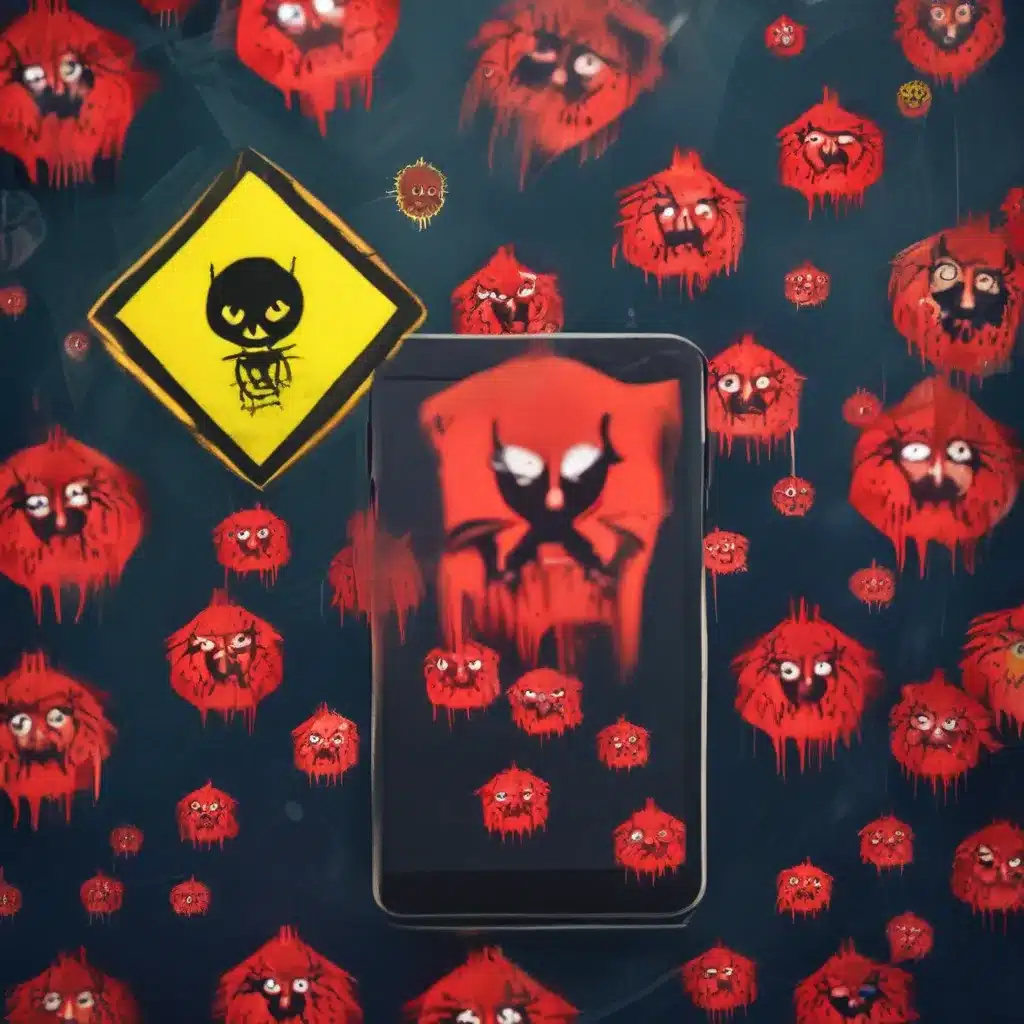
Slow Performance? That’s a Red Flag, My Friend!
Have you ever found yourself cursing under your breath as your phone takes an eternity to load a simple webpage or open a messaging app? Well, my friend, that sluggish performance could be a telltale sign that your device has fallen victim to the dreaded malware infection.
You see, these pesky little buggers are often designed to run constantly in the background, hogging precious resources and slowing your phone to a crawl. It’s like having a backseat driver who won’t shut up and keeps pressing the gas pedal, even when you’re trying to parallel park.
Now, I know what you’re thinking: “But my phone is always slow, that’s just how it is!” Don’t be so quick to accept that fate, my friend. Take a closer look at your device and see if there are any unfamiliar apps lurking in the shadows. Those could be the culprits behind your phone’s snail-like pace.
According to the security experts at VPNOverview, a possible indication of spyware on your phone is “constant slowing down or lagging.” So, if your device is suddenly moving at a glacial pace, it might be time to start asking some tough questions.
Spontaneous Reboots: A Worrying Sign
Imagine you’re in the middle of a heated game of Candy Crush, ready to finally beat your high score, and BAM! Your phone just shuts off and restarts out of nowhere. Sound familiar? Well, my friend, that could be another red flag that your device is harboring some unwelcome guests.
The security experts at VPNOverview say that “spontaneous reboots can indicate that someone has remote administrator-level access to a mobile device.” In other words, some sneaky hacker might be pulling the strings and taking control of your phone without your knowledge.
Now, before you start tin-foiling your entire house, try a few simple troubleshooting steps. First, make sure your phone is up-to-date with the latest software and security patches. If that doesn’t do the trick, try deleting any apps that might be causing issues. But if the random reboots persist, it could be a sign that you’ve got a malware problem on your hands.
Beware of the Overheating Smartphone
Have you ever noticed your phone feeling like it’s about to burst into flames, even when you’re not doing anything particularly demanding? Well, my friend, that could be another red flag that your device has fallen victim to a malware infection.
According to the security experts at VPNOverview, “an overheating phone can indicate that a malicious app is running in the background, especially if the overheating occurs when the phone is on standby.” It’s like having a secret party in your pocket, and the more guests that show up, the hotter things get.
Now, I know what you’re thinking: “But my phone always gets hot when I’m streaming videos or playing games!” And that’s a fair point. But if your device is overheating even when you’re not using it, that could be a sign that something shady is going on behind the scenes.
Unexpected Data Usage? Time to Investigate
Have you ever received a dreaded notification from your mobile carrier, informing you that you’ve blown through your data plan in record time? Well, my friend, that could be another red flag that your phone has fallen victim to a malware infection.
According to the security experts at VPNOverview, “a hacker’s primary goal is to harvest user data and either sell it or leverage it in another nefarious way. To gather this information, a hacker can remotely access a mobile device and transfer files to their server, which requires data usage on the compromised user’s end.” In other words, your phone might be acting as a data mule for some shady characters, and you’re the one footing the bill.
Now, I know what you’re thinking: “But I stream a lot of videos and use a ton of data anyway.” And that’s a fair point. But if you suddenly notice a spike in your data usage without any obvious explanation, it might be time to take a closer look at what’s going on under the hood of your device.
Unfamiliar Apps? Time to Get Suspicious
Have you ever opened your phone’s app drawer and found yourself staring at an icon you don’t recognize? Well, my friend, that could be a sign that your device has fallen victim to a malware infection.
According to the security experts at VPNOverview, “some viruses and spyware are hidden amongst legitimate apps.” It’s like having a bunch of houseguests who show up unannounced and start rummaging through your drawers.
Now, I know what you’re thinking: “But I download tons of apps, how am I supposed to keep track of them all?” And that’s a fair point. But if you come across an app that you don’t remember installing, or one that seems to be behaving suspiciously, it might be time to take a closer look.
The VPNOverview experts suggest using an antivirus program to scan for any hidden or suspicious apps on your device. And if you find something that seems shady, don’t hesitate to give it the boot. Your digital security is way too important to leave to chance.
Rapid Battery Drain? Malware Might Be the Culprit
Have you ever found yourself frantically searching for a power outlet, your phone’s battery teetering on the edge of death? Well, my friend, that could be another sign that your device has fallen victim to a malware infection.
According to the security experts at VPNOverview, “a phone’s battery life can be affected by two things: age or excessive energy use. In the latter case, this could be caused by a legitimate app consuming too many resources or something more sinister, such as malware.”
It’s like having a guest at your party who’s constantly raiding the fridge and chugging all your soda. The more they consume, the faster your resources get depleted. And in the case of your phone, that means a rapidly draining battery.
Now, I know what you’re thinking: “But my phone’s battery life has always been terrible!” And that’s a fair point. But if you notice a sudden and unexplained drop in your device’s longevity, it might be time to start digging a little deeper.
Suspicious Sounds and Lights? Malware May Be Eavesdropping
Have you ever been on a phone call and heard a strange beeping or flashing noise in the background? Well, my friend, that could be a sign that your device has fallen victim to a malware infection.
According to the security experts at VPNOverview, “malware can be used to eavesdrop on phone calls, and it frequently makes beeping and flashing sounds while doing so. These sounds should not be dismissed, as they could be a warning sign of spyware.”
It’s like having a nosy neighbor who’s constantly peeking through your windows and eavesdropping on your conversations. Except in this case, the neighbor is a digital one, and they’re using some pretty shady technology to get their fix.
Now, I know what you’re thinking: “But my phone makes all kinds of weird noises all the time!” And that’s a fair point. But if you start noticing strange sounds or flashing lights that don’t seem to be tied to any normal phone activity, it might be time to start getting a little suspicious.
Protect Your Digital Haven with Vigilance
At the end of the day, my friends, the best defense against malware is a healthy dose of vigilance. Keep a close eye on your phone’s performance, be wary of any unfamiliar apps or suspicious sounds, and don’t be afraid to take action if something seems amiss.
And remember, if you ever find yourself in need of some expert help to get rid of those pesky digital intruders, the team at IT Fix is always here to lend a hand. We’re like the digital exterminators of the 21st century, ready to swoop in and save the day (and your phone) from the clutches of malware.
So, my friends, keep your eyes peeled, your phone on lockdown, and your vigilance high. Together, we can keep those digital gremlins at bay and maintain the sanctity of our beloved mobile devices.












