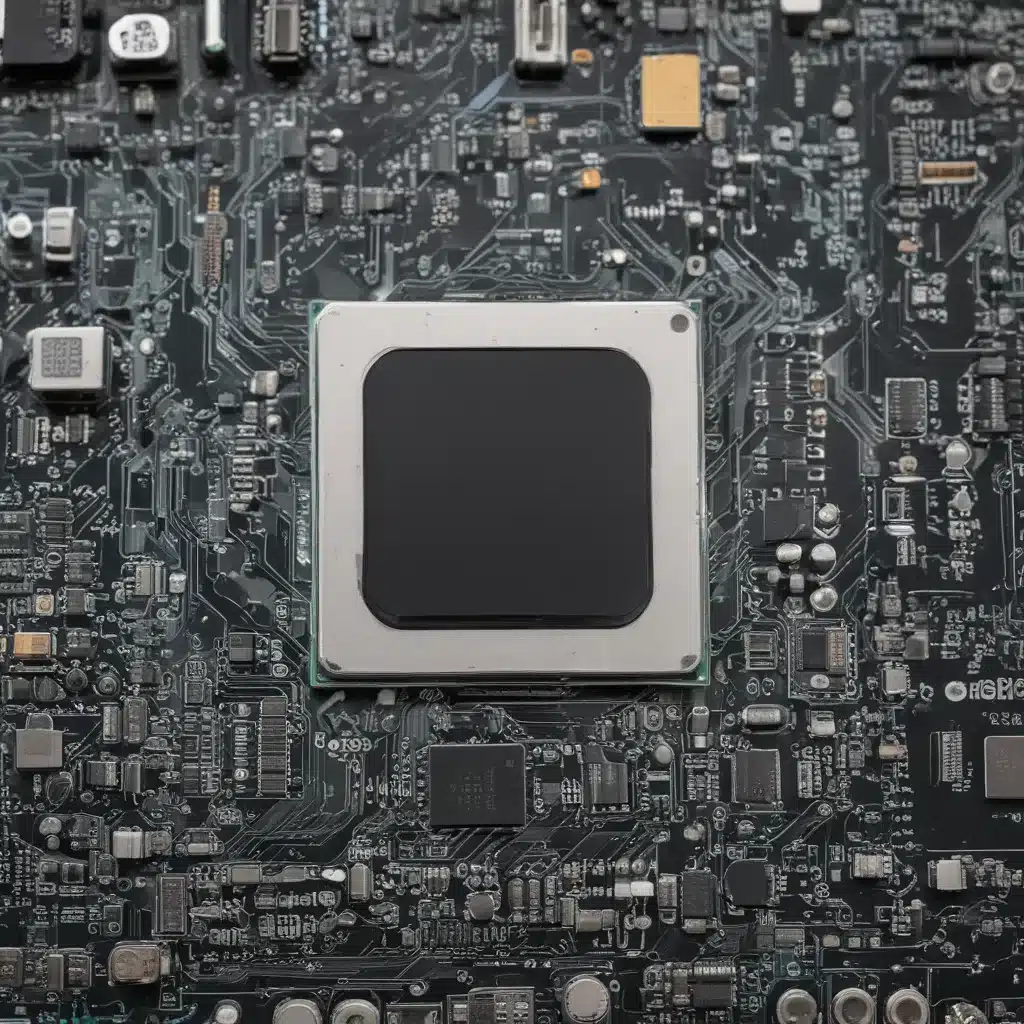As a technology enthusiast and self-proclaimed “hardware whisperer,” I’ve encountered my fair share of dying devices over the years. From laptops that wheeze like a 90-year-old chain-smoker to desktop PCs that sound like they’re trying to take flight, I’ve seen it all. And let me tell you, ignoring those warning signs can lead to some rather unpleasant (and expensive) consequences.
Early Indications of Impending Hardware Doom
Remember when your computer used to boot up in the blink of an eye, like a well-oiled machine? Those were the good old days, my friend. But now, when you press that power button, it’s like you’re back in the dial-up era, waiting an eternity for your trusty device to spring to life. [1] This sluggish startup is one of the first telltale signs that something’s amiss under the hood.
Another ominous indicator is the dreaded “Blue Screen of Death” (or, as I like to call it, the “Blue Screen of Broken Dreams”). [1] This cryptic error message is your computer’s way of saying, “Hey, buddy, something’s not right, and I’m about to take a permanent coffee break.” Heed this warning, and start backing up your data faster than a cheetah on Red Bull.
And let’s not forget about those pesky file errors and program crashes. [1] When your computer starts spitting out error messages like a malfunctioning slot machine, it’s a clear sign that the hardware is on its last legs. It’s like your device is throwing a tantrum, begging you to put it out of its misery.
Sounds of Suffering
If your computer starts making strange noises, like a symphony of grinding gears and screeching fans, it’s time to start worrying. [1] These unusual sounds are the hardware equivalent of your car’s engine making that dreaded “knocking” noise – a telltale sign that something’s about to go caput.
The fan is a particularly interesting case. [1] If you notice your fan running at full blast even when you’re not doing anything demanding, it could mean that your system is working overtime to cool itself down, desperately trying to avoid a meltdown. And if the fan suddenly stops working altogether, well, you might as well start planning a funeral for your beloved device.
Temperature Troubles
Speaking of overheating, that’s another surefire sign that your hardware is on the brink of failure. [1] If your computer is constantly shutting down or crashing due to high temperatures, it’s a clear indication that something is amiss. Maybe the cooling system is struggling to keep up, or perhaps there’s a deeper issue with the internal components.
But don’t worry, you don’t have to be a rocket scientist to diagnose these temperature-related problems. Just be on the lookout for any unusual heat buildup or sudden power-offs. Your computer is trying to give you a not-so-subtle hint that it’s time for some TLC (or, in this case, a trip to the repair shop).
Intermittent Issues and Power Problems
Now, here’s a tricky one: intermittent problems. [2] These are the hardware equivalent of that annoying friend who shows up late to every party – they’re unpredictable and hard to pin down. One minute, your computer is running like a dream, and the next, it’s stuttering and glitching like a malfunctioning robot.
And don’t even get me started on power supply issues. [2] If you notice your machine suddenly shutting off or rebooting for no apparent reason, it could be a sign that the power supply is on its last legs. It’s like your computer is saying, “Hey, I’m running on fumes here, and I’m not gonna stick around much longer!”
Overworked and Overwhelmed
As our technological world becomes more complex, it’s easy to overload our poor devices with too much software and too many files. [1] It’s like trying to cram an entire library into a tiny shoebox – something’s gotta give. If your computer is constantly struggling to keep up with your demands, it might be time to consider an upgrade or a more streamlined approach to your digital life.
And let’s not forget about hardware conflicts. [1] When two software elements try to use the same hardware component at the same time, it’s like a game of technological tug-of-war, and your computer is the unfortunate rope. This can lead to crashes, freezes, and other frustrating issues – a clear sign that your hardware is being pushed to its limits.
Proactive Maintenance is Key
Now, I know what you’re thinking: “But Mx. Repair Guru, how can I prevent all of these hardware horrors from happening in the first place?” Well, my friend, the key is to be proactive with your maintenance. [1]
Just like you take your car in for regular oil changes and tire rotations, your computer needs some TLC too. Keep an eye on those warning signs, and don’t be afraid to reach out to a trusty tech support team when things start to go awry. [1] With a little preventative care, you can keep your devices happy and healthy, and avoid the dreaded (and often costly) hardware meltdown.
So, the next time your computer starts acting up, don’t ignore those warning signs – listen to what your hardware is trying to tell you. Who knows, you might just save yourself from a whole lot of heartache (and a hefty repair bill) down the line.
References:
[1] Subieta, K. (2021, May 4). 7 Warning Signs of Ailing Computer Server Hardware. Spot Migration. https://spotmigration.com/blog/7-warning-signs-of-ailing-computer-server-hardware/
[2] Stack Exchange. (n.d.). Warning signs of a power supply going bad. Server Fault. https://serverfault.com/questions/179039/warning-signs-of-a-power-supply-going-bad