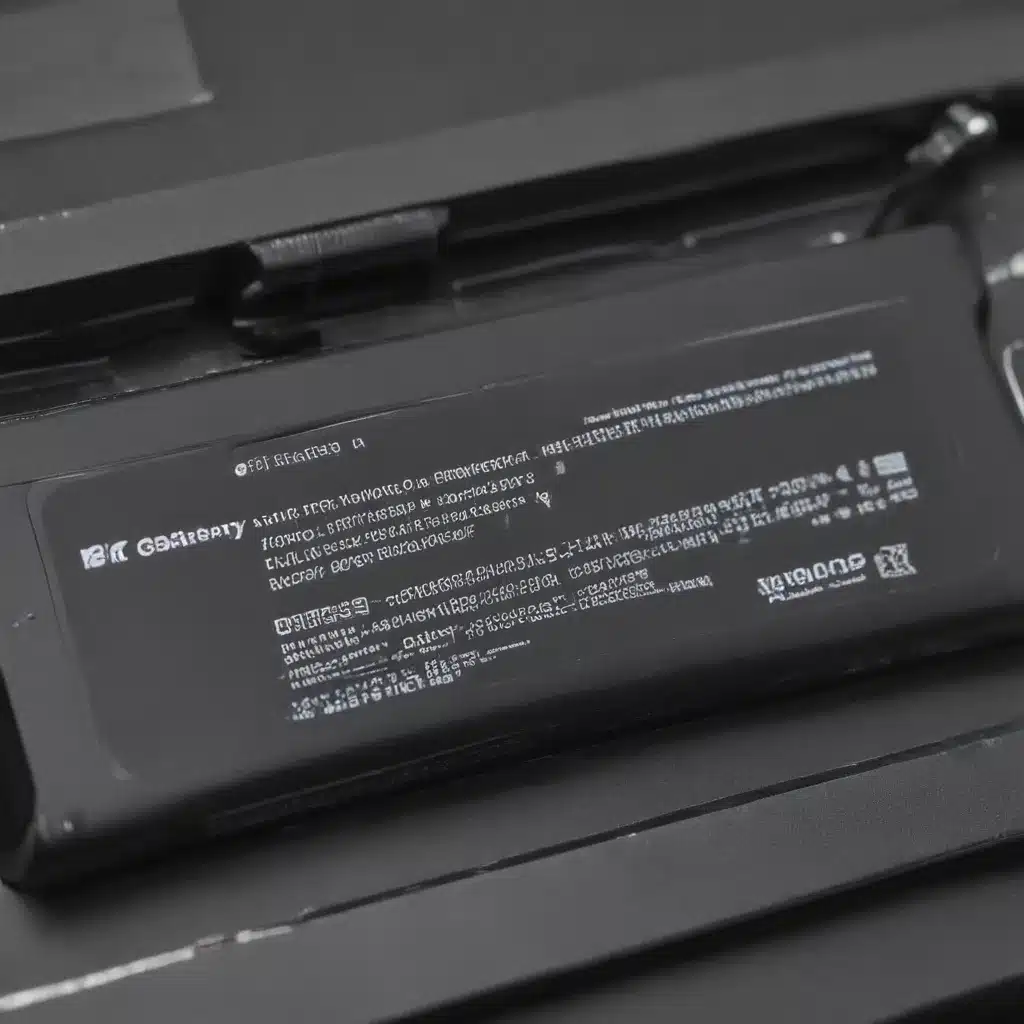Laptop Batteries: The Unsung Heroes of Our Digital Lives
As someone who relies on my trusty laptop for just about everything, from work to entertainment, I can’t imagine life without it. But just like any other gadget, our beloved laptops aren’t immune to the inevitable – battery degradation. It’s a fact of life that no one wants to face, but it’s something we all have to deal with eventually.
You see, laptop batteries are a bit like that old friend you’ve had since high school – they may start off with boundless energy, but over time, they just can’t keep up like they used to. And let me tell you, when that happens, it can be a real pain in the you-know-what.
Telltale Signs Your Laptop Battery is on its Last Legs
One of the first things you’ll notice is that your laptop’s battery life just ain’t what it used to be. [1] I’m talking about going from a solid six hours of use down to a measly 15-30 minutes. It’s like your laptop is constantly gasping for air, desperate for a recharge. And let’s not even talk about how long it takes to juice up these days – it’s like watching paint dry.
But wait, there’s more! [2] If your laptop has a habit of randomly shutting down, even when it’s supposed to be fully charged, that’s another red flag. It’s like your battery is saying, “Sorry, I’m just not feelin’ it today.” And if your laptop is taking forever to charge, or only works when it’s plugged in, well, you might as well start planning a funeral for your battery.
The Importance of Staying Cool (Literally)
Now, I know what you’re thinking – “But my laptop has always run a little hot!” Well, friend, that could be a sign that your battery is on its last legs. [3] These days, laptops are designed to keep their cool, so if yours is feeling more like a toaster oven, it’s time to take a closer look.
Think about it – your laptop’s got all these fancy components working overtime to keep you connected and productive. But when the battery starts to fail, it’s like trying to run a marathon with a broken shoelace. The internal fans have to work overtime just to keep everything from overheating, and that constant whirring and whining is your laptop’s way of saying, “Dude, I’m running on fumes here!”
Heed the Warnings, Lest Ye Face Fiery Consequences
But wait, there’s more! [4] If you start to notice your laptop’s battery looking a little…swollen, or if you catch a whiff of something funky coming from your device, those are serious warning signs that you need to take action, stat. Bulging or oozing batteries can be a real fire hazard, and the last thing you want is to be the star of your own action movie, complete with a laptop-turned-flamethrower.
Replacement: The Path to Laptop Redemption
So, what’s a laptop-loving human to do when their battery just can’t keep up anymore? Well, the obvious answer is to replace that sucker. [5] And let me tell you, it’s not as daunting as it might seem. Sure, some laptops make it a bit trickier than others, but with a little elbow grease and the right tools, you can have your laptop back to its former glory in no time.
And let me tell you, the difference a new battery can make is nothing short of miraculous. It’s like going from a slug-like, constantly-begging-for-a-recharge situation to a spritely, energetic laptop that can keep up with your every demand. [6] No more surprise shutdowns, no more frustrating charging woes – just good, old-fashioned laptop performance the way it’s meant to be.
Maintaining Battery Health: A Laptop Owner’s Duty
Of course, the best way to avoid battery woes is to take good care of your trusty laptop in the first place. [7] That means avoiding extreme temperatures, keeping an eye on charging habits, and generally treating your battery with the respect it deserves. After all, it’s the unsung hero of our digital lives, powering our productivity, our entertainment, and our ability to stay connected no matter where we are.
So, the next time your laptop starts acting a little…off, take a moment to check on that battery. [8] It might just be the key to keeping your laptop running like a well-oiled machine for years to come. And who knows, you might just learn a thing or two about the inner workings of your beloved device in the process. After all, knowledge is power, and in the world of laptop maintenance, a little know-how can go a long way.
[1] Knowledge from https://www.asurion.com/connect/tech-tips/signs-your-laptop-needs-new-battery/
[2] Knowledge from https://www.cellphonerepair.com/signs-replace-your-laptop-battery
[3] Knowledge from https://ifixscreens.com/signs-your-laptop-battery-needs-replacement/
[4] Knowledge from https://www.zdnet.com/home-and-office/smart-office/7-warning-signs-that-your-smartphone-or-laptop-battery-could-explode/
[5] Knowledge from https://answers.microsoft.com/en-us/windows/forum/all/windows-10-battery-with-yellow-triangle-warning/2b511a32-897a-4e5e-aa74-e7ae9d0a2fe4
[6] Knowledge from https://www.quora.com/Why-does-a-laptop-shut-off-all-of-a-sudden-without-any-warning-signs-How-can-this-be-prevented-from-happening-again
[7] Knowledge from https://www.large.net/news/9bu43n9.html
[8] Knowledge from https://www.quora.com/What-are-the-clear-indications-that-a-laptop-battery-is-in-need-of-replacement