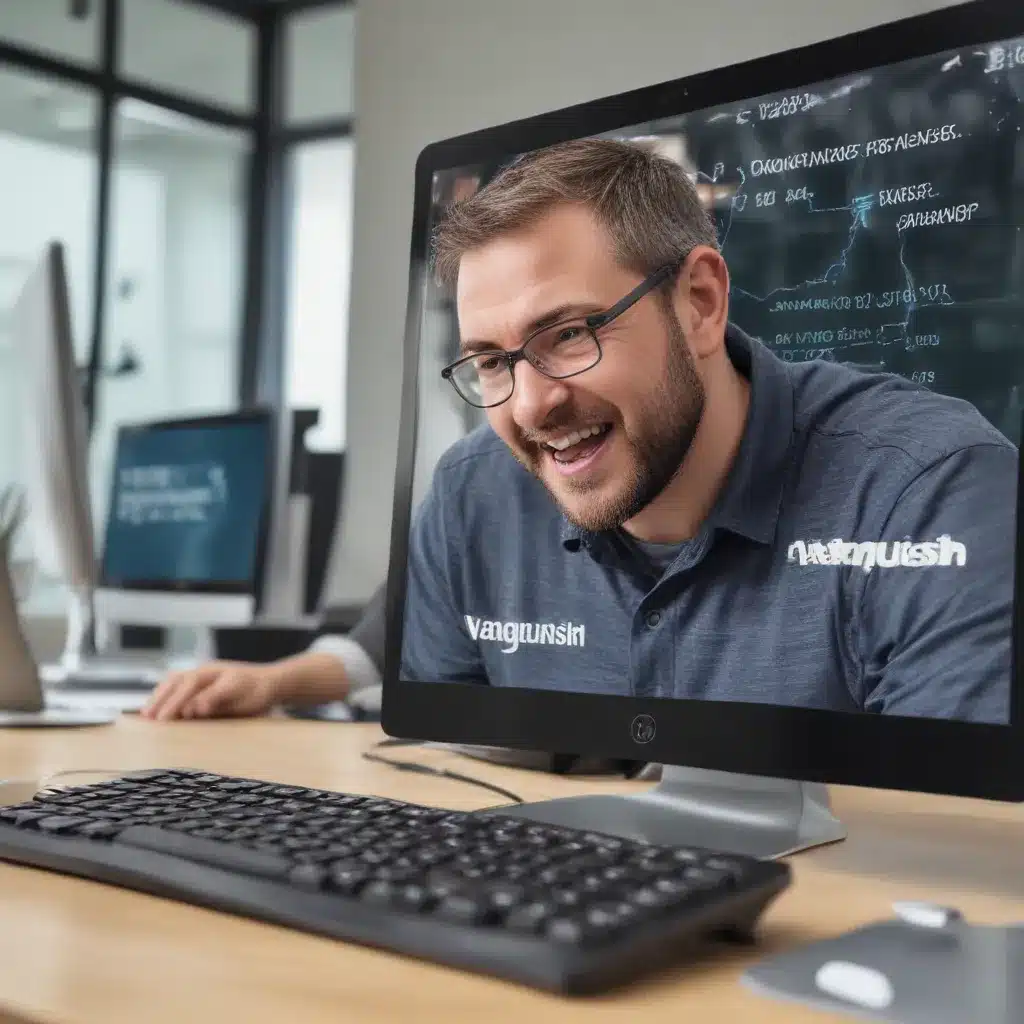
Tackling the “Release Now, Fix Later” Plague
In the ever-evolving world of technology, software crashes and bugs have become an all-too-common annoyance. Whether you’re a seasoned IT professional or an average user, you’ve likely experienced the frustration of a program freezing, crashing, or exhibiting unexpected behavior. The gaming industry, in particular, has been a prime offender, with numerous high-profile releases plagued by technical issues. But the problem extends far beyond the gaming sphere, affecting a wide range of software applications.
The root cause of this epidemic can be traced to the “release now, fix later” mentality that has permeated the industry. Driven by the relentless pursuit of deadlines and profits, many software developers have prioritized speed to market over quality assurance. This shortsighted approach has led to a proliferation of software that is released before it is truly ready, leaving users to grapple with the fallout.
The implications of this trend are far-reaching. Not only do these software crashes disrupt productivity and user experience, but they also erode trust in the products and the companies behind them. Gamers, in particular, have become increasingly vocal about their frustration with the industry’s “release now, fix later” model, decrying the practice as exploitative and disrespectful to the consumer.
But there is hope. As an experienced IT professional, I’ve developed a comprehensive set of solutions to help vanquish software crashes for good. In this article, we’ll explore these proven strategies and provide you with the tools to reclaim control over your digital experience.
Identifying the Root Causes of Software Crashes
Before we dive into the solutions, it’s essential to understand the underlying causes of software crashes. By identifying the root problems, we can develop targeted and effective strategies to address them.
One of the primary culprits behind software crashes is the overreliance on beta testing and user feedback to uncover and fix bugs. While this approach may seem cost-effective, it often results in a subpar user experience, as the burden of quality assurance is shifted onto the consumer. As one Reddit user aptly stated, “They removed the costs for beta testers by using the playerbase to do it for them, which is clever but scummy.”
Another contributing factor is the pressure on developers to meet tight deadlines, often at the expense of thorough testing and optimization. This “release now, fix later” mentality encourages rushed development, leading to the introduction of numerous bugs and vulnerabilities that can manifest as software crashes.
Furthermore, the increasing complexity of modern software, with its web of interdependent components and integrations, can make it challenging to anticipate and address all potential points of failure. Inadequate testing and a lack of holistic system-level understanding can exacerbate these issues.
Proven Strategies to Vanquish Software Crashes
Now that we’ve identified the underlying causes, let’s delve into the proven solutions that can help you vanquish software crashes for good.
1. Demand Quality Assurance and Comprehensive Testing
As consumers, we have the power to influence the software development industry by holding companies accountable for the quality of their products. One way to do this is by refusing to purchase or support software that is released before it has undergone rigorous testing and quality assurance.
Encourage developers to prioritize thorough beta testing, stress testing, and end-to-end system validation. Provide feedback and constructive criticism when you encounter software crashes, emphasizing the importance of quality over speed to market.
2. Leverage Community-Driven Solutions and Troubleshooting
In many cases, the IT community has already identified and shared solutions to common software crashes. By tapping into these resources, you can often find quick fixes and workarounds to get your system back on track.
For example, the Reddit community r/ASUS has provided detailed steps to address sound issues with the Realtek ALC4080 audio chip, including firmware updates, driver installations, and power management adjustments. Similarly, the Chromforum.org community discusses techniques for troubleshooting gas chromatography issues, which can be applicable to a broader range of software-related problems.
Actively engage with online forums, user groups, and IT-focused blogs to stay informed about the latest troubleshooting tips and community-driven solutions. These peer-to-peer resources can be invaluable in your quest to vanquish software crashes.
3. Prioritize Software Updates and Maintain a Healthy System
Keeping your software up-to-date is crucial for maintaining a stable and secure system. Software updates often include critical bug fixes, security patches, and performance enhancements that can help mitigate the risk of crashes and other issues.
Ensure that your operating system, drivers, and all installed software are regularly updated to the latest versions. Additionally, maintain a healthy system by following best practices for system maintenance, such as regular disk cleanups, defragmentation, and the removal of unnecessary programs or bloatware.
4. Employ Proactive Troubleshooting and Diagnostics
When faced with a software crash, don’t simply restart the program and hope for the best. Adopt a proactive troubleshooting approach to identify the root cause and prevent future occurrences.
Start by gathering relevant information, such as error messages, crash logs, and system diagnostics. Use this data to pinpoint the specific issue, whether it’s a hardware conflict, a software incompatibility, or a resource utilization problem.
Leverage tools like event viewers, system monitors, and diagnostic utilities to dive deeper into the problem and uncover any underlying factors contributing to the crashes. By understanding the underlying causes, you can implement targeted solutions that address the problem at its source.
5. Develop a Comprehensive Backup and Recovery Strategy
In the event of a catastrophic software crash or system failure, a robust backup and recovery strategy can be the difference between a minor inconvenience and a major disaster. Regularly back up your critical data, system configurations, and application settings to ensure that you can quickly restore your system to a known, stable state.
Consider incorporating cloud-based backup solutions, external hard drives, and system image backups into your data protection plan. This multilayered approach will provide you with the peace of mind and the tools necessary to bounce back from even the most stubborn software crashes.
Conclusion: Reclaiming Control Over Your Digital Experience
By implementing these proven strategies, you can take control of your digital experience and vanquish software crashes for good. Remember, the key is to be proactive, leverage community resources, and demand higher standards from software developers.
As an IT professional, I encourage you to share this knowledge with your colleagues, clients, and the broader community. Together, we can drive the software industry towards a future where quality, stability, and user satisfaction are the primary priorities, rather than the pursuit of profits at the expense of user experience.
Embrace these solutions, stay vigilant, and reclaim your digital freedom. The era of software crashes and the “release now, fix later” mentality is coming to an end, thanks to the collective efforts of IT experts and empowered users like you.
If you’re interested in exploring more IT-related content, be sure to visit https://itfix.org.uk/, where you’ll find a wealth of informative articles, tutorials, and insights to help you navigate the ever-evolving world of technology.












