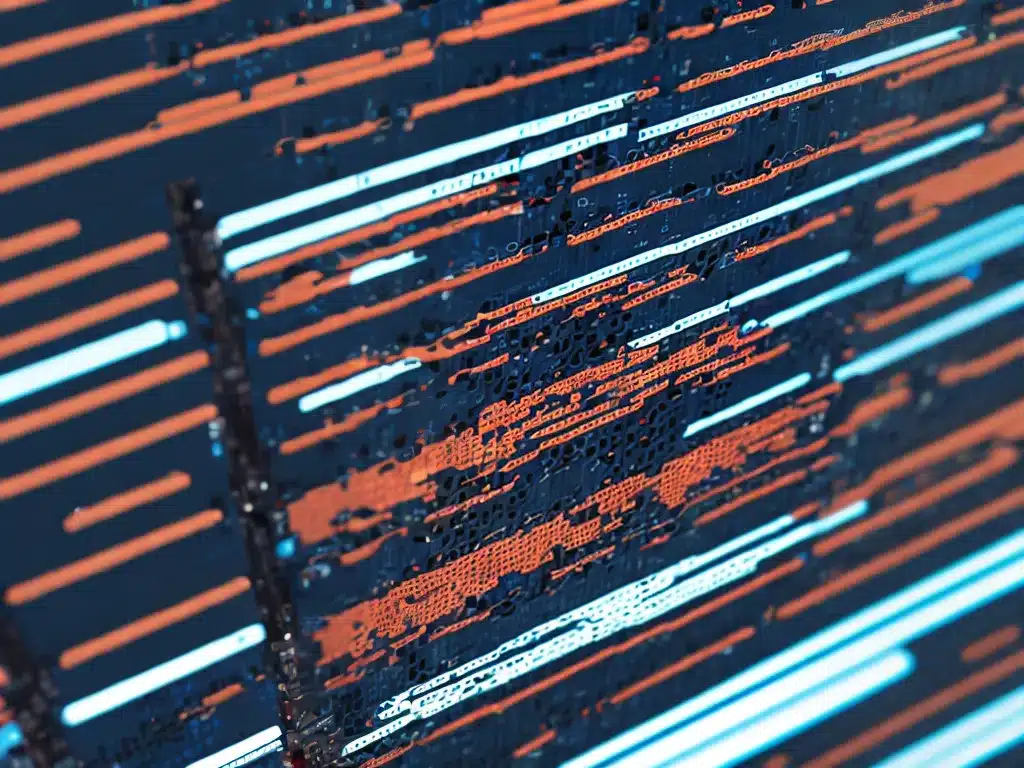
Introduction
Version control systems allow me to track changes to my files and code over time. This provides a built-in backup system that lets me revert to previous versions if needed. Using version control for backup gives me several key benefits:
Track Changes Over Time
Version control records every change I make to my files in a repository. This allows me to see the entire history of a project, understand how it has evolved, and track down when and where bugs were introduced.
Some key features of version control for tracking changes include:
- Commits – I can commit related changes to my repository and add descriptive messages explaining the changes. Each commit creates a snapshot I can revert to.
- Branches – Branches let me work on parallel versions of a project to test out new ideas without affecting the main code. I can then merge branches when ready.
- Blame – Most version control systems have a blame or annotate feature to see who last modified each line of code and when.
For example, last week I introduced a bug into my project that broke an important feature. Thanks to version control, I could review my commit history, identify the problematic code change, and roll back to the previous working version.
Restore Previous Versions
With traditional backups, I may only have a few manual snapshots of a project. With version control, I have a backup for every commit.
If I accidentally delete important files or make changes that break things, I can simply restore an older commit. It’s like having unlimited undo capabilities!
Some examples of how I’ve used version control restores as a backup mechanism:
- Reverted entire project to previous state – When I was refactoring my code, I introduced many bugs. I reverted the entire project to before I started refactoring.
- Restored deleted files – I accidentally deleted some image assets needed for my website. I restored the files from the last commit before I deleted them.
- Fixed experimental changes – I was testing a new algorithm but it didn’t work as expected. I reverted just that one file to the working version.
Having granular backups at every commit has saved me many times when I’ve made mistakes or broken things.
Branching for Parallel Development
Version control systems like Git make it easy to create branches – isolated environments to develop features or test ideas in parallel.
Branching gives me a built-in way to experiment without worrying about breaking things:
-
I can create a separate branch to develop an experimental feature without affecting the main code.
-
Once the feature is complete, I can merge the branch back into the main line of development.
-
If I decide to abandon the feature, I can simply delete the branch.
For example, say I want to refactor my code to use a new library, but I’m not sure how long it will take. I can create a branch called “new-library-migration” and do all the work there. The main branch remains unchanged, acting as a stable backup I can revert to if needed.
By developing major changes in branches, I avoid accidentally introducing bugs into the production version. Branches give me a safe backup sandbox.
Distributed Backup
Many modern version control systems like Git are distributed. This means each developer has the full repository with history on their own machine.
The distributed nature provides extra backup protection:
-
If the central repository is lost, I have the full project history on my local machine. I can restore the central repository from any clone.
-
I can also easily copy local repositories to external hard drives or cloud storage for offsite backups. Having multiple clones in different locations protects against data loss.
-
With remote repositories on services like GitHub, my project is backed up both locally and on remote servers. So my work is protected from things like hardware failure, natural disasters, or theft.
Distributed version control gives me incredible flexibility to backup my work however I want – I’m not dependent on just one central repository.
Conclusion
Version control systems provide an automatic backup mechanism by preserving every version of my work. I can restore to any previous state, recover lost changes, maintain parallel branches, and distribute clones for offsite backups. Used properly, version control takes most of the tedious work out of backing up and protecting my projects.












