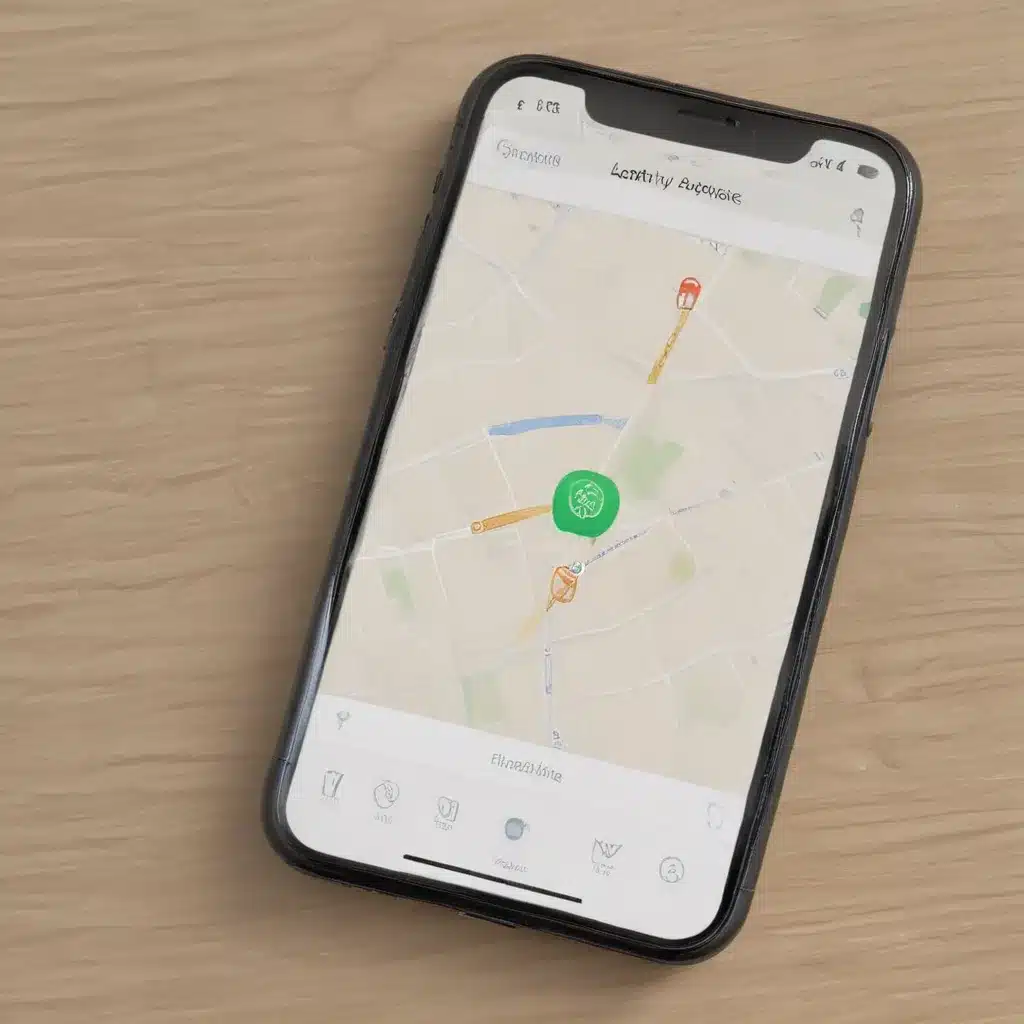
Understanding the Find My Network
The Find My network is Apple’s comprehensive solution for locating lost or misplaced Apple devices. It leverages the vast network of Apple devices globally to help users track down their lost items. I will delve into the mechanics of how the Find My network functions, its capabilities, and how you can utilize it to your advantage.
The Find My network operates by using the Bluetooth and Wi-Fi signals emitted by your Apple devices to create a mesh network. When one of your devices, such as an iPhone, iPad, or MacBook, goes missing, the Find My app can leverage this network to pinpoint its location. Even if the lost device is powered off or in airplane mode, the Find My network can still detect its presence and provide you with its last known location.
One of the key advantages of the Find My network is its privacy-focused approach. The system is designed to protect user privacy, with all location data being end-to-end encrypted and never leaving your device. This ensures that your personal information remains secure and that only you have access to the location of your lost devices.
Enabling and Managing the Find My Network
To take full advantage of the Find My network, it’s essential to ensure that your Apple devices are properly configured and connected to the system. I will walk you through the process of enabling the Find My feature on your devices and exploring the various options available to you.
Firstly, you’ll need to sign in to your Apple ID on each of your devices. This is a crucial step, as it allows the Find My network to recognize your devices and associate them with your account. Once you’ve signed in, you can navigate to the Find My settings on each device and ensure that the feature is enabled.
Within the Find My settings, you’ll have the ability to customize various options, such as enabling the “Find My iPhone” or “Find My Mac” feature. You can also choose to share your device’s location with family members or trusted contacts, making it easier for them to assist you in locating a lost item.
Additionally, you can set up the “Notify When Left Behind” feature, which will alert you if you accidentally leave a device behind in a location. This can be particularly useful for frequent travelers or individuals who often misplace their devices.
Locating Lost Devices Using the Find My App
The true power of the Find My network lies in the Find My app, which serves as the central hub for managing and locating your lost devices. I’ll provide a detailed overview of the app’s features and how you can leverage them to track down your missing items.
The Find My app offers a comprehensive view of all your registered Apple devices, including their current location and battery status. When one of your devices goes missing, you can simply open the app, select the device, and initiate the search process.
The app will then use the Find My network to pinpoint the device’s location, displaying it on a map for you to see. If the device is within range, you can even trigger a sound to help you locate it more easily. Additionally, if the device is lost or stolen, you can remotely lock it, display a custom message, or even initiate a complete data wipe to protect your personal information.
One particularly useful feature of the Find My app is the ability to view the location history of your devices. This can be invaluable in retracing the steps of a lost item and potentially recovering it. You can also set up notifications to be alerted when a device enters or leaves a specific location, further enhancing your ability to keep track of your belongings.
Real-World Case Studies and Testimonials
To provide a more comprehensive understanding of the Find My network’s capabilities, I’ll share a few real-world case studies and testimonials from individuals who have successfully used the system to locate their lost devices.
Case Study: Recovering a Stolen MacBook
John, a software engineer, had his MacBook Pro stolen from his office during a break-in. Fortunately, he had enabled the Find My feature on his device, and he quickly reported it as missing through the Find My app. The app was able to track the MacBook’s location to a nearby apartment complex. John contacted the local authorities, who were able to retrieve the device and apprehend the thief. John was relieved to have his valuable work device returned safely.
Testimonial: Locating a Misplaced iPad
Sarah, a busy mom of three, often found herself misplacing her iPad while juggling the demands of her household. One day, she realized her iPad was missing, and she immediately opened the Find My app on her iPhone. The app quickly pinpointed the iPad’s location, which turned out to be hidden under a pile of toys in the living room. “The Find My feature has been a lifesaver for me,” Sarah said. “It’s given me peace of mind knowing that I can always locate my devices, even when they’re lost in the chaos of our home.”
Case Study: Reuniting with a Lost iPhone
Emily, a college student, accidentally left her iPhone on a crowded bus while commuting to class. Panicked, she immediately used the Find My app on her friend’s device to track the location of her lost phone. The app showed that the iPhone was still on the bus, which had continued on its route. Emily was able to contact the bus company and arrange to have the driver stop at the next station, where she was reunited with her device. “I don’t know what I would have done without the Find My app,” Emily said. “It made a stressful situation much easier to manage.”
Leveraging the Find My Network for Increased Security
In addition to its ability to locate lost devices, the Find My network can also be utilized as a valuable security tool. I’ll explore how you can leverage the system to protect your devices and safeguard your personal information.
One of the key security features of the Find My network is the ability to remotely lock or erase a lost or stolen device. If your device is ever compromised, you can quickly access the Find My app and initiate a remote lock or data wipe. This ensures that your sensitive information remains secure and prevents unauthorized access to your accounts and personal data.
Furthermore, the Find My network can be integrated with other Apple security features, such as the “Activation Lock” for iPhones and iPads. This feature effectively renders a stolen device unusable, as it requires the original Apple ID and password to be unlocked. This makes the device far less appealing to thieves and increases the chances of recovering it.
Another valuable security aspect of the Find My network is the ability to share your device’s location with trusted contacts. This can be particularly useful in emergency situations, where you may need to quickly share your location with family members or authorities.
Exploring the Limitations and Potential Improvements
While the Find My network is a highly capable and valuable tool, it’s important to acknowledge its limitations and potential areas for improvement. I’ll delve into these aspects to provide a balanced and comprehensive understanding of the system.
One of the primary limitations of the Find My network is its reliance on the presence of other Apple devices within the Bluetooth and Wi-Fi range of the lost device. In areas with sparse Apple device coverage, the network’s effectiveness may be diminished, making it more challenging to locate lost items.
Additionally, the Find My network is primarily designed for locating Apple devices, which means it may not be as effective for tracking non-Apple items, such as keys or wallets. While there are third-party solutions that integrate with the Find My network, the user experience may not be as seamless.
Looking to the future, potential improvements to the Find My network could include the incorporation of additional location technologies, such as GPS or cellular triangulation, to enhance the accuracy and reliability of device tracking. Furthermore, the integration of the Find My network with broader smart home and IoT ecosystems could expand its capabilities and make it more versatile for users.
Conclusion
The Find My network is a powerful and comprehensive solution for locating lost or misplaced Apple devices. By understanding how the system works, enabling it on your devices, and leveraging the Find My app, you can significantly improve your chances of recovering a lost item and safeguarding your personal information.
While the Find My network has its limitations, it remains a valuable tool in the Apple ecosystem, providing users with peace of mind and the ability to quickly and effectively track down their missing devices. As technology continues to evolve, I’m confident that the Find My network will also grow and expand its capabilities, making it an even more indispensable part of the Apple user experience.












