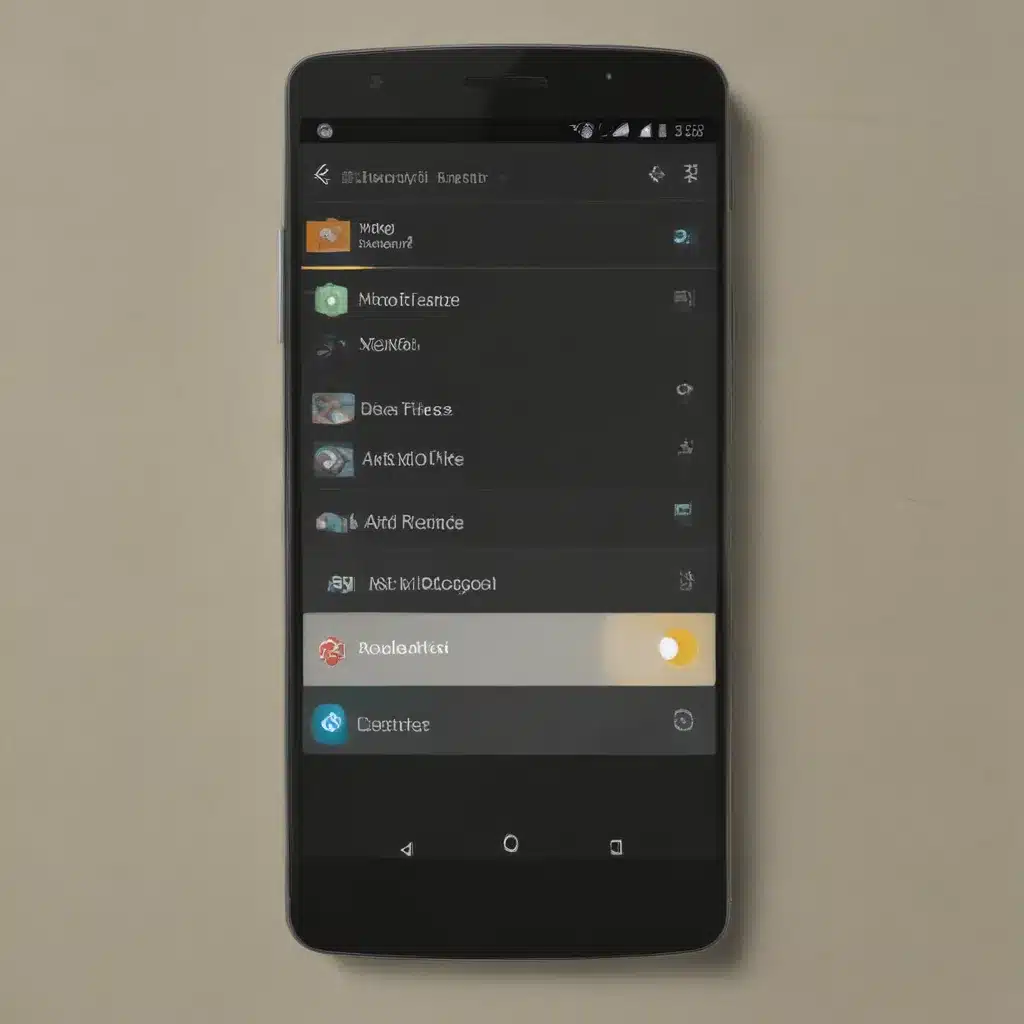
Unveiling the Power of Xposed Modules
As an avid Android enthusiast, I’ve always been fascinated by the idea of unlocking the true potential of my smartphone. This journey of exploration has led me to the world of Xposed modules, a powerful tool that allows us to customize and enhance our Android experiences in ways we never thought possible. In this comprehensive article, I’ll delve into the fascinating realm of Xposed modules, guiding you through the process of harnessing their capabilities to unlock hidden Android features and transform your device into a truly personalized powerhouse.
Exploring the Xposed Framework
At the heart of this endeavor lies the Xposed framework, a groundbreaking platform that serves as the foundation for a vast ecosystem of modular enhancements. The Xposed framework enables developers to create modules that can hook into the Android system, granting us access to a myriad of hidden functionalities and customization options. By leveraging this framework, we can venture beyond the limitations imposed by stock Android and immerse ourselves in a world of endless possibilities.
One of the key advantages of the Xposed framework is its ability to provide these enhancements without the need for a complete firmware modification, such as flashing a custom ROM. This means that we can experiment with various modules, try out new features, and even revert to our original setup with ease, making the process of unlocking hidden Android features a seamless and risk-free experience.
Discovering the Xposed Module Ecosystem
The Xposed module ecosystem is a thriving community of developers and enthusiasts who have dedicated countless hours to creating innovative and practical modules. These modules cover a wide range of functionalities, from system-level tweaks to user interface enhancements, and even advanced power-user features. By exploring this expansive ecosystem, we can uncover hidden gems that can truly transform our Android experience.
One of the most captivating aspects of the Xposed module ecosystem is its diversity. Whether you’re looking to streamline your device’s performance, enhance your privacy and security, or simply customize the aesthetics to your liking, there’s an Xposed module to cater to your specific needs. In the following sections, I’ll delve into some of the most popular and powerful Xposed modules, showcasing how they can unlock hidden Android features and elevate your mobile experience.
Enhancing Performance and Battery Life
In the ever-evolving world of mobile technology, performance and battery life are crucial factors that can make or break our user experience. Fortunately, the Xposed framework offers a plethora of modules that can optimize these aspects of our Android devices, allowing us to unlock hidden performance and power-saving features.
Boosting Performance with Xposed Modules
One of the most sought-after Xposed modules in the performance category is the renowned “GravityBox” module. This comprehensive suite of customization options allows us to fine-tune various system settings, including CPU frequency scaling, GPU profiles, and memory management. By leveraging GravityBox, we can unlock hidden performance-enhancing features, such as the ability to overclock our device’s processor or tweak the GPU settings for a smoother and more responsive user experience.
Another popular Xposed module for performance optimization is “Amplify,” developed by renowned developer rovo89. This module goes beyond the typical CPU and GPU adjustments, delving into the intricacies of Android’s power management system. With Amplify, we can unlock hidden power-saving features, such as the ability to customize wakelocks, restrict background process activity, and even optimize network connectivity for maximum efficiency.
Enhancing Battery Life with Xposed Modules
Alongside performance optimization, the Xposed framework also offers a wealth of modules specifically designed to improve battery life. One such module is “Greenify,” which has become a staple in the Xposed community. Greenify empowers us to identify and hibernate power-hungry apps, effectively reducing their impact on our device’s battery consumption. By unlocking this hidden feature, we can enjoy extended usage time without sacrificing the functionality we rely on.
Another impressive Xposed module for battery life enhancement is “Naptime.” This module delves deeper into Android’s power management system, allowing us to fine-tune various parameters, such as screen timeout, CPU governors, and even deep sleep mode. By leveraging Naptime, we can unlock hidden power-saving features and tailor our device’s behavior to our specific usage patterns, achieving a remarkable boost in battery life.
Unlocking Advanced Customization Options
The beauty of the Android operating system lies in its inherent flexibility and customizability. However, stock Android often falls short in providing us with the level of personalization we crave. This is where the Xposed framework steps in, offering a vast array of modules that unlock hidden customization features and allow us to transform our devices into truly unique and personalized experiences.
Customizing the User Interface
One of the most popular categories of Xposed modules is those focused on user interface customization. The “Xposed GEL Settings” module, for instance, grants us the ability to unlock hidden features within the Google Experience Launcher (GEL), enabling us to tweak everything from the app drawer layout to the behavior of the home screen.
Another captivating Xposed module in the UI customization realm is “Flat Style Bars,” which allows us to unlock hidden functionality to customize the appearance of status bars, navigation bars, and various other system UI elements. By leveraging this module, we can seamlessly integrate our device’s aesthetics with our personal style, creating a truly bespoke mobile experience.
Enhancing System-level Functionality
Beyond the user interface, the Xposed framework also offers modules that unlock hidden system-level features and functionalities. One such module is “Expanded Desktop,” which enables us to unlock the ability to hide the navigation bar, status bar, or even both, depending on our preferences. This feature can be particularly useful in scenarios where we want to maximize the available screen real estate for immersive media consumption or productivity-focused tasks.
Another fascinating Xposed module in this category is “BootManager,” which grants us the power to unlock hidden control over the Android boot process. By utilizing this module, we can customize the boot animation, disable unnecessary boot-time services, and even manage the behavior of the device’s Power button, unlocking a new level of system-wide customization.
Enhancing Privacy and Security
In the ever-evolving digital landscape, privacy and security have become paramount concerns for smartphone users. The Xposed framework steps in to address these issues, offering a range of modules that unlock hidden features to enhance our device’s privacy and security posture.
Safeguarding Our Privacy
One of the most prominent Xposed modules in the privacy realm is “XPrivacy,” developed by renowned security researcher and developer, M66B. This module empowers us to unlock hidden privacy controls, allowing us to selectively grant or deny permissions to apps, effectively preventing unauthorized access to sensitive data and protecting our digital footprint.
Another Xposed module that strengthens our privacy is “MinMinGuard,” which targets the pervasive issue of intrusive advertisements. By utilizing this module, we can unlock the ability to block ads at the system level, reducing the risk of data leaks and enhancing our overall browsing experience without the constant barrage of unwanted content.
Bolstering Security
Alongside privacy enhancements, the Xposed framework also provides modules that unlock hidden security features. One such module is “XAshes,” which empowers us to create secure containers for our apps, effectively isolating them from the rest of the system. This feature can be particularly useful for safeguarding sensitive information or segregating work and personal data on a single device.
Another Xposed module that strengthens security is “Lockdown Pro,” which unlocks hidden functionality to enhance our device’s locking mechanisms. By leveraging this module, we can implement advanced biometric authentication methods, such as fingerprint or face recognition, as well as customize the behavior of the lock screen to suit our specific security needs.
Unleashing Powerful Automation and Integration
In the ever-evolving world of mobile technology, the ability to automate tasks and seamlessly integrate various functionalities can significantly enhance our productivity and overall user experience. The Xposed framework responds to this demand by offering a range of modules that unlock hidden automation and integration features, empowering us to streamline our daily routines and unlock new levels of efficiency.
Automating Tasks with Xposed Modules
One of the most prominent Xposed modules in the automation realm is “Tasker,” a powerful tool that enables us to unlock hidden functionality and create custom tasks and workflows. By leveraging Tasker, we can automate a wide range of actions, from basic device settings adjustments to complex multi-step processes, tailored to our unique needs and preferences.
Another captivating Xposed module for automation is “Automate,” which offers a visually-driven approach to unlocking hidden automation features. This module allows us to create intuitive flowcharts and triggers, enabling us to automate various tasks, such as sending pre-configured text messages, triggering location-based actions, or even integrating with popular cloud services.
Enhancing Integration with Xposed Modules
Beyond automation, the Xposed framework also provides modules that unlock hidden integration features, allowing us to seamlessly connect our Android devices with other systems and services. One such module is “Tasker Secure Settings,” which grants us the ability to unlock hidden system settings and integrate them with our Tasker-powered automations, further expanding the possibilities of our customized workflows.
Another impressive Xposed module in the integration realm is “IFTTT,” which stands for “If This, Then That.” This module empowers us to unlock hidden functionality and create powerful cross-platform integrations, enabling us to connect our Android devices with a vast array of online services, smart home devices, and even other mobile platforms.
Embracing the Power of Xposed: Real-world Case Studies
In the realm of Xposed modules, the true power lies in the real-world experiences and stories shared by fellow Android enthusiasts. By exploring these case studies, we can gain invaluable insights into the transformative potential of these hidden Android features and unlock new avenues for enhancing our mobile experiences.
Enhancing Productivity with Xposed Modules
John, a busy entrepreneur, was constantly on the go and struggled to maintain a balance between his work and personal life. That was until he discovered the Xposed module ecosystem. By leveraging modules like Tasker and Automate, John was able to unlock hidden automation features and create custom workflows that streamlined his daily tasks. He set up location-based reminders, automated email responses, and even integrated his Android device with his smart home system, allowing him to control various IoT devices from the palm of his hand.
“Xposed modules have been a game-changer for me,” John enthusiastically shared. “I now have more time to focus on what really matters, all while keeping my Android device as a powerful productivity tool that adapts to my needs.”
Enhancing Privacy and Security with Xposed Modules
For Emily, a security-conscious professional, safeguarding her digital privacy was of utmost importance. She stumbled upon the Xposed module “XPrivacy” and was immediately impressed by its ability to unlock hidden privacy controls. By selectively granting or denying app permissions, Emily was able to prevent unauthorized access to her sensitive information, giving her a renewed sense of control over her digital footprint.
“Xposed modules like XPrivacy have been a game-changer for me,” Emily remarked. “I feel so much more empowered and in control of my data, without having to compromise the functionality I rely on. It’s a true balance between convenience and security.”
Customizing the Android Experience with Xposed Modules
Avid Android user, Sarah, had always been captivated by the concept of customization. When she discovered the Xposed framework, she was eager to explore the vast array of modules that could unlock hidden customization features. From tweaking the user interface with modules like “Xposed GEL Settings” to enhancing system-level functionality with “Expanded Desktop,” Sarah was able to transform her device into a truly personalized and tailored experience.
“Xposed modules have allowed me to make my Android device truly my own,” Sarah expressed. “I can now fine-tune every aspect of my user experience, from the way my home screen looks to the way my device behaves. It’s like having a custom-built smartphone, without the hassle of complicated ROM flashing.”
Unlocking the Future: The Evolving Landscape of Xposed Modules
As we delve deeper into the world of Xposed modules, it becomes evident that the possibilities for customization, optimization, and enhancement are truly boundless. The Xposed framework continues to evolve, with a dedicated community of developers constantly pushing the boundaries of what’s achievable on Android devices.
Looking to the future, we can expect to see an ever-expanding ecosystem of Xposed modules, addressing emerging user needs and unlocking even more hidden Android features. From innovative power management solutions to cutting-edge privacy and security enhancements, the potential of the Xposed framework is limited only by the imaginations of its developers and the demands of its users.
As an Android enthusiast, I’m excited to witness the continued growth and evolution of the Xposed ecosystem. By staying informed and actively exploring the latest modules, we can unlock the true potential of our devices, transforming them into powerhouses that cater to our unique needs and preferences. The journey of unlocking hidden Android features through Xposed modules is an ever-evolving adventure, and I’m thrilled to be a part of it.
So, fellow Android enthusiasts, let us embark on this exploration together, unlocking the hidden wonders of our devices and redefining the boundaries of what’s possible on the Android platform. The future is ours to shape, and with the help of Xposed modules, the possibilities are truly limitless.












