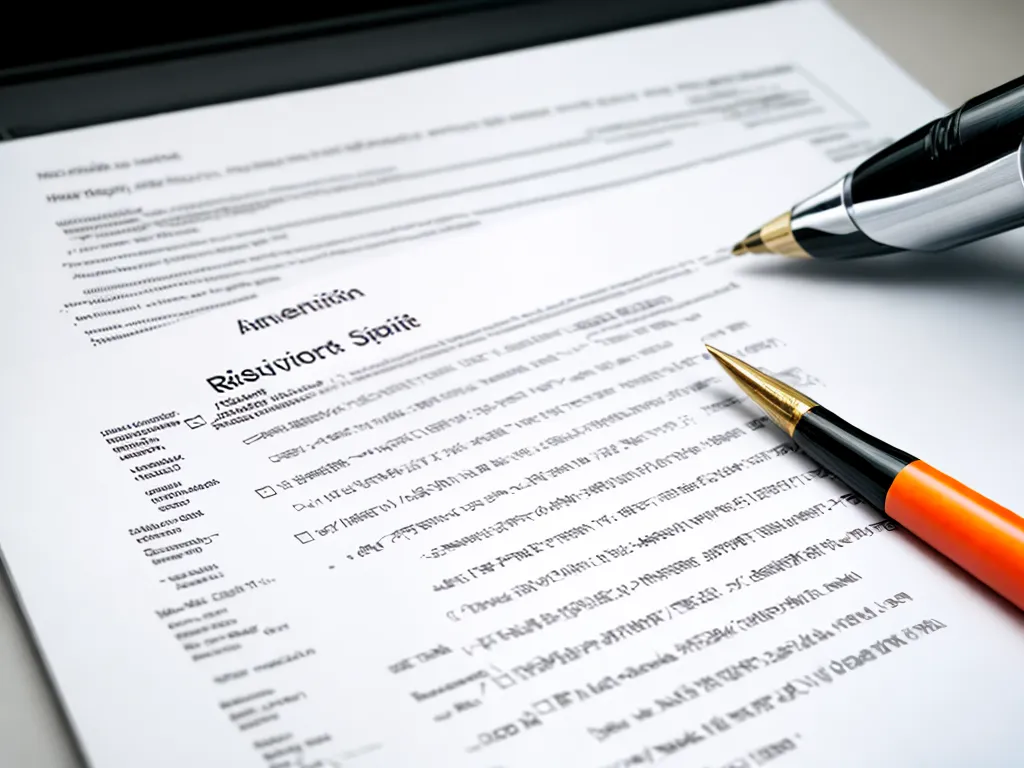
What is Revision Control?
Revision control, also known as version control, is a system that tracks changes made to files and folders over time. It allows you to revert files back to a previous state, compare changes across revisions, and collaborate with others on the same documents.
Some key benefits of using revision control:
-
Backup and restore – You can revert files back to any previous revision in case you make a mistake or lose work. It’s like having multiple backups of your work over time.
-
Track changes – Revision control software tracks every change made to your files. This allows you to see exactly what changed between revisions and who made the changes.
-
Collaboration – It facilitates collaboration by allowing multiple people to work on the same files. Changes can then be merged intelligently.
-
Branching – You can create separate branches to isolate changes for a feature or experiment without impacting the main version. This enables parallel workstreams.
Popular revision control systems include Git, Subversion, Mercurial, etc. These are commonly used by software teams, but can be very useful for personal documents too.
Why Use Revision Control for Personal Documents?
Here are some reasons why using revision control for your personal documents is beneficial:
1. Revert Unwanted Changes
Have you ever made changes to a document that you later realized were a mistake? With revision control, you can revert the file back to an older version before the unwanted edit.
This acts like having multiple backups of your work over time. You can go back to any point in the history.
2. Track Changes and Content Evolution
Revision control software tracks all edits made over time. This allows you to see how your documents evolved by diffing older revisions.
You can review the incremental changes made and figure out exactly how and why content changed.
3. Experiment Freely
You can experiment and make edits without worrying about losing your existing work. Branching allows you to isolate changes and merge them intelligently once ready.
Feel free to try out ideas, revisions, restructures knowing you can always go back.
4. Collaborate Safely
Revision control enables smooth collaboration. Multiple people can work on documents simultaneously and resolve conflicting changes.
Your collaborators can’t accidentally overwrite your work or lose changes. Everything is tracked systematically.
5. Prevent Loss from Computer Issues
Your files are protected against computer failures, crashes, accidental deletions, malware, etc.
All file revisions are stored remotely on a server. So your work is never lost due to local computer problems.
Getting Started with Revision Control
The most popular revision control system is Git. Here are some ways to get started with it:
-
Install Git – If not already installed, download Git for your operating system.
-
Create a repository – Initialize a new Git repo locally for your project folder to start tracking changes.
-
Commit changes – Commit groups of changes to create a revision history. Write clear messages summarizing the updates.
-
Push to remote – Push your repository to a remote server (like Github) to backup your revisions externally.
-
Clone repositories – For existing repos, clone them locally to start contributing changes.
-
Pull new changes – Always pull others’ changes first before pushing your own changes.
-
Resolve merge conflicts – If there are conflicting updates, manually resolve them before committing.
Start using Git for all your personal documents to enjoy automated backups and effortless collaboration. Practicing revision control for personal projects will also improve your skills professionally as a developer or designer.
Conclusion
-
Revision control offers invaluable versioning and collaboration capabilities for personal documents.
-
Track incremental changes, safely experiment, revert unwanted edits – abilities not possible with manual backups.
-
Popular systems like Git are free and easy to adopt even as a non-developer.
-
Repository hosting services like GitHub provide remote backups and enable collaboration.
-
Revision control is a staple for software teams but equally applicable for personal writing projects.
-
Practicing it for personal docs will bolster your professional skills as a developer or designer.
So in summary, make revision control like Git part of your regular work practices. Your future self will thank you the next time you make unintended changes or lose work accidentally!












