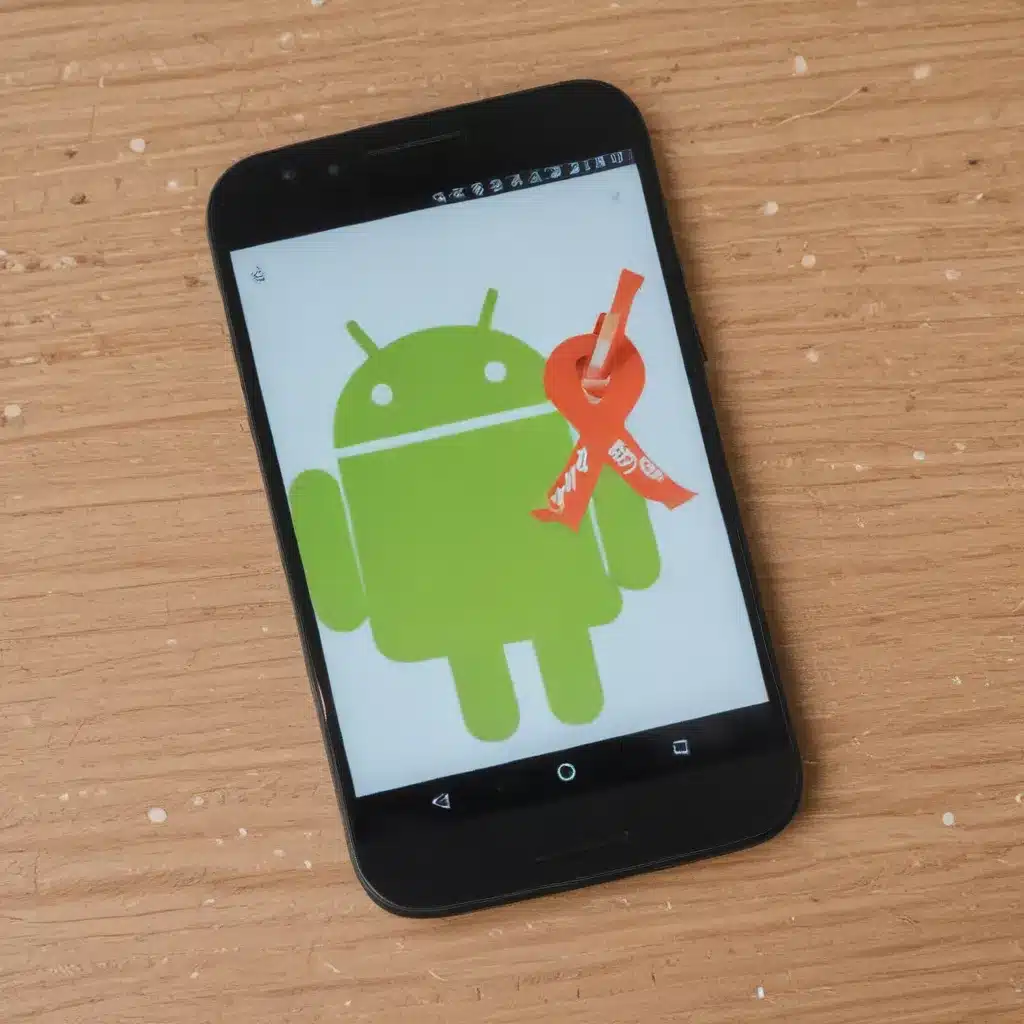
The Allure of Google-Free Android
I’ve always been fascinated by the idea of using Android without being tethered to Google’s ecosystem. The sheer ubiquity of Google services across the digital landscape has led many to assume that Android and Google are inseparable. However, I’ve discovered that it’s entirely possible to enjoy the flexibility and power of the Android platform while eschewing the Google suite of apps and services.
This quest for a Google-free Android experience has been a journey of exploration, discovery, and a deep dive into the rich tapestry of open-source alternatives. As I delved into this topic, I was surprised to uncover a vibrant community of users, developers, and enthusiasts who have been blazing trails and challenging the status quo.
Through my research, I’ve come to appreciate the many compelling reasons why one might choose to forgo Google’s offerings on their Android device. From enhanced privacy and security to greater control over one’s digital life, the benefits of an independent Android experience are both practical and philosophical. In this in-depth article, I’ll guide you through the entire process of using Android without Google, exploring the tools, the mindset, and the potential pitfalls along the way.
Reasons to Ditch the Google Ecosystem
The decision to use Android without Google is not one to be taken lightly, as the tech giant’s services are deeply integrated into the very fabric of the platform. However, there are several compelling reasons why one might choose to take this path:
Privacy and Data Control: Google’s business model is heavily reliant on the collection and monetization of user data. By opting out of the Google ecosystem, you can take back control of your personal information and limit the amount of data that is harvested and shared with third parties.
Ideological Alignment: For many users, the idea of being beholden to a large, profit-driven corporation for their digital experiences is at odds with their personal values and beliefs. The desire for greater autonomy and self-determination can be a powerful motivator to seek alternative, open-source solutions.
Performance and Efficiency: Google’s suite of apps and services, while highly capable, can also be resource-intensive and potentially detrimental to device performance, particularly on older or less powerful hardware. By removing these elements, users may experience smoother and more responsive device operation.
Customization and Flexibility: The open-source nature of Android allows for a high degree of customization and personalization, which can be hindered by the pre-installed Google apps and services. By using a Google-free Android setup, users can tailor their device to their specific needs and preferences.
Ethical Concerns: Some individuals have ethical objections to the practices and policies of companies like Google, such as their treatment of user data, their engagement in certain business activities, or their perceived influence on societal discourse. Opting out of the Google ecosystem can be a way to align one’s digital life with their personal values.
These are just a few of the key reasons why someone might choose to use Android without Google. As you’ll soon see, the journey to a Google-free Android experience is both rewarding and empowering, offering a level of control and independence that many find deeply satisfying.
Preparing for a Google-Free Android Journey
Before embarking on your Google-free Android odyssey, it’s essential to understand the necessary steps and considerations involved. This process requires a certain level of technical aptitude and a willingness to explore alternative solutions, but the end result can be a truly personalized and liberating digital experience.
Unlocking the Bootloader
The first step in your Google-free Android journey is to unlock the bootloader on your device. The bootloader is a critical component that controls the initial startup process of your Android device, and unlocking it is a prerequisite for installing custom software, such as a Google-free operating system.
The process of unlocking the bootloader varies depending on the manufacturer of your device, so it’s important to research and follow the specific instructions provided by your device’s maker. This may involve navigating through developer options, using specialized software, or even contacting the manufacturer directly.
It’s worth noting that unlocking the bootloader will typically void the warranty on your device, so it’s essential to weigh the potential risks and benefits before proceeding. However, for those committed to a Google-free Android experience, this step is a necessary and crucial starting point.
Exploring Alternative Operating Systems
With the bootloader unlocked, you can now turn your attention to finding a suitable alternative operating system to replace the standard Android experience. While the Android Open Source Project (AOSP) is a viable option, there are also a growing number of custom Android-based ROMs that offer a more comprehensive Google-free experience.
Some popular choices include LineageOS, /e/OS, and GrapheneOS, each with its own unique features and levels of Google-free integration. These custom ROMs often come with pre-configured privacy and security settings, as well as a curated selection of open-source apps and services to replace Google’s offerings.
As you evaluate these alternatives, consider factors such as device compatibility, the level of community support, the depth of customization options, and the overall stability and reliability of the operating system. The right choice will depend on your specific device, your technical expertise, and your personal preferences.
Selecting Google-Free Apps and Services
Once you have settled on a suitable Google-free Android operating system, the next step is to curate a suite of alternative apps and services to replace the Google ecosystem. This process can be both exciting and daunting, as you’ll be exploring a vast landscape of open-source and privacy-focused solutions.
Some key areas to consider include:
- Web Browser: Alternatives to Google Chrome, such as Firefox, Brave, or Tor Browser.
- Email and Calendar: Apps like FairEmail, K-9 Mail, or Tutanota.
- Maps and Navigation: OpenStreetMap-based apps like OsmAnd or Maps.me.
- Cloud Storage: Self-hosted solutions like Nextcloud or decentralized platforms like IPFS.
- Messaging and Collaboration: Signal, Element, or Threema for secure communication.
- App Store: F-Droid or Aurora Store for discovering and installing Google-free apps.
The process of transitioning to these alternative apps and services can be time-consuming, as you’ll need to ensure that your data and workflows are properly migrated. However, the end result is a highly personalized and privacy-focused Android experience that is tailored to your specific needs.
Maintaining and Updating Your Google-Free Setup
Once you’ve established your Google-free Android setup, it’s important to maintain and update it regularly to ensure optimal performance, security, and privacy. This may involve keeping your custom operating system and apps up to date, monitoring for any vulnerabilities or security concerns, and being proactive in addressing any issues that arise.
Additionally, you may need to periodically re-evaluate your chosen apps and services, as the open-source landscape is constantly evolving. New and improved alternatives may emerge, or existing solutions may be discontinued or fall out of favor. Staying informed and adaptable will be key to maintaining a robust and sustainable Google-free Android experience.
Real-World Examples and Case Studies
To better illustrate the practicality and benefits of using Android without Google, let’s explore a few real-world examples and case studies.
Natalie’s Story: Prioritizing Privacy and Autonomy
Natalie, a software developer in her early 30s, had long been a proponent of open-source technology and digital privacy. When she purchased her latest Android smartphone, she was determined to eschew the Google ecosystem and explore alternative options.
After carefully researching her options, Natalie settled on installing LineageOS, a highly regarded custom Android ROM, on her device. She then spent time curating a suite of Google-free apps and services, including F-Droid for discovering new open-source apps, Nextcloud for her cloud storage needs, and Signal for secure messaging.
“The transition was a bit challenging at first,” Natalie admits, “but the sense of control and autonomy I now have over my digital life is incredibly empowering. I no longer feel beholden to Google’s data-hungry practices, and I can tailor my device to my specific needs and values.”
Natalie has become an active member of the LineageOS community, contributing bug reports and feature requests to help improve the platform. She’s also encouraged several of her like-minded friends to follow in her footsteps, advocating for the benefits of a Google-free Android experience.
Javier’s Journey: Optimizing Performance and Customization
Javier, a self-described tech enthusiast, had been using Android devices for years but had grown increasingly frustrated with the performance issues he experienced, particularly on his older handsets. He attributed much of this to the resource-intensive nature of Google’s suite of apps and services.
Determined to breathe new life into his aging smartphone, Javier decided to explore alternative Android operating systems. After some research, he settled on /e/OS, a Google-free Android-based OS that prioritizes privacy and performance.
“The difference was almost immediate,” Javier recounts. “My device felt snappier, more responsive, and I noticed a significant improvement in battery life. Plus, the level of customization and control I have over my device is incredibly satisfying.”
Javier has since become an advocate for /e/OS, sharing his experiences with friends and colleagues. He’s particularly enthusiastic about the platform’s integration with open-source apps and services, which he feels offer a more ethical and sustainable alternative to the Google ecosystem.
Amira’s Ethical Stance: Aligning Digital Life with Personal Values
Amira, a university professor and activist, had long been troubled by the ethical and social implications of major tech companies like Google. She was particularly concerned about issues such as data privacy, corporate influence, and the societal impact of targeted advertising and algorithmic content curation.
When Amira’s previous Android device reached the end of its lifespan, she saw an opportunity to make a statement with her next purchase. She researched extensively and ultimately settled on a GrapheneOS-powered smartphone, a highly secure and privacy-focused Android alternative.
“For me, the decision to use Android without Google was a deeply personal one,” Amira explains. “It’s about aligning my digital life with my values and beliefs. I don’t want to contribute to the power and influence of tech giants that I feel are harming society in various ways.”
Amira has since become an active member of the GrapheneOS community, sharing her insights and experiences with others who share her concerns. She’s also encouraged her students and colleagues to consider the ethical implications of their technology choices, sparking important discussions about the role of technology in shaping societal norms and values.
Navigating the Challenges and Pitfalls
While the journey to a Google-free Android experience can be immensely rewarding, it’s important to acknowledge that there are also some challenges and potential pitfalls along the way. By being aware of these obstacles, you can better prepare for a smooth and successful transition.
Compatibility and Device Support
One of the primary challenges you may face is the issue of compatibility and device support. Not all Android devices are equally well-suited for a Google-free setup, and the availability of custom ROMs and alternative apps can vary greatly depending on the make and model of your smartphone or tablet.
It’s crucial to research thoroughly and ensure that your device is compatible with the specific custom operating system or ROM you plan to install. Compatibility issues can lead to a range of problems, from hardware malfunctions to a lack of essential functionality.
Learning Curve and Technical Complexity
Transitioning to a Google-free Android setup can also involve a steep learning curve, particularly for those who are not technologically inclined. The process of unlocking the bootloader, installing a custom ROM, and configuring a suite of alternative apps and services can be daunting for some users.
To mitigate this challenge, it’s important to be patient, resourceful, and willing to learn. Engage with the broader community of Google-free Android enthusiasts, seek out tutorials and guides, and don’t be afraid to experiment and troubleshoot as you go.
Limitations and Tradeoffs
While the Google-free Android experience offers a wealth of benefits, it’s important to be aware of the potential limitations and tradeoffs you may encounter. Some popular Google apps and services, such as the Play Store, Google Maps, and YouTube, may not be readily available or may require workarounds to access.
Additionally, the selection of alternative apps and services, while growing, may not always match the feature set or level of integration found in their Google-powered counterparts. This may require some adjustments to your workflows and habits.
Ongoing Maintenance and Updates
Maintaining a Google-free Android setup can also be more demanding than a traditional, Google-integrated experience. You’ll need to stay vigilant in tracking updates to your custom ROM, monitoring for security vulnerabilities, and ensuring that your alternative apps and services are up to date.
This level of ongoing maintenance and proactivity can be a challenge for some users, particularly those who are accustomed to the relatively seamless update process of the standard Android experience.
The Rewards of a Google-Free Android Journey
Despite the challenges and potential pitfalls, the rewards of using Android without Google can be truly transformative. By embracing this path, you’ll not only enjoy a more personalized and privacy-focused digital experience, but you’ll also be contributing to a broader movement of digital independence and autonomy.
Enhanced Privacy and Data Control
One of the most significant benefits of a Google-free Android setup is the increased control and protection of your personal data. By eschewing the Google ecosystem, you can minimize the amount of information that is harvested and monetized by the tech giant, giving you greater peace of mind and a stronger sense of digital self-determination.
Customization and Flexibility
The open-source nature of the Android platform, combined with the availability of custom ROMs and alternative apps, allows for an unprecedented level of customization and flexibility. You can tailor your device to your specific needs, preferences, and values, creating a truly unique and empowering digital experience.
Ethical Alignment and Empowerment
For many users, the decision to use Android without Google is a reflection of their personal values and beliefs. By aligning their digital life with their ethical principles, they feel a greater sense of empowerment and purpose, knowing that they are actively challenging the status quo and contributing to a more ethical and sustainable technological landscape.
Community and Collaboration
The Google-free Android community is a vibrant and passionate one, filled with users, developers, and enthusiasts who are dedicated to exploring alternative paths and pushing the boundaries of what’s possible with the Android platform. By engaging with this community, you’ll have the opportunity to learn, share, and collaborate, further enriching your overall experience.
Conclusion: Embracing the Google-Free Android Future
As we’ve explored in this in-depth article, the journey of using Android without Google is a multifaceted and rewarding experience. It’s a path that challenges the dominant narrative, empowers users, and offers a glimpse into a future where technology serves the needs of the individual rather than the agendas of corporate giants.
By embracing this alternative approach, you can unlock a level of privacy, customization, and ethical alignment that may have once seemed out of reach. It’s a journey that requires a certain degree of technical aptitude and a willingness to explore uncharted territory, but the payoff is a deeply personalized and liberating digital experience.
As you venture forth on your Google-free Android odyssey, remember that you are not alone. You are part of a growing community of like-minded individuals who are redefining the boundaries of what’s possible with the Android platform. Together, we can continue to push the boundaries, innovate, and create a more inclusive and equitable digital landscape.
So, what are you waiting for? Unlock your bootloader, explore the world of Google-free Android, and embark on a journey of digital self-determination. The future is ours to shape, and it’s waiting to be discovered.












