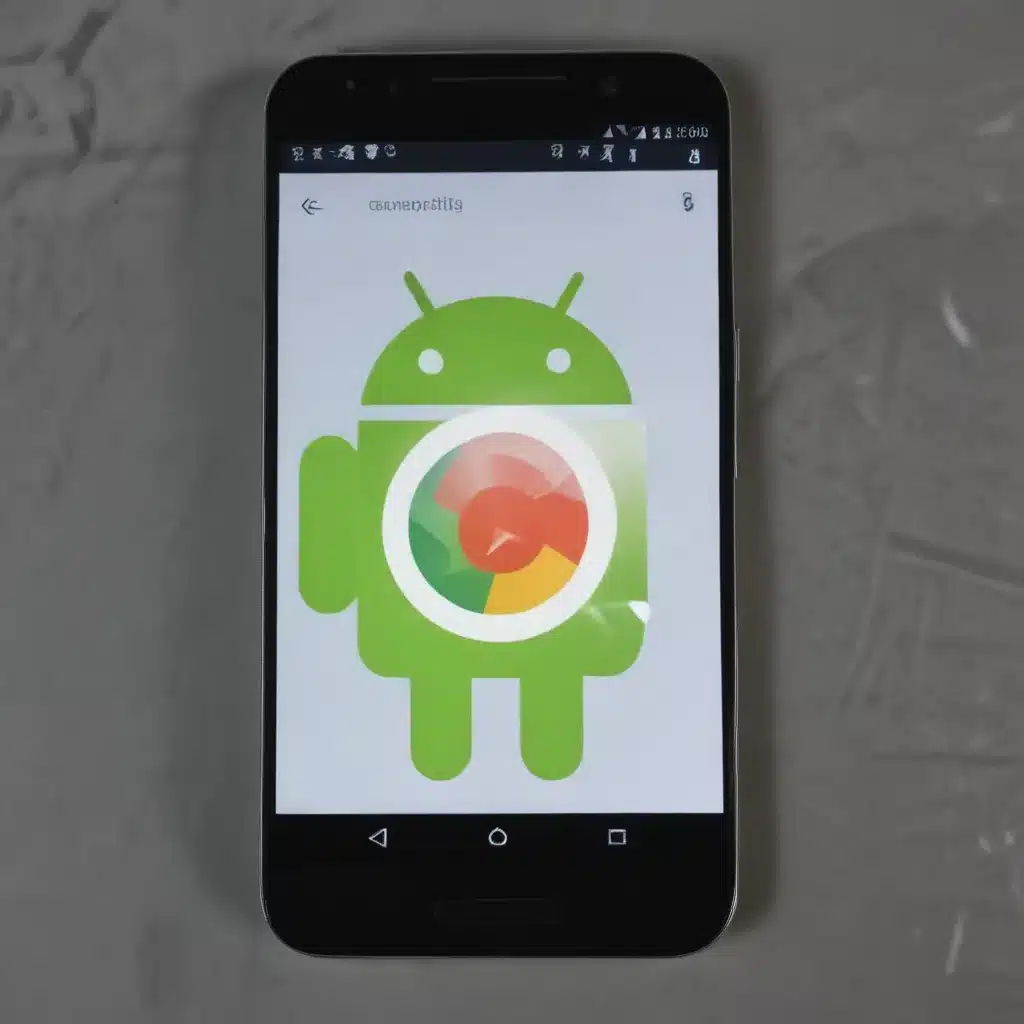
The Importance of Android Without Google Services
I understand the importance of having control over your digital devices and the data they collect. Many Android users are concerned about the amount of data Google collects and the level of control the company exerts over their devices. This has led to a growing interest in using Android without Google services. In this article, I will explore the reasons why someone might want to use Android without Google, the options available, and the potential benefits and challenges.
The desire for privacy and control is a significant factor in the decision to use Android without Google services. Google’s data collection and integration across its various products can be seen as intrusive by some users. By removing Google services, individuals can reduce the amount of data being collected about their online activities, location, and other personal information. This can provide a greater sense of digital autonomy and security.
Another reason to consider using Android without Google is the desire for more control over the software and hardware on one’s device. Google’s dominance in the Android ecosystem means that it has a significant influence over the development and distribution of Android-based software. By removing Google services, users can install alternative app stores, custom ROMs, and other software that may better align with their preferences and needs.
Evaluating the Alternatives to Google Services on Android
When it comes to using Android without Google services, there are several options available. The most prominent alternative is the use of open-source Android distributions, such as LineageOS or /e/OS. These custom ROMs provide a Google-free Android experience, often with additional privacy and security features.
Another alternative is the use of F-Droid, an open-source app repository that offers a wide range of Google-free applications. F-Droid provides a curated selection of apps that are vetted for privacy, security, and adherence to open-source principles.
Lastly, some users opt to use third-party app stores, such as the Amazon Appstore or the Huawei AppGallery, which offer a selection of apps without the need for Google services.
The Benefits and Challenges of Using Android Without Google
Using Android without Google services can offer several benefits for users. One of the primary advantages is increased privacy and control over one’s data. By removing Google’s data collection and integration, users can reduce the amount of personal information being shared with the tech giant.
Another benefit is the ability to customize the Android experience more extensively. Without the constraints of Google’s ecosystem, users can install alternative launchers, system apps, and other software that better suits their needs and preferences.
However, using Android without Google services also presents some challenges. One of the main issues is the potential loss of functionality and compatibility. Many apps and services are designed to work seamlessly with Google Play Services, and without this integration, certain features or functionality may be limited or unavailable.
Additionally, the process of setting up and maintaining an Android device without Google services can be more complex and time-consuming. Users may need to manually install and configure various apps and services to recreate the functionality they’re accustomed to.
Real-World Examples and Experiences
To better understand the practical implications of using Android without Google services, let’s explore some real-world examples and experiences.
Jane, a privacy-conscious individual, decided to switch to a custom ROM called LineageOS on her Android device. She was initially concerned about the potential loss of functionality, but after some research and setup, she found that she could still access most of the apps and services she needed. The increased control over her device and the reduced data collection have provided her with a greater sense of digital autonomy.
John, a tech-savvy user, opted to use the F-Droid app repository to find and install the applications he needed. He found that the selection of apps, while not as extensive as the Google Play Store, was sufficient for his daily needs. The added benefit of using open-source, privacy-focused apps has been a significant factor in his decision to forgo Google services.
Sarah, a small business owner, chose to use the Huawei AppGallery as her primary app store. While the selection of apps was initially more limited compared to the Google Play Store, she was able to find the essential business tools she required. The added benefit of not being reliant on Google’s ecosystem has been particularly appealing for her company’s data management and security practices.
Conclusion
Using Android without Google services can provide users with increased privacy, control, and customization options. While there are some challenges, such as potential compatibility issues and a more complex setup process, the benefits of reduced data collection and greater autonomy over one’s digital devices can be significant.
By exploring the alternatives, understanding the tradeoffs, and learning from real-world experiences, Android users can make an informed decision about whether using their devices without Google services is the right choice for them. Ultimately, the decision to use Android with or without Google services is a personal one, and it’s important for each individual to weigh the pros and cons based on their unique needs and preferences.












