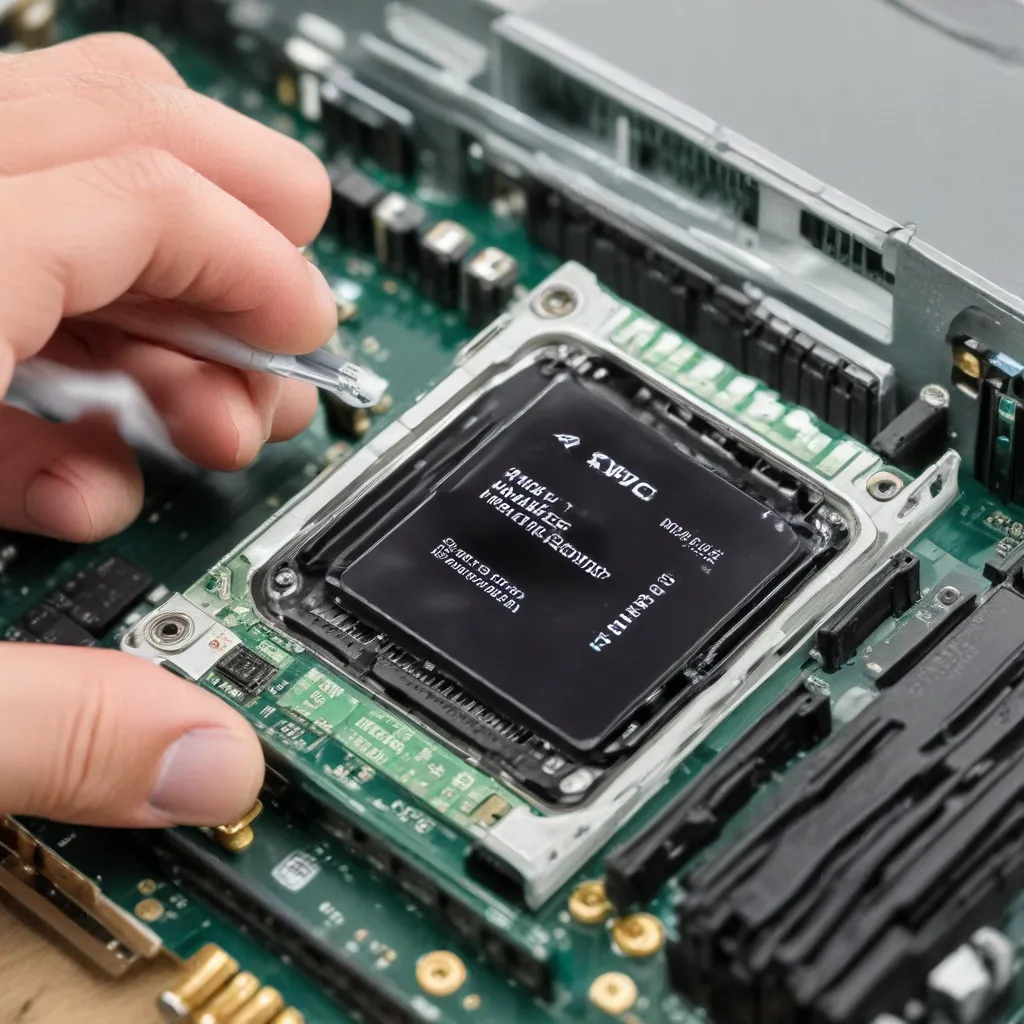
Wireless Network Technology
Wireless Network Standards
The world of wireless networking has evolved rapidly over the years, with each new generation of standards bringing improved speed, range, and efficiency. At the heart of these advancements are the IEEE 802.11 protocols, commonly known as Wi-Fi. From the legacy 802.11b to the cutting-edge 802.11ax (Wi-Fi 6), these standards have transformed the way we connect our devices and access the internet.
Alongside Wi-Fi, Bluetooth technology has also become an integral part of our wireless ecosystem. Bluetooth standards, such as the recent Bluetooth 5.2, enable seamless connectivity between a wide range of devices, from smartphones and laptops to IoT gadgets and peripherals.
Wireless Network Hardware
The key components that enable wireless connectivity are network interface cards (NICs) and wireless access points. NICs, often integrated into laptops and desktops or available as add-on cards, are responsible for establishing the wireless link between your device and the network. Wireless access points, on the other hand, act as hubs, broadcasting the wireless signal and facilitating the connection for multiple devices within their range.
Wireless Network Card Upgrades
Factors to Consider
When it comes to upgrading your wireless network card, there are several important factors to consider:
Compatibility: Ensuring that the new wireless card is compatible with your device’s hardware and operating system is crucial. Laptop owners, in particular, need to pay close attention to the form factor and connector requirements, as laptops often use specialized M.2 or NGFF wireless modules.
Bandwidth and Speed: Wireless network cards come with varying maximum throughput capabilities, measured in megabits per second (Mbps). Upgrading to a card that supports the latest Wi-Fi standard, such as Wi-Fi 6 or Wi-Fi 6E, can significantly improve your overall network performance.
Wireless Protocol Support: Older wireless cards may only support legacy protocols like 802.11b/g/n, while newer ones can handle the more advanced 802.11ac and 802.11ax (Wi-Fi 6) standards. Ensuring your card is compatible with the protocols used by your wireless router or access point is essential.
Upgrade Procedures
Upgrading your wireless network card can be a straightforward process, depending on your device’s architecture. For desktop computers, it’s often as simple as removing the old card and installing the new one in an available PCIe slot. Laptop upgrades, however, may require a bit more care, as the wireless module is typically integrated into the system.
Hardware Replacement: If your laptop has a removable wireless card, the upgrade process typically involves locating the card, disconnecting the antenna cables, and then swapping in the new card. Be sure to match the form factor and connector type to ensure a seamless installation.
Driver Updates: After replacing the wireless card, you’ll need to ensure that the correct drivers are installed. Many modern wireless cards come with software that automatically detects and installs the appropriate drivers, but you may need to visit the manufacturer’s website to download the latest drivers manually.
Wireless Network Security
Securing your wireless network is paramount in today’s digital landscape. Wireless networks are inherently more vulnerable to unauthorized access, so it’s essential to implement robust security measures.
Authentication Methods
WPA2 (Wi-Fi Protected Access 2): This is the current industry-standard authentication protocol, providing a high level of encryption and security for home and small-business networks.
Enterprise Security: For larger organizations, the use of enterprise-grade security solutions, such as 802.1X authentication and RADIUS servers, can provide an even stronger layer of protection.
Encryption Protocols
WEP (Wired Equivalent Privacy): An older and less secure encryption protocol, WEP should be avoided in favor of more robust options.
AES (Advanced Encryption Standard): The AES encryption algorithm, used in conjunction with WPA2, is the recommended choice for securing your wireless network.
Wireless Network Performance
Optimizing your wireless network’s performance goes beyond simply upgrading your network card. By addressing factors such as channel selection, transmission power, and troubleshooting common issues, you can ensure a reliable and high-performing wireless experience.
Network Optimization
Channel Selection: Choosing the appropriate wireless channel can help mitigate interference and improve signal strength. In areas with multiple wireless networks, it’s often beneficial to select a less crowded channel.
Transmission Power: Adjusting the transmission power of your wireless device or access point can help balance coverage and performance, especially in larger or obstructed environments.
Troubleshooting
Interference: Identifying and addressing sources of interference, such as other wireless devices, microwave ovens, or even building materials, can significantly improve your network’s reliability.
Range Issues: If you’re experiencing connectivity problems due to limited range, consider strategies like repositioning your access point, using higher-gain antennas, or exploring the use of wireless extenders or mesh networking systems.
Upgrading Your Wireless Network Card: A Mancunian Perspective
As a proud Mancunian, I understand the importance of reliable and fast wireless connectivity. Whether you’re streaming the latest Premier League match, downloading the newest Oasis album, or just browsing the web, a robust wireless network is essential. That’s why I’m excited to share my expertise on upgrading your wireless network card.
In the heart of Manchester, where we’re constantly on the move, having a wireless network that can keep up with our fast-paced lifestyles is crucial. That’s why I always recommend going for the latest and greatest wireless standard, such as Wi-Fi 6 or Wi-Fi 6E. These cutting-edge technologies offer blazing-fast speeds, improved range, and enhanced efficiency – perfect for our bustling city.
Now, I know that upgrading your wireless card can seem like a daunting task, but trust me, it’s easier than you think. Just the other day, I helped me mate Dave upgrade his laptop to an Intel AX210 card, and the difference was night and day. He’s now getting lightning-fast speeds, even in the far corner of his little flat.
Of course, when it comes to security, us Mancunians take it seriously. That’s why I always recommend using WPA2 encryption and, if you’re in a larger office or business, exploring enterprise-level security solutions. After all, we can’t be having any of that dodgy unauthorized access, can we?
At the end of the day, upgrading your wireless network card is a simple yet impactful way to boost your connectivity and stay ahead of the game. Whether you’re a student, a small business owner, or just someone who loves their tech, I can assure you that it’s well worth the effort. So, what are you waiting for? Get out there and upgrade your wireless network card – your mates will be dead chuffed when they see the difference!












