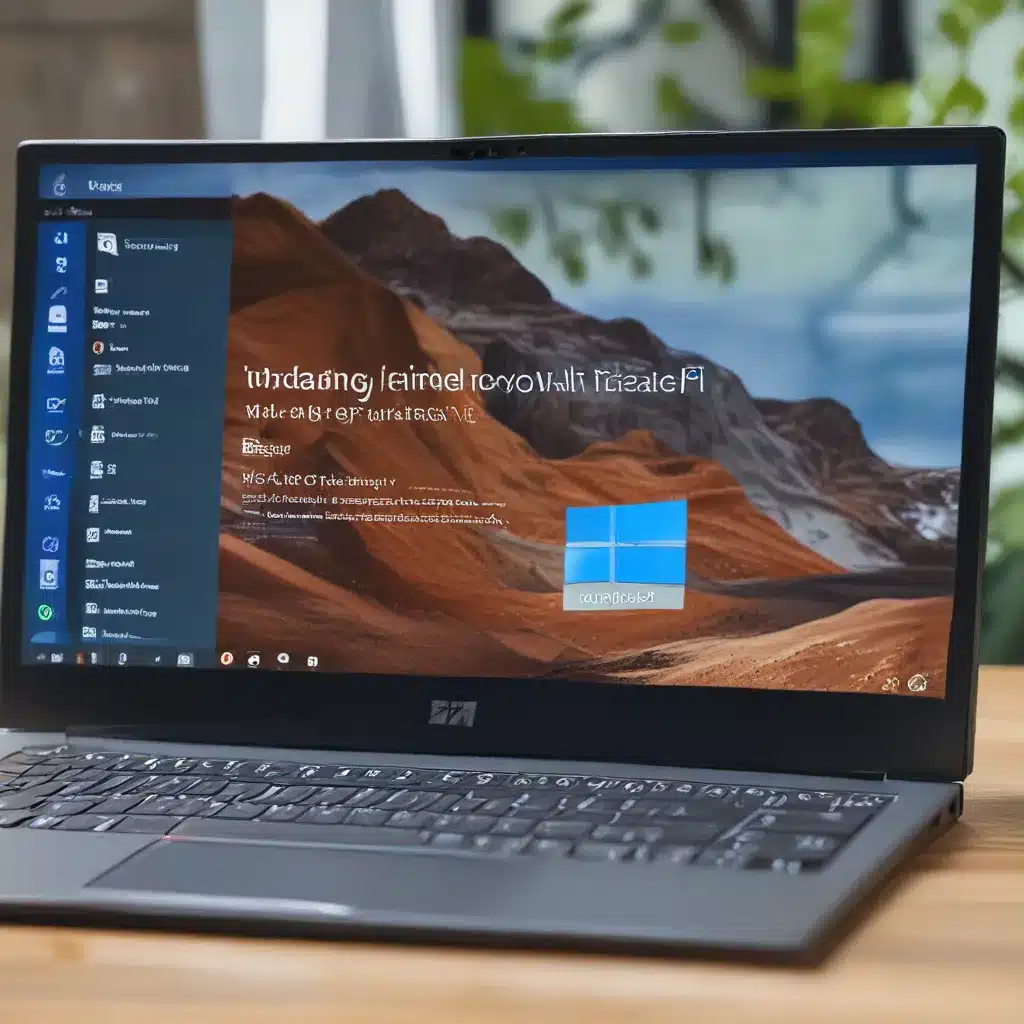Upgrading to Windows 11: What You Need to Know
Ah, the age-old question every tech-savvy individual faces – should I upgrade to the latest and greatest operating system, or stick with what I know and love? Well, my friends, the time has come to tackle this conundrum head-on, as Microsoft has graced us with the arrival of Windows 11.
As an IT services company, we at ITFix have been eagerly anticipating the release of this new OS, and we’re here to share with you everything you need to know before taking the plunge.
Minimum System Requirements: The Nitty-Gritty Details
Let’s start with the basics – the minimum system requirements for Windows 11. According to the official Microsoft documentation, your PC must meet the following criteria to ensure a smooth and reliable experience:
- Processor: A 1 GHz or faster CPU with 2 or more cores, and it must be on the approved CPU list.
- RAM: At least 4 GB of memory.
- Storage: 64 GB or larger storage device.
- System Firmware: UEFI (Unified Extensible Firmware Interface) and Secure Boot capable.
- TPM (Trusted Platform Module): Version 2.0 or later.
- Graphics Card: Compatible with DirectX 12 or later, with a WDDM 2.0 driver.
- Display: A high-definition (720p or higher) display larger than 9 inches, with 8 bits per color channel.
- Internet Connectivity and Microsoft Account: Windows 11 Home edition requires an internet connection and a Microsoft account to complete the initial setup.
Now, I can already hear some of you groaning, “But my perfectly good PC doesn’t meet all those requirements!” Fear not, my tech-savvy friends, because Microsoft has provided some solutions to help you get your device ready for the upgrade.
Upgrading from Windows 10: The Pathway to Success
If you’re running Windows 10 version 2004 or later, you’re in luck! Microsoft has made the upgrade process relatively straightforward. All you need to do is head to the Windows Update section in your Settings and check for the Windows 11 upgrade.
However, there are a few caveats to keep in mind. For instance, if your device is running Windows 10 in S mode, you’ll need to switch out of it before attempting the upgrade. This can be done by opening the Settings, navigating to Update & Security, and finding the “Switch to Windows 10 Home” or “Switch to Windows 10 Pro” option.
Another important consideration is the Microsoft account requirement for Windows 11 Home. If you’re currently using a local account on your Windows 10 device, you’ll need to create a Microsoft account during the upgrade process.
Overcoming System Compatibility Hurdles
Now, let’s address the elephant in the room – what if your PC doesn’t quite meet the minimum system requirements? Don’t panic just yet! Microsoft has provided a few options to help you determine your device’s eligibility and potentially overcome any compatibility issues.
First, Microsoft has released the PC Health Check app, which you can use to quickly assess your device’s readiness for the Windows 11 upgrade. This handy tool will perform a series of diagnostic checks and let you know if your PC is compatible or not.
If your device doesn’t meet the requirements, don’t despair just yet. Depending on the specific issue, there may be workarounds available. For example, if your PC lacks the required TPM 2.0 module, you may be able to enable it in your system’s BIOS settings.
Similarly, if your processor is not on the approved list, there’s a chance that Microsoft may expand the list in the future. Keep an eye out for updates from the company, as they may introduce more flexibility in this area.
The Risks and Rewards of Early Adoption
Now, I know what you’re thinking – “But what if I just can’t get my device to meet the requirements? Do I have to buy a new computer?” Thankfully, the answer is no. Microsoft has made it clear that Windows 10 will continue to be supported until October 2025, so you can stick with your current setup for the time being.
However, if you’re feeling adventurous and want to be one of the first to experience the shiny new features of Windows 11, there are a few things to consider. As with any major software update, early adoption comes with its fair share of risks.
In the past, we’ve seen issues ranging from driver incompatibilities to performance problems and even the occasional system-breaking bug. While Microsoft has undoubtedly learned from their past mistakes, it’s always a good idea to approach a new operating system with a healthy dose of caution.
My advice? Wait a few months after the official release before considering the upgrade. That way, you can let the early adopters iron out the kinks, and Microsoft can push out any necessary updates and patches. Trust me, it’s better to be safe than sorry when it comes to your precious data and system stability.
Exploring the Benefits of Windows 11
Now that we’ve covered the nitty-gritty details and potential pitfalls, let’s shift our focus to the exciting features and improvements that Windows 11 has to offer. After all, the upgrade is only worth it if it brings something truly remarkable to the table.
One of the most striking changes in Windows 11 is the redesigned user interface. Microsoft has gone for a sleeker, more modern look, with rounded corners, a centered Start menu, and a revamped taskbar. While some long-time Windows users may take a bit of time to adjust, the overall aesthetic is a refreshing departure from the familiar Windows 10 look.
But it’s not just about the visual overhaul. Windows 11 also boasts a host of new productivity features, such as improved snap layouts and snap groups, which make multitasking a breeze. The new Widgets panel, which provides quick access to personalized information and news, is another welcome addition for those who love to stay informed on the go.
And let’s not forget about the enhanced security features. With the increased focus on remote work and online collaboration, Microsoft has doubled down on safeguarding your device and your data. From the improved Trusted Platform Module (TPM) 2.0 to the built-in antivirus software, Windows 11 aims to keep you and your business safe from the ever-evolving digital threats.
The Future of Windows: Embracing Change
As we wrap up our exploration of Windows 11, it’s important to remember that change, while sometimes daunting, is often a necessary stepping stone towards a brighter future. Microsoft has made it clear that they’re committed to the continued evolution of their flagship operating system, and Windows 11 is just the latest step in that journey.
So, my friends, the decision to upgrade or not is ultimately up to you. But whether you choose to embrace the new or stick with the familiar, remember that the team at ITFix is here to support you every step of the way. We’re your trusted partners in navigating the ever-changing landscape of technology, and we’ll be sure to keep you informed of the latest updates and best practices as they emerge.
After all, the world of IT is a constantly shifting landscape, and the only way to stay ahead of the curve is to be willing to adapt and evolve. So, let’s embark on this new chapter together, and see what exciting possibilities the future of Windows 11 has in store.