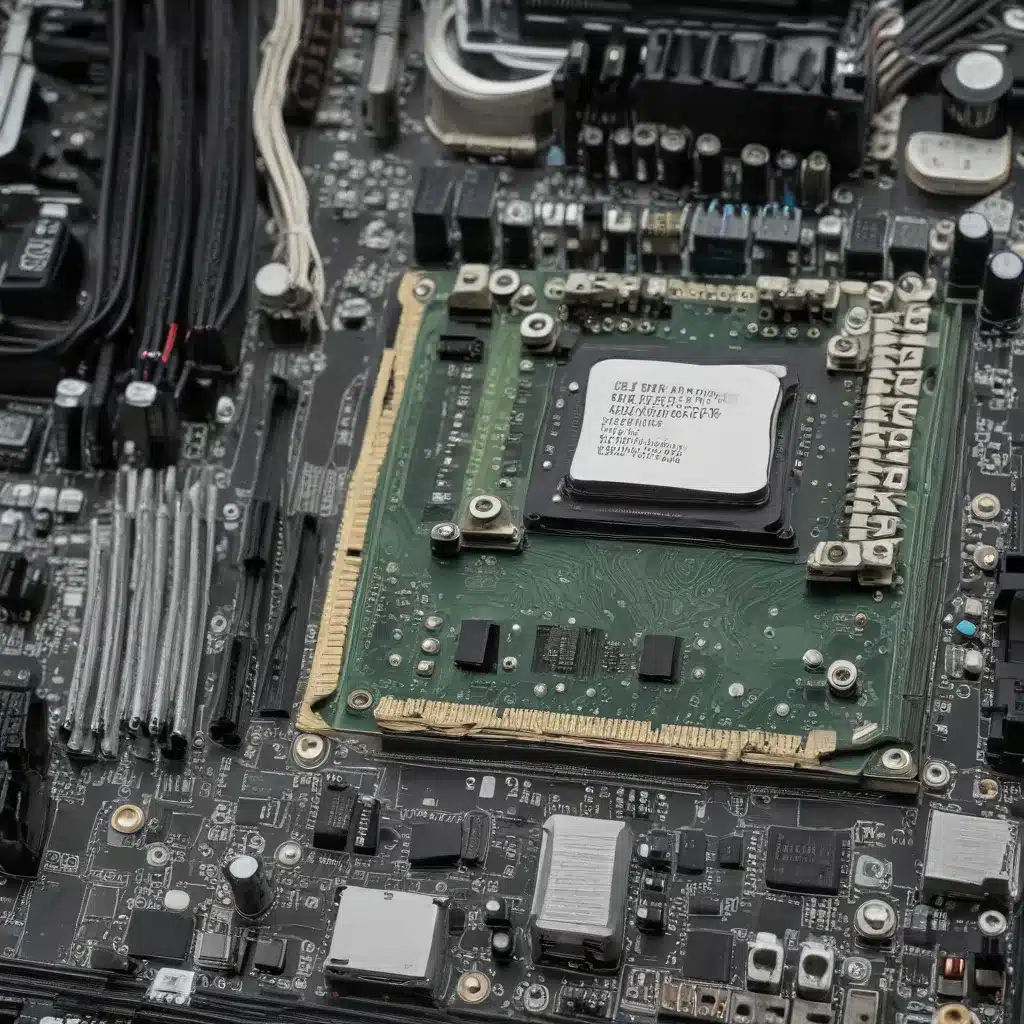
Upgrading Desktop RAM for Improved Multitasking and Gaming
In today’s fast-paced digital world, our desktop computers are often tasked with juggling an ever-growing number of applications, windows, and processes. Whether you’re a multitasking professional, a passionate gamer, or simply someone who wants their PC to run as smoothly as possible, the amount of RAM (Random Access Memory) in your system can make a significant difference in overall performance.
In this comprehensive guide, we’ll explore the world of desktop RAM upgrades, delving into the benefits, best practices, and practical considerations to help you optimize your machine for enhanced multitasking and gaming capabilities.
Computer Memory: The Backbone of Performance
At the heart of any high-performing desktop computer lies the memory subsystem. RAM, or Random Access Memory, serves as the short-term storage for the active programs and data your system is currently using. The more RAM your computer has, the more it can handle simultaneously without having to constantly swap information to and from the slower storage drives.
Random Access Memory (RAM)
RAM is the primary memory used by your computer’s processor (CPU) to access data and execute instructions. It’s significantly faster than traditional storage devices like hard drives or solid-state drives (SSDs), allowing your system to retrieve and process information more efficiently.
Memory Types: DDR, SDRAM, and Beyond
Over the years, various memory technologies have been developed to keep pace with the ever-increasing demands of modern computing. The most common types of desktop RAM include DDR (Double Data Rate) SDRAM (Synchronous Dynamic Random Access Memory), with the latest iterations being DDR4 and DDR5.
Each generation of DDR RAM offers improvements in speed, capacity, and efficiency, allowing your system to handle more tasks concurrently and with greater responsiveness.
Memory Specifications: Capacity, Speed, and Timing
When considering a RAM upgrade, it’s essential to pay attention to the key specifications:
- Capacity: The amount of RAM, typically measured in gigabytes (GB). More capacity means your system can juggle more applications and data at once.
- Speed: Expressed in megahertz (MHz) or gigatransfers per second (GT/s), this determines how quickly the RAM can transfer information. Faster RAM can improve overall system performance.
- Timing: Also known as latency, this refers to the time it takes for the RAM to respond to a request. Lower timing values (e.g., CAS 16) generally indicate faster and more responsive memory.
Upgrading Desktop Hardware: The Key to Unlocking Potential
Desktop computers, unlike their more compact laptop counterparts, offer the flexibility to upgrade and customize various hardware components, including the RAM. This ability to expand and optimize your system’s memory can be a game-changer, especially for users who demand high-performance multitasking and gaming.
Desktop Components: Understanding the Basics
A typical desktop computer consists of several key components, each playing a crucial role in the overall system’s performance. These include the motherboard, processor (CPU), graphics card (GPU), and, of course, the memory (RAM).
Upgrading Desktop Hardware: A Worthwhile Investment
Upgrading the RAM in your desktop computer can be a relatively straightforward and cost-effective way to enhance its capabilities. By increasing the amount of available memory, you can unlock new levels of multitasking efficiency and gaming prowess, allowing your system to handle more tasks simultaneously without performance degradation.
Desktop Performance: The RAM Factor
The amount of RAM in your desktop can have a significant impact on its overall performance, particularly when it comes to multitasking and gaming. More memory allows your system to keep more applications and data readily available, reducing the need for constant swapping between the RAM and slower storage drives.
Multitasking: Maximizing Efficiency in a Busy Digital World
In today’s fast-paced digital landscape, the ability to juggle multiple tasks and applications simultaneously has become an essential skill. Whether you’re a professional juggling various productivity tools or a gamer who wants to seamlessly switch between your favorite games and other programs, optimizing your system’s multitasking capabilities is crucial.
Multitasking in Operating Systems: Balancing Resources
Modern operating systems, such as Windows and macOS, have sophisticated resource management systems that allow for efficient multitasking. These systems intelligently allocate system resources, including RAM, to ensure that your active applications and processes have the necessary memory to function smoothly.
Resource Management in Multitasking: The RAM Factor
The amount of RAM in your desktop computer plays a crucial role in how effectively your operating system can manage system resources during multitasking. With more RAM available, your system can keep more applications and data in memory, reducing the need for constant swapping to and from slower storage devices.
Multitasking Workflows: Streamlining Your Productivity
As a multitasking professional, you likely have a well-established workflow that involves juggling various applications, windows, and processes simultaneously. Upgrading your desktop’s RAM can significantly enhance this workflow, allowing you to keep more programs and data readily available without experiencing performance degradation or frustrating lags.
Gaming PCs: Unleashing the Power of RAM
For PC gamers, the performance of their systems is paramount. From smooth frame rates to seamless transitions between gameplay and other applications, the hardware configuration, including the amount of RAM, can make all the difference.
Gaming Hardware Requirements: Balancing the Essentials
Successful PC gaming requires a careful balance of hardware components, with the processor (CPU), graphics card (GPU), and RAM all playing crucial roles. While the CPU and GPU are often the primary focus for gamers, the amount of RAM in your system can also have a significant impact on overall gaming performance.
Graphics Processing Units (GPUs): The Visual Powerhouse
Graphics processing units (GPUs) are the primary drivers of visual fidelity and performance in PC gaming. By offloading graphics-intensive tasks from the CPU, GPUs allow your system to deliver stunning visuals and high frame rates. However, the RAM in your system also plays a vital role in supporting the GPU’s workload, ensuring smooth gameplay and seamless transitions between in-game and out-of-game activities.
PC Gaming Performance: Maximizing the Experience
Upgrading the RAM in your gaming desktop can provide tangible benefits, including:
- Improved Multitasking: With more RAM, you can easily switch between your game, messaging apps, music players, and other programs without experiencing performance hiccups.
- Enhanced Framerates: In some games, particularly those that are more CPU-bound, additional RAM can help improve overall frame rates, leading to a smoother and more responsive gaming experience.
- Reduced Stuttering and Lag: Insufficient RAM can cause your system to constantly swap data between memory and storage, resulting in stuttering and lag during gameplay. Upgrading RAM can help mitigate these issues.
Optimizing PC Performance: The RAM Advantage
Achieving optimal performance from your desktop computer requires a holistic approach, with careful consideration of various hardware and software factors. While the processor, graphics card, and storage solutions play crucial roles, the amount of RAM in your system can be a significant contributor to its overall efficiency and responsiveness.
Memory Optimization: Maximizing RAM Potential
When it comes to optimizing PC performance, the RAM in your system is a crucial component to consider. By ensuring that you have the appropriate amount of memory and that it is configured correctly, you can unlock new levels of multitasking, gaming, and overall system responsiveness.
System Configurations: Finding the Right Balance
Balancing the various hardware components in your desktop computer is essential for achieving optimal performance. While upgrading the RAM is a valuable step, it’s important to ensure that the other components, such as the CPU and GPU, are also well-matched to your system’s needs and usage patterns.
Benchmarking and Testing: Measuring Success
To truly understand the impact of a RAM upgrade on your desktop’s performance, it’s essential to engage in benchmarking and testing. By running a series of standardized tests and measuring key metrics, you can quantify the improvements in areas like multitasking, gaming, and overall system responsiveness.
Remember, the world of desktop computing is constantly evolving, and staying informed about the latest hardware advancements and best practices is crucial for maintaining a high-performing, future-proof system. By upgrading your desktop’s RAM, you’ll be well on your way to unlocking new levels of productivity, gaming excellence, and overall system efficiency.
If you’re interested in learning more about desktop hardware upgrades, computer repair, or IT solutions, be sure to visit our website at https://itfix.org.uk/computer-repair/. Our team of experts is always here to provide guidance and support to help you get the most out of your desktop computer.












