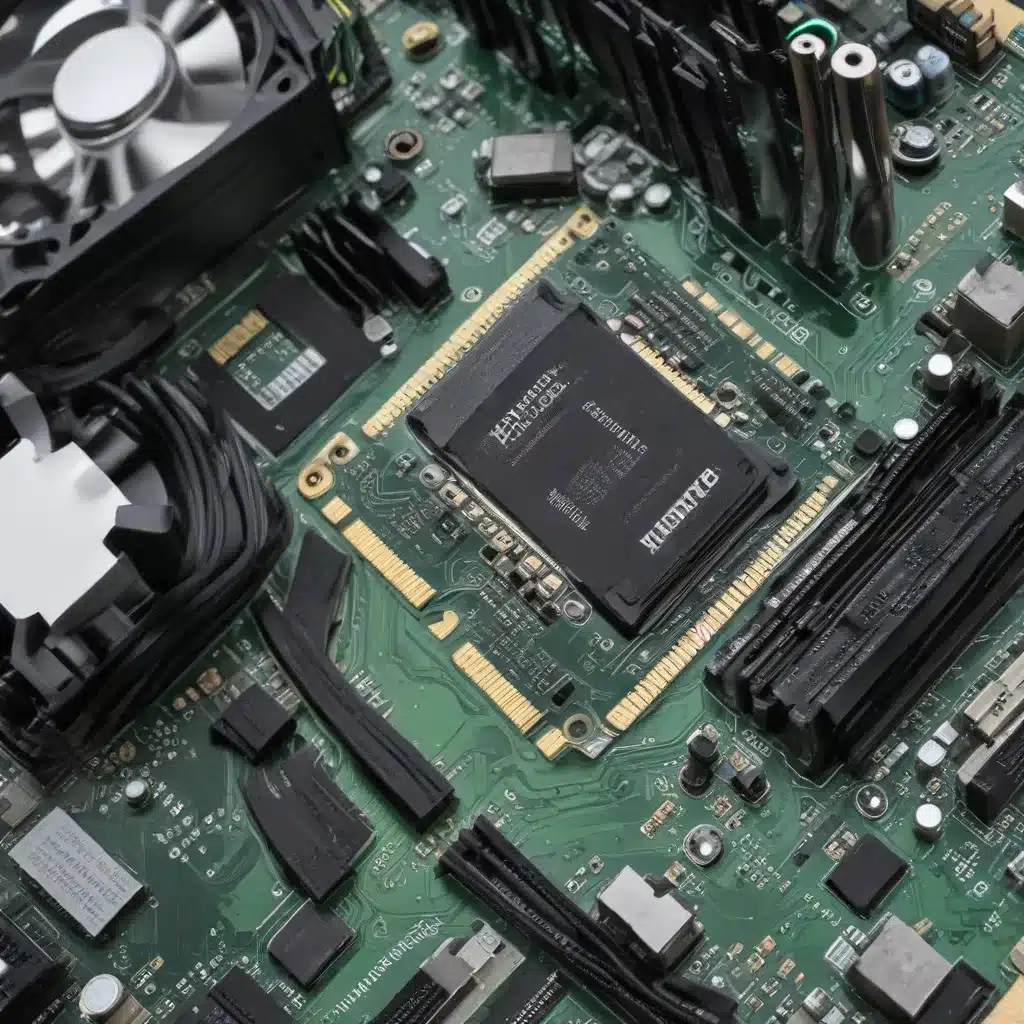
Understanding RAM and Its Impact on Performance
Random Access Memory (RAM) is a crucial component in any desktop PC, responsible for storing and providing quick access to the data and instructions required by the computer’s processor. As our computing needs continue to evolve, with more demanding applications, intensive multitasking, and graphics-heavy gaming, the importance of having sufficient RAM has become increasingly paramount.
The Role of RAM in Modern Computing
RAM serves as a temporary workspace for your computer, allowing it to quickly retrieve and process the information needed to run your programs smoothly. The more RAM your system has, the more data it can handle simultaneously, leading to improved overall performance, especially when juggling multiple tasks or running resource-intensive applications.
When it comes to modern desktop computing, 8GB of RAM has become the baseline, with 16GB being the recommended sweet spot for most users. However, as technology progresses and software becomes more demanding, the need for even greater RAM capacity is becoming evident, particularly for those who engage in heavy multitasking or enjoy the latest gaming experiences.
Upgrading from 8GB to 16GB RAM
For users currently equipped with 8GB of RAM, upgrading to 16GB can provide a noticeable performance boost in various scenarios. Here’s a closer look at the potential benefits:
Enhanced Multitasking Capabilities
In today’s computing environment, it’s not uncommon for users to have multiple applications and browser tabs open simultaneously. With 8GB of RAM, the system may struggle to keep up with the demands of these concurrent processes, leading to slower response times, frequent freezes, or even system crashes.
Upgrading to 16GB of RAM can significantly improve your computer’s ability to handle this type of heavy multitasking. With the additional memory capacity, your system can more efficiently manage the various applications and background processes, allowing you to switch between tasks with greater ease and responsiveness.
Improved Gaming Performance
Gaming, especially modern, graphically intensive titles, can be particularly RAM-intensive. While 8GB of RAM may suffice for some games, it can become a bottleneck when playing the latest releases or running multiple programs in the background while gaming.
Upgrading to 16GB of RAM can provide a noticeable boost in gaming performance. With more memory available, your system can better handle the loading and processing of game assets, resulting in smoother frame rates, reduced in-game stuttering, and an overall more immersive gaming experience.
Future-Proofing Your System
As software and system requirements continue to evolve, the 8GB RAM configuration that may have been adequate in the past may start to feel limiting. By upgrading to 16GB, you’re ensuring that your desktop PC is better equipped to handle the demands of future applications, games, and multitasking scenarios, helping to extend the useful lifespan of your system.
Considerations for Upgrading RAM
When upgrading your desktop PC’s RAM, there are a few important factors to keep in mind:
Compatibility
Before making any purchases, it’s crucial to ensure that the new RAM modules you intend to install are compatible with your computer’s motherboard and existing RAM configuration. Consult your system’s documentation or the manufacturer’s website to determine the appropriate RAM specifications, such as the type (DDR3 or DDR4), speed, and capacity that your system supports.
Dual-Channel vs. Quad-Channel Memory
Most modern desktop motherboards support either dual-channel or quad-channel memory configurations. Dual-channel setups typically offer better performance than a single-channel configuration, while quad-channel configurations can provide additional performance benefits for specific workloads, such as content creation or high-end gaming.
When upgrading from 8GB to 16GB, it’s generally recommended to opt for a dual-channel configuration, as it offers a balanced approach to performance and cost-effectiveness. Quad-channel setups may provide marginally improved performance, but the cost and complexity involved may not be justified for the average user.
RAM Speed and Latency
In addition to the RAM capacity, the speed and latency of the memory modules can also impact system performance. Higher-speed RAM, such as DDR4-3200 or DDR4-3600, can provide a noticeable boost in certain scenarios, particularly for gaming and CPU-intensive tasks.
However, it’s important to ensure that the RAM speed is compatible with your system’s capabilities and that the timings and latency settings are optimized for your specific configuration. Consulting your system’s documentation or working with a knowledgeable IT professional can help you make the right choices.
Cost and Availability
The cost of RAM can vary depending on the specific modules, their capacity, and the speed and latency ratings. When upgrading, it’s essential to consider your budget and find the best balance between performance and value.
Additionally, monitor the availability of RAM modules, as supply chain issues and market fluctuations can impact the accessibility and pricing of certain memory configurations. Staying informed about the latest trends and availability can help you make a more informed decision when upgrading your desktop PC’s RAM.
Conclusion
Upgrading your desktop PC’s RAM from 8GB to 16GB can be a highly beneficial and cost-effective way to enhance your system’s performance, especially when it comes to demanding multitasking and gaming scenarios. By taking the time to ensure compatibility, optimizing your memory configuration, and considering the latest market trends, you can unlock the full potential of your desktop PC and enjoy a seamless, responsive computing experience.
If you’re looking for professional IT support or guidance on upgrading your desktop PC, be sure to visit IT Fix – a leading provider of technology solutions and computer repair services. Our team of seasoned IT experts is always ready to assist you in maximizing the performance and longevity of your desktop system.












