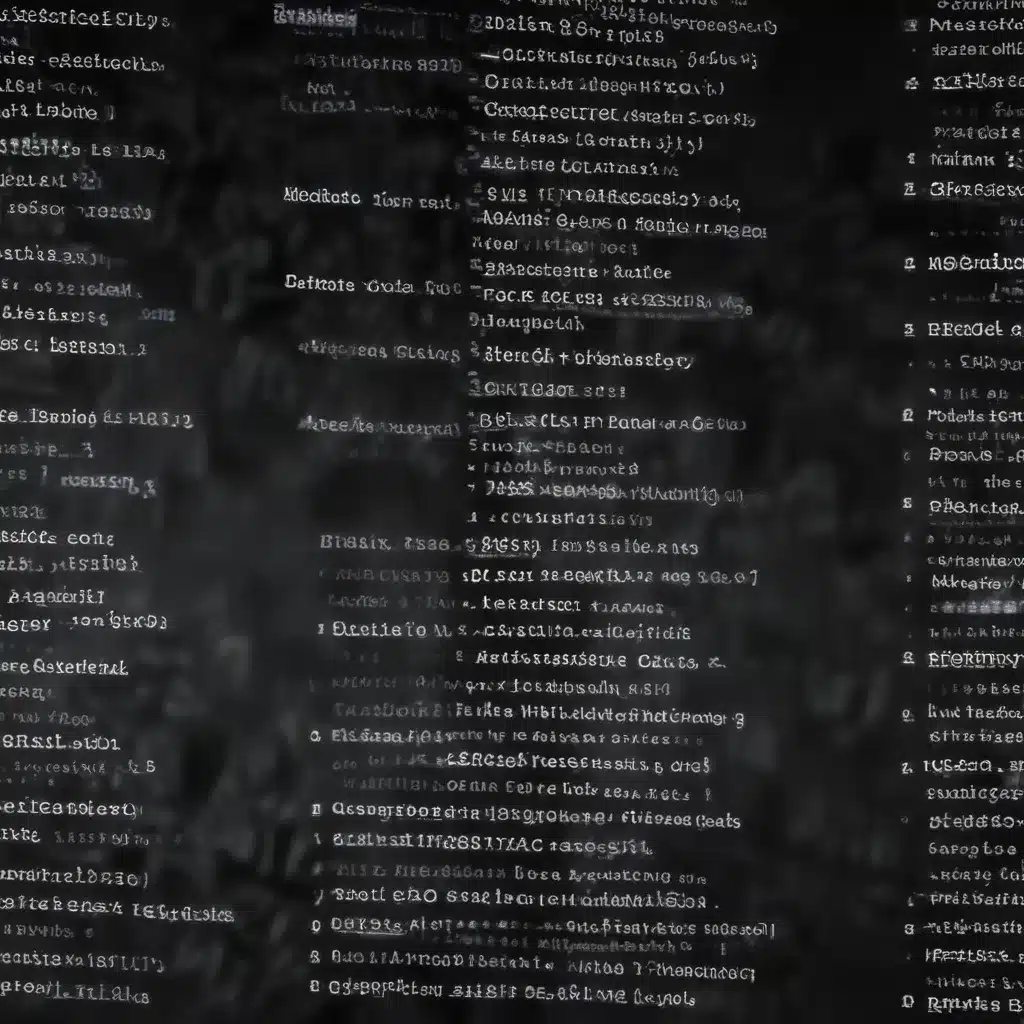
Understanding the Language of Software Errors
As an experienced IT professional, I’ve encountered my fair share of software errors, from the dreaded Blue Screen of Death (BSOD) in Windows to enigmatic error codes that seem to defy all logic. These cryptic messages can feel like a foreign language, leaving even the most seasoned tech enthusiasts scratching their heads. But fear not, intrepid readers, for in this article, we shall embark on a journey to demystify these digital hieroglyphs and empower you with the knowledge to navigate the labyrinth of software errors with confidence.
Decoding the Blue Screen of Death
The BSOD, often referred to as the “Stop Error,” is the bane of Windows users worldwide. Its arrival is accompanied by a cascade of seemingly random codes, leaving even the savviest individuals feeling like they’ve stumbled into the Matrix. However, the key to unraveling this enigma lies in the very colors that adorn the screen.
The blue hue of the BSOD is not mere decoration; it serves as a canvas upon which your computer paints its error message, inviting you to investigate further. Hidden within this blue screen are unique error codes, sequences of numbers and letters that hold the clues to what went wrong. By deciphering these codes, from “IRQL_NOT_LESS_OR_EQUAL” to “PAGE_FAULT_IN_NONPAGED_AREA,” we can begin to identify the root causes of the issue, whether it’s a malfunctioning hardware component, an incompatible driver, or rogue software.
Unveiling the Mysteries of Error Codes
Error codes are the digital breadcrumbs that lead us through the labyrinth of software malfunctions. Each code is a unique identifier, a fingerprint of the problem at hand. By understanding the meaning behind these codes, we can not only diagnose the issue but also devise targeted solutions to resolve it.
One common BSOD error code is “IRQL_NOT_LESS_OR_EQUAL,” which typically indicates a conflict between hardware and software components. This could be the result of a faulty driver, a compatibility issue, or even a problem with the memory. Armed with this knowledge, we can proceed to troubleshoot the problem, exploring solutions such as updating drivers, running memory diagnostics, or identifying and removing conflicting software.
Another prevalent error, the “PAGE_FAULT_IN_NONPAGED_AREA,” often points to a memory-related issue, where the system is unable to access a specific area of memory. This could be caused by a hardware failure, a corrupted system file, or even a problem with the operating system itself. By understanding the significance of this error code, we can take targeted actions, such as running a system file check, updating the operating system, or even diagnosing and replacing faulty hardware components.
Leveraging Diagnostic Tools
Windows is equipped with a robust arsenal of diagnostic tools, and mastering their use is crucial in our quest to conquer software errors. The Windows Memory Diagnostic, for instance, can help identify and isolate memory-related issues, while the System File Checker can uncover and repair corrupted system files that may be the root cause of various BSOD errors.
The Event Viewer, a powerful tool often overlooked by casual users, can be a treasure trove of information, providing detailed logs of system events and errors. By delving into these logs, we can uncover valuable clues about the nature of the problem, enabling us to pinpoint the underlying cause and devise a targeted solution.
Safe Mode: Your Digital Sanctuary
When the BSOD strikes relentlessly, Safe Mode can be your digital sanctuary, a haven of basic functionality where you can troubleshoot issues without the interference of troublesome drivers or software. By booting into Safe Mode, you can isolate the problem, identify the culprit, and take remedial actions to restore your system to a stable state.
In Safe Mode, you can update drivers, perform system scans, and even uninstall problematic software without the risk of further complications. This powerful troubleshooting tool can be your lifeline when faced with persistent BSOD errors, helping you regain control of your system and pave the way for a lasting solution.
Fortifying Your Defenses: Updating and Maintaining Your System
As we’ve explored, outdated drivers and an aging operating system can be prime suspects in the BSOD saga. Keeping your system up-to-date is crucial in the fight against software errors, as new updates often address known issues and vulnerabilities.
By regularly checking for and installing the latest driver updates, you can ensure that your hardware components are operating in harmony with your software, reducing the likelihood of compatibility-related errors. Similarly, keeping your Windows operating system updated can provide you with the latest security patches, bug fixes, and performance enhancements, fortifying your system against a wide range of software malfunctions.
The Last Resort: Reinstalling Windows
When all else fails, there is one final option to consider: reinstalling the Windows operating system. This drastic measure may seem daunting, akin to performing open-heart surgery on your computer, but sometimes, it’s the only way to banish persistent BSOD errors for good.
The process of reinstalling Windows involves wiping the existing installation and starting fresh, allowing you to eliminate any underlying system-level issues that may be causing the BSOD. However, it’s essential to approach this task with caution, ensuring that you have a reliable backup of your important data and following a step-by-step guide to minimize the risk of further complications.
Mastering the Art of Software Error Resolution
The journey to conquering software errors may seem daunting, but with the right knowledge and tools at your disposal, you can emerge as a true IT maestro. By understanding the language of error codes, leveraging diagnostic tools, and maintaining a vigilant approach to system updates, you can transform bewildering software malfunctions into opportunities for growth and mastery.
Remember, every BSOD, every cryptic error message, is a chance to learn and expand your expertise. Embrace the challenge, approach each problem with determination and curiosity, and you’ll soon find yourself navigating the digital labyrinth with the confidence of a seasoned troubleshooter.
As you embark on your adventures in the world of software troubleshooting, remember the words of the wise: “Knowledge is power, and with power comes the ability to conquer even the most formidable of digital foes.” Fare thee well, brave IT warrior, and may the software errors of the future hold no more fear for you.
For more comprehensive IT solutions and expert guidance, visit https://itfix.org.uk/software-repair/.












