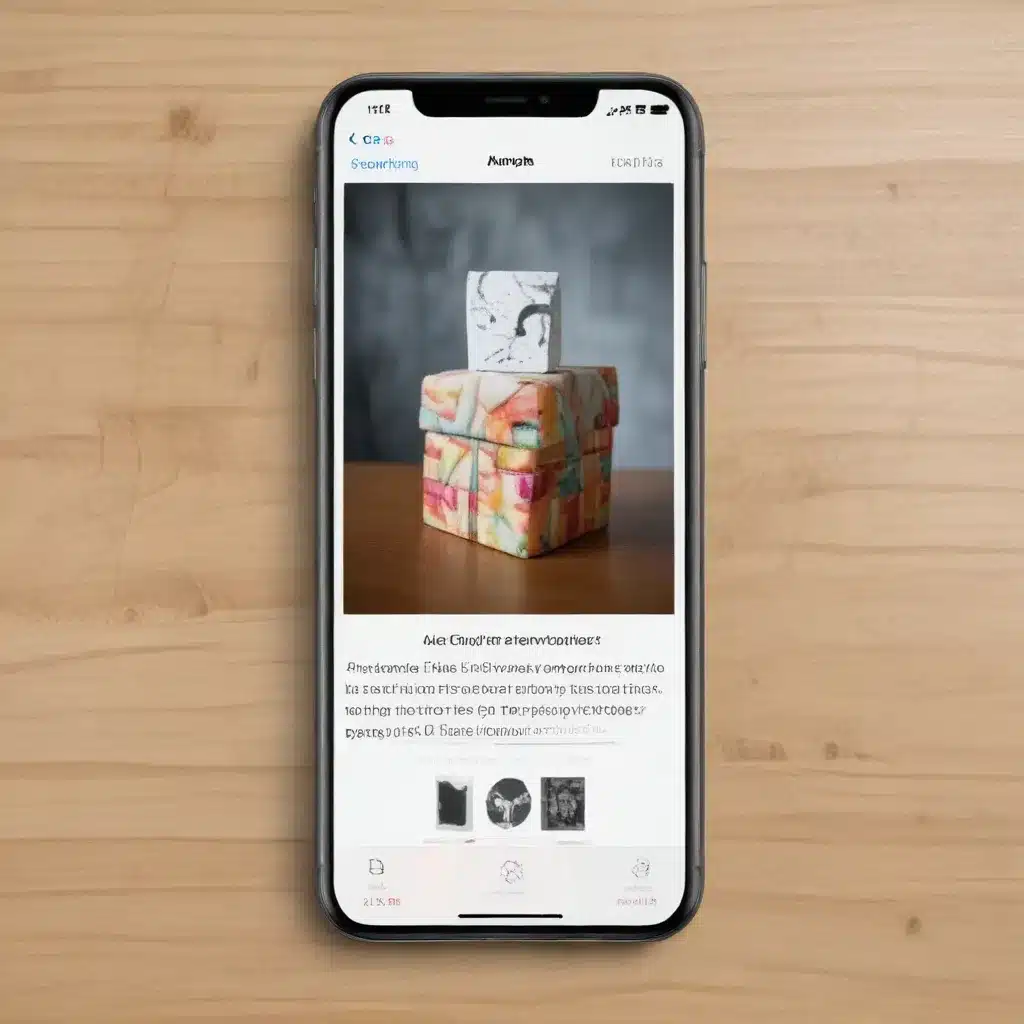
PDF Manipulation
PDF File Format
Portable Document Format (PDF) is a widely-used file format that has become an industry standard for digital document exchange. Developed by Adobe Systems, PDFs offer a range of benefits, including preserving document formatting, enabling secure sharing, and providing a consistent viewing experience across different devices and platforms.
At the core of the PDF specification is the ability to encapsulate text, images, graphics, and other multimedia elements within a single file. This makes PDFs an ideal choice for sharing professional documents, technical manuals, contracts, and marketing materials, as the original layout and design are maintained regardless of the viewer’s system.
Beyond the basic file structure, PDFs also support metadata, which includes information about the document, such as the title, author, creation date, and keywords. This metadata can be leveraged for improved organization, searchability, and tracking of PDF files.
PDF Editing Tools
While PDF files are designed to be universally viewable, the ability to edit and manipulate these documents can be crucial for many IT professionals and knowledge workers. The two most prominent PDF editing tools are:
-
Apple Preview: A built-in application on macOS devices that offers a range of basic PDF editing capabilities, including annotation, redaction, and file conversion.
-
Adobe Acrobat: The industry-leading PDF software from Adobe, providing comprehensive PDF manipulation features, such as advanced editing, form creation, digital signatures, and security controls.
In addition to these two primary options, there are also several third-party PDF editors available, each with its own unique features and capabilities. These include apps like Foxit PDF Editor, PDFelement, and Nitro PDF Pro, which can be particularly useful for specialized PDF workflows or integration with other software.
Apple Preview App
Preview Features
Apple’s Preview app is a versatile and user-friendly PDF viewer that comes pre-installed on all macOS devices. While it may not offer the full-fledged PDF editing capabilities of Adobe Acrobat, Preview still provides a robust set of features for common PDF manipulation tasks.
PDF Annotation: Preview allows users to add annotations, such as text notes, highlights, shapes, and drawings, directly onto PDF documents. This can be particularly useful for providing feedback, collaborating on documents, or marking up important sections.
PDF Transformation: The app also enables users to perform basic transformations on PDF files, including rotating, cropping, and resizing pages. This can be helpful for optimizing PDF layouts or preparing documents for specific purposes, such as printing or sharing.
PDF Compression: Preview offers the ability to reduce the file size of PDF documents by compressing the embedded images and graphics. This can be beneficial for reducing storage requirements, improving email attachments, or enhancing the performance of PDF documents that need to be shared or distributed.
Advanced Preview Functionalities
While Apple’s Preview app may not match the comprehensive feature set of professional PDF editors, it does offer some advanced capabilities that can be particularly useful for IT professionals and power users.
Scripting and Automation: Preview supports AppleScript and Automator, allowing users to automate common PDF-related tasks and integrate the app with other macOS applications. This can be leveraged for streamlining workflows, batch processing, and custom PDF manipulation operations.
PDF Optimization: The app provides options for optimizing PDF files, such as reducing file size, compressing images, and embedding fonts. These features can be beneficial for preparing PDFs for web distribution, email attachments, or efficient storage.
PDF Workflow Optimization
Productivity Enhancements
By leveraging the capabilities of the Apple Preview app, IT professionals and knowledge workers can enhance their PDF manipulation efficiency and streamline their overall workflows.
PDF Manipulation Efficiency: The ability to quickly annotate, transform, and compress PDF files within Preview can save time and improve productivity when dealing with common document-related tasks. This can be especially useful for providing feedback, preparing materials for presentations, or optimizing PDFs for distribution.
PDF Collaboration Workflows: Preview’s annotation features can also be leveraged to facilitate document collaboration, allowing team members to review, comment, and make changes to PDF files in a seamless and efficient manner.
Integration with Other Applications
To further optimize PDF workflows, IT professionals can explore the integration of Apple Preview with other software and cloud-based services.
Microsoft Office Integration: Preview can be used to view, annotate, and manipulate PDF files directly within Microsoft Office applications, such as Word, PowerPoint, and Excel. This streamlines the process of incorporating PDF content into Office-based documents and presentations.
Cloud Storage Integration: Preview also offers the ability to open and save PDF files from and to cloud storage services, such as iCloud, Dropbox, and Google Drive. This integration allows for seamless collaboration and file sharing across multiple devices and team members.
PDF Security and Privacy
PDF Access Control
Ensuring the security and privacy of PDF documents is a critical consideration for IT professionals, particularly when dealing with sensitive information or confidential materials.
Password Protection: Preview enables users to password-protect PDF files, requiring a unique password to be entered before the document can be viewed or edited. This can be an effective way to restrict access to sensitive PDF content.
Redaction and Redaction: The app also provides redaction tools that allow users to permanently remove or obscure sensitive information within a PDF, such as personal data, financial details, or proprietary content. This can be invaluable for preparing documents for public distribution or sharing with external parties.
PDF Digital Signatures
In addition to access control features, Preview also supports the application of digital signatures to PDF documents, further enhancing the security and authenticity of these files.
Certificate-Based Signing: Users can digitally sign PDF documents using certificate-based digital signatures, which leverage public key infrastructure (PKI) to verify the signer’s identity and ensure the integrity of the document.
Document Certification: Preview also allows users to certify PDF documents, which locks the document and prevents unauthorized modifications after the certification has been applied. This can be particularly useful for legally binding contracts, official forms, or other critical documents that require a secure and tamper-evident signature.
By unlocking the hidden potential of Apple’s Preview app, IT professionals can streamline their PDF workflows, enhance document security, and optimize their overall productivity when working with this ubiquitous file format. Whether it’s annotating, transforming, or securing PDF documents, Preview offers a robust and user-friendly solution that can be seamlessly integrated into a variety of IT-related tasks and business processes.












