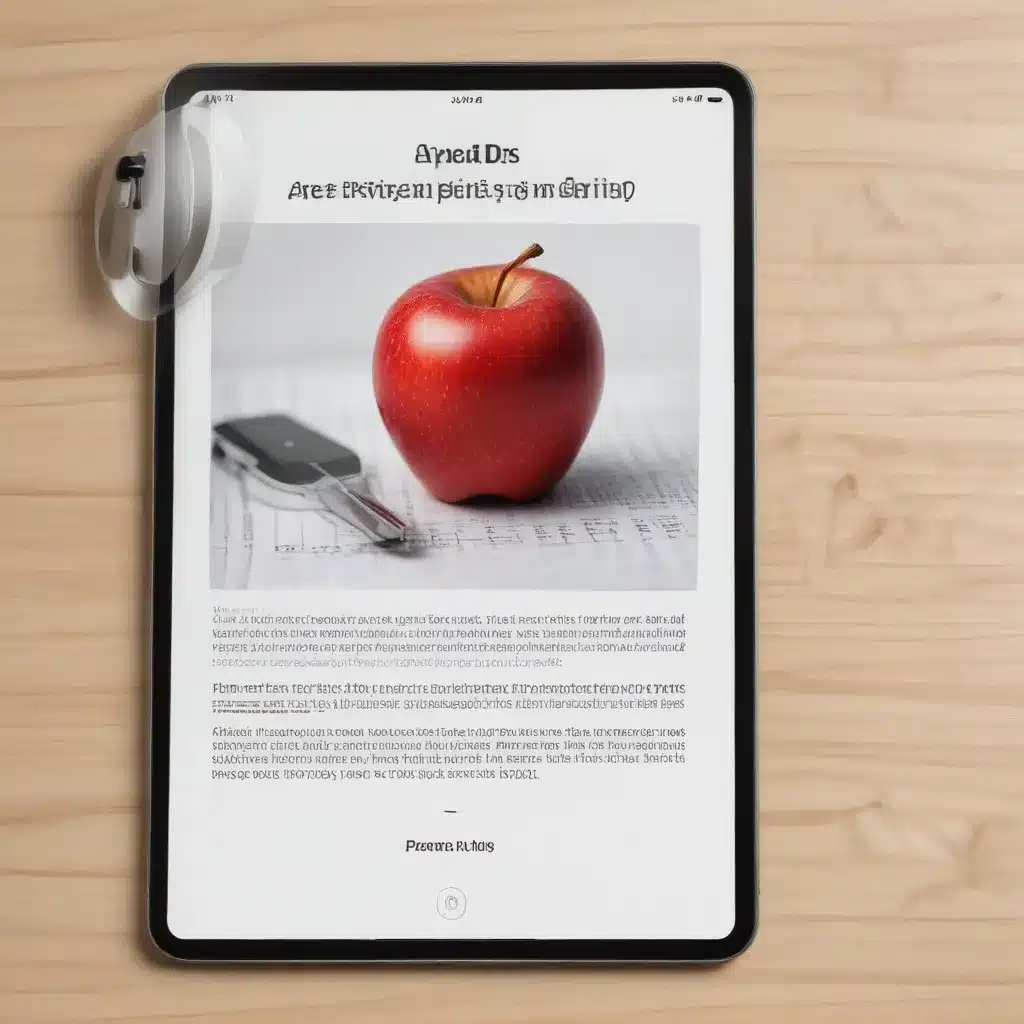
PDF Editing and Manipulation
Apple Preview App
Apple’s Preview app is a powerful yet often overlooked tool for working with PDF files on Mac devices. Far beyond just a basic PDF viewer, Preview packs a punch when it comes to PDF editing and manipulation capabilities. In this comprehensive guide, we’ll explore the hidden depths of Preview and unveil the advanced techniques you can leverage to unlock its full potential.
Features and Capabilities: Preview’s PDF toolkit goes well beyond simple viewing and annotation. It offers a robust set of tools for editing, redacting, converting, and optimizing PDF documents. From manipulating metadata to extracting content, Preview puts a wealth of PDF superpowers at your fingertips.
PDF Handling Workflows: Whether you need to collaborate on documents, prepare files for distribution, or perform advanced PDF analysis, Preview provides a streamlined and integrated experience. Its seamless integration with macOS makes it a go-to choice for Mac users looking to manage their PDF workflows efficiently.
Advanced PDF Editing
Annotations and Markups: Preview’s annotation tools allow you to add a variety of markups to your PDFs, including text notes, highlights, shapes, and freehand drawings. These annotations can be used for collaborative review, providing feedback, or simply organizing your documents.
Redaction and Redaction Tools: For sensitive information or confidential documents, Preview’s redaction tools are a game-changer. You can easily black out or remove specific text, images, or other content to ensure compliance and protect sensitive data.
PDF Conversion and Format Changes: Need to convert a PDF to a different format, such as image or text? Preview makes it a breeze. You can also rotate, resize, or rearrange pages within a PDF, all without the need for additional software.
PDF Manipulation Techniques
Metadata Editing: Preview allows you to view and edit a PDF’s metadata, including the title, author, subject, and keywords. This can be particularly useful for organizing and categorizing your documents.
Content Extraction: Extract text, images, or other content from a PDF and save it in a variety of formats, such as RTF, JPEG, or PNG. This can be invaluable for repurposing or reformatting PDF information.
Image and Document Optimization: Optimize PDF file size and quality by compressing images, removing unused elements, or converting the document to a more efficient format. This can be especially helpful for reducing file sizes for email attachments or online distribution.
PDF Productivity and Optimization
Workflow Automation
Scripting and Batch Processing: Preview supports AppleScript, which allows you to automate repetitive tasks and create custom workflows. You can write scripts to perform batch operations, such as applying consistent annotations or watermarks across multiple PDFs.
Integration with Other Apps: Preview seamlessly integrates with other macOS applications, enabling you to perform advanced PDF tasks within your existing workflows. For example, you can open a PDF in Preview directly from Microsoft Office or Adobe Creative Cloud apps.
PDF Security and Compliance
Password Protection: Secure your sensitive PDF documents by applying password protection. Preview allows you to set both open and permissions passwords, ensuring that only authorized individuals can access and edit the content.
Digital Signatures: Leverage Preview’s digital signature capabilities to sign PDF documents electronically. This feature is particularly useful for legal agreements, contracts, and other official paperwork that requires a legally binding signature.
Compliance Requirements: Depending on your industry or organization, there may be specific compliance regulations for handling PDF documents. Preview’s tools can help you ensure that your PDFs meet these requirements, such as redacting sensitive information or applying proper metadata.
PDF Collaboration and Sharing
Annotation and Markup Sharing
Collaboration Tools: When working with others on a PDF, Preview’s collaboration features make it easy to share annotations, comments, and markups. You can invite colleagues to review and contribute to the document, facilitating seamless teamwork.
Version Control: Preview’s versioning capabilities allow you to keep track of changes and revisions to a PDF document. This is particularly useful when collaborating on projects where maintaining a clear history of edits is essential.
PDF Distribution and Publishing
PDF Exporting and Embedding: Preview offers a range of export options, enabling you to convert your PDFs to other formats, such as images or HTML. This can be useful for embedding PDFs in web pages or sharing them through various channels.
Online PDF Viewers: Preview integrates with online PDF viewers, allowing you to easily share your documents with others who may not have the app installed. This ensures that your PDFs can be accessed and viewed consistently across different devices and platforms.
Advanced PDF Analysis
PDF Document Structure
Layers and Object Detection: Preview’s advanced features allow you to explore the underlying structure of a PDF, including its layers and individual objects. This can be valuable for understanding the composition of a document or troubleshooting issues with complex PDFs.
Text and Layout Analysis: Delve deeper into the content of a PDF by analyzing its text, fonts, and layout. Preview provides tools to extract and manipulate textual elements, which can be particularly useful for repurposing or reformatting PDF information.
PDF Data Extraction
Form Filling and Extraction: If a PDF contains fillable form fields, Preview enables you to complete and submit the form directly within the app. Additionally, you can extract the form data for further processing or integration with other systems.
Table and Graph Extraction: Preview’s content extraction capabilities extend to more complex elements, such as tables and graphs. You can save these elements as separate files, making it easier to repurpose or analyze the data they contain.
By unlocking the hidden potential of Apple’s Preview app, you can elevate your PDF workflows, enhance collaboration, and uncover valuable insights within your documents. Whether you’re a business professional, a designer, or an IT enthusiast, mastering Preview’s advanced PDF features can streamline your daily tasks and unlock new levels of productivity. So, dive in and explore the world of PDF editing and manipulation with Apple’s powerful Preview app.












