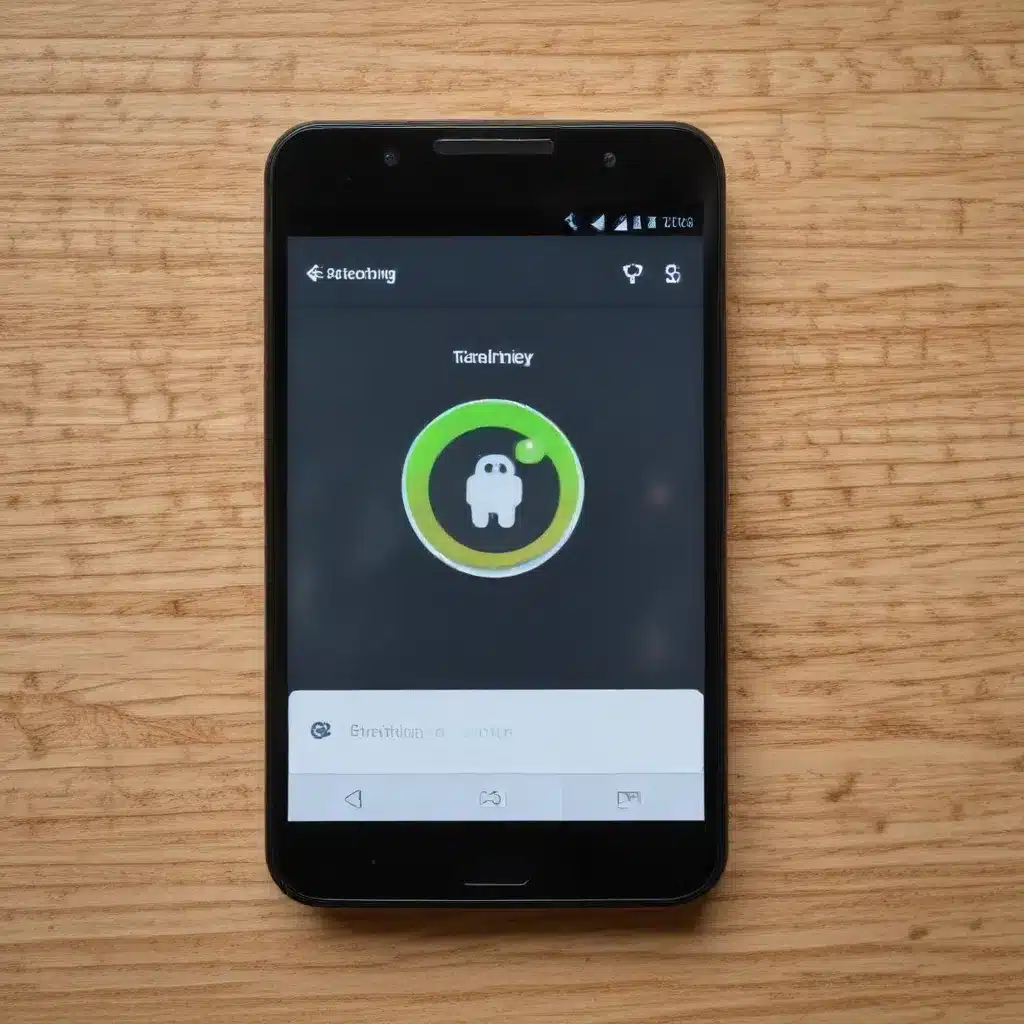
Supercharge Your Android Experience with Advanced Customization and Automation
As a seasoned IT professional, I’ve had the privilege of helping countless users unlock the full potential of their Android devices. While the stock Android experience is already quite powerful, there are a wealth of hidden features and settings that can transform your smartphone into a productivity powerhouse. In this comprehensive guide, we’ll dive deep into the world of Android customization and automation, empowering you to become a true power user.
Uncover the Power of Android’s Overview Interface
The Overview interface, often overlooked by casual users, is a treasure trove of advanced functionality. Let’s explore some of the hidden gems that can dramatically streamline your daily tasks:
Copy and Paste Anywhere, Anytime
One of the most valuable features in the Overview area is the ability to select and copy text from virtually any app or screen. Simply open the Overview interface, press and hold on the text you want to copy, and the selection tools will appear. You can then fine-tune the selection and quickly copy the text to your clipboard, ready to be pasted into any app or document.
Share and Translate with Ease
But the Overview interface offers even more. You can also share selected text directly to other apps, such as messaging, email, or note-taking tools, without the need to switch between applications. And for text in a foreign language, the Pixel’s Overview interface can automatically offer translation, saving you time and hassle.
Harness the Power of Google Lens
Google Lens is an incredibly powerful visual search and analysis tool, and it’s readily available right within your Pixel’s Overview area. Just press and hold on any image, and you’ll see the Lens option, allowing you to perform a wide range of actions, from identifying objects and landmarks to translating text and even copying information.
Capture, Split, and Pin Your Apps
The Overview interface also provides quick access to advanced Android features like screenshot capture, split-screen mode, and app pinning. Capture a clean screenshot without any system UI elements, split your screen to view two apps simultaneously, or pin an app to the screen to restrict access – all from the convenience of the Overview area.
Unleash the Potential of PowerToys
While the stock Android experience offers a wealth of customization options, Microsoft’s PowerToys for Windows takes customization and productivity to the next level. And the good news is, many of these powerful tools can be used on Android as well, thanks to the versatility of the platform.
Advanced Clipboard Management
PowerToys’ Advanced Paste feature is a game-changer for power users. It allows you to paste text in a variety of formats, from plain text to rich formatting, directly from your clipboard history. This can be a massive time-saver when dealing with complex formatting requirements or frequently copied content.
Window Management Superpowers
PowerToys also includes utilities like Always On Top, which lets you pin windows above all others, and FancyZones, a powerful window manager that makes it easy to create complex window layouts and quickly position windows into those layouts. These features can significantly improve your multitasking efficiency on Android.
Supercharged File Exploration
The PowerToys suite includes a range of file management tools that can be incredibly useful on Android. The File Explorer add-ons, for example, enable preview pane and thumbnail rendering for a variety of file types, making it easier to quickly identify and work with your content.
Keyboard and Mouse Enhancements
PowerToys’ Keyboard Manager and mouse utilities can be equally beneficial on Android. Remap keys, create custom shortcuts, and enhance your cursor experience to streamline your interactions with your device.
Harness the Power of ADB for Advanced Customization
While the Android operating system offers a wealth of built-in customization options, true power users often turn to the Android Debug Bridge (ADB) to unlock even greater levels of control and customization.
Gain Root Access for Deeper Modifications
One of the primary advantages of using ADB is the ability to gain root access to your Android device. This allows you to make more profound system-level changes, such as modifying system files, installing custom ROMs, and unlocking advanced features.
Automate Tasks and Streamline Workflows
With ADB, you can also create custom scripts and automations to streamline your daily tasks. From launching specific apps or settings to performing complex system-level actions, the possibilities are endless.
Troubleshoot and Diagnose Issues
ADB’s diagnostic capabilities are invaluable for power users. You can use ADB commands to gather detailed system information, identify and resolve software conflicts, and even perform advanced troubleshooting tasks.
Leverage the Potential of Tasker and IFTTT
While ADB provides a powerful command-line interface for advanced customization, there are also user-friendly apps that can help you automate your Android experience without delving into complex coding.
Tasker: The Ultimate Automation Tool
Tasker is a highly versatile app that allows you to create custom profiles, tasks, and automations based on a wide range of triggers and conditions. From automatically adjusting your device’s settings based on your location or time of day to launching specific apps or routines with a single tap, Tasker empowers you to streamline your Android experience.
IFTTT: Connecting Your Digital World
IFTTT (If This Then That) is a powerful service that enables you to create “applets” that connect your various online accounts, smart home devices, and digital services. With IFTTT, you can automate tasks like sharing content to social media, tracking your fitness activities, or even controlling your smart home devices – all without writing a single line of code.
Optimize for Performance and Battery Life
As a power user, it’s essential to ensure your Android device is running at its best. By leveraging advanced settings and tools, you can fine-tune your device’s performance and battery life to suit your specific needs.
Manage Background Apps and Processes
One of the keys to optimizing performance is to keep a tight rein on background apps and processes. Use the Overview interface, task managers, and battery optimization tools to identify and manage resource-intensive apps, ensuring your device stays responsive and efficient.
Customize Power Management Settings
Android offers a wealth of power management settings that allow you to fine-tune your device’s behavior based on your usage patterns and preferences. Adjust screen timeout, battery saver modes, and other power-related options to maximize your battery life without compromising functionality.
Leverage Thermal Management Tools
Some Android devices, particularly high-end models, may experience thermal throttling under heavy use. To mitigate this, explore apps and tools that provide advanced thermal management capabilities, allowing you to monitor and control your device’s temperature to maintain peak performance.
Embrace the Power of Android’s Customization Ecosystem
The Android ecosystem is renowned for its vast array of customization options, from launchers and icon packs to widgets and system-wide themes. As a power user, you can leverage this rich ecosystem to create a truly personalized and optimized Android experience.
Customize Your Home Screen and Launcher
Swap out your device’s stock launcher for a more powerful and customizable alternative, such as Nova Launcher or Lawnchair Launcher. These advanced launchers offer a wealth of options for reorganizing your home screen, applying custom themes, and automating your workflows.
Enhance Your Visual Aesthetics
Explore the wide range of icon packs, wallpapers, and system-wide themes available on the Google Play Store and third-party sources. Curate a cohesive, visually stunning look that reflects your personal style and preferences.
Supercharge Your Productivity with Widgets
Android’s widget ecosystem is a treasure trove of productivity-boosting tools. From quick access to information and controls to advanced automation and task management, widgets can help you streamline your daily routines and stay on top of your priorities.
Stay Secure and Private with Android’s Tools
As a power user, it’s essential to maintain a secure and private Android experience. Fortunately, Android offers a range of built-in and third-party tools to help you protect your data and maintain control over your digital footprint.
Leverage Android’s Security and Privacy Features
Android’s native security and privacy features, such as biometric authentication, app permissions management, and secure networking options, provide a solid foundation for safeguarding your device and your data.
Explore Third-Party Security and Privacy Apps
Supplement Android’s built-in security features with specialized third-party apps that offer advanced encryption, virtual private networks (VPNs), and comprehensive privacy controls. Apps like Malwarebytes, Surfshark, and DuckDuckGo can help you take your Android security and privacy to the next level.
Keep Your Device and Apps Up to Date
Regularly updating your Android device and installed apps is crucial for maintaining the highest levels of security and stability. Enable automatic updates, and stay vigilant for any critical security patches or bug fixes released by Google or your device manufacturer.
Conclusion: Unlock the True Potential of Your Android Device
By exploring the hidden features, advanced customization options, and powerful productivity tools available on Android, you can transform your smartphone into a true powerhouse. Whether you’re a seasoned IT professional or a tech-savvy user, the insights and strategies outlined in this guide will help you unlock the full potential of your Android device and streamline your daily tasks and workflows.
Remember, the world of Android customization and automation is vast and ever-evolving. Continue to explore, experiment, and stay up-to-date with the latest developments to ensure you’re always getting the most out of your Android experience. Happy customizing!
And if you’re looking for even more ways to maximize your Android productivity, be sure to check out the ITFix blog for a wealth of practical tips, in-depth tutorials, and expert insights.












