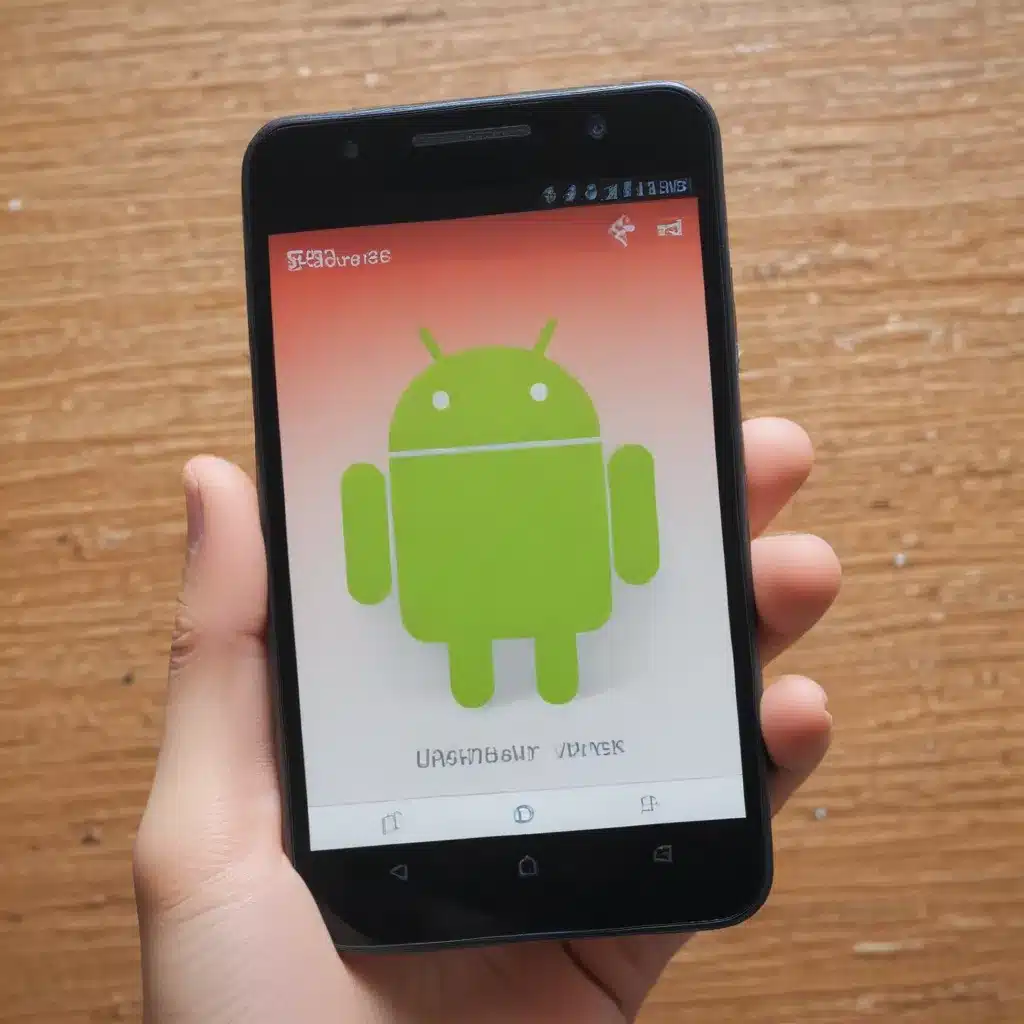
What is Bloatware, and Why Should You Remove It?
Bloatware, a term that has become increasingly prevalent in the world of mobile technology, refers to pre-installed software on devices that users often do not want or need. These unwanted applications can take up valuable storage space, drain your battery, and even compromise your device’s performance. As an Android user, I’ve been on a mission to rid my device of this bloatware menace, and I’m here to share my insights with you.
The presence of bloatware on Android devices is a common occurrence, as manufacturers and carriers often pre-install a variety of applications that they believe users will find useful. However, the reality is that many of these apps are rarely, if ever, used by the average user. These unwanted applications can consume system resources, slow down your device, and even collect and transmit data without your knowledge or consent.
Removing bloatware from your Android device can have a profound impact on its overall performance. By freeing up storage space and reducing the number of running processes, you can experience a noticeable increase in speed and responsiveness. This, in turn, can lead to improved battery life, as your device won’t have to work as hard to handle the unnecessary tasks imposed by bloatware.
The Risks of Leaving Bloatware Installed
Leaving bloatware installed on your Android device can expose you to a variety of risks. These unwanted applications often have access to sensitive data, such as your location, contacts, and even your personal information. This data can be collected and transmitted without your knowledge or consent, compromising your privacy and potentially putting you at risk of identity theft or other malicious activities.
Furthermore, some bloatware applications may contain security vulnerabilities that can be exploited by cybercriminals. These vulnerabilities can allow attackers to gain unauthorized access to your device, steal your data, or even use your device as part of a larger botnet. By removing bloatware, you can significantly reduce the attack surface on your Android device, making it harder for malicious actors to gain a foothold.
Identifying and Removing Bloatware on Your Android Device
The first step in removing bloatware from your Android device is to identify the unwanted applications. You can do this by going to your device’s settings, navigating to the “Apps” or “Applications” menu, and reviewing the list of installed applications. Look for any apps that you don’t recognize or that you know you don’t use, and make a note of them.
Once you’ve identified the bloatware on your device, you’ll need to determine if you can uninstall or disable these applications. Some bloatware may be pre-installed by the manufacturer or carrier and cannot be uninstalled directly. In these cases, you may need to use a third-party tool or root your device to remove the unwanted apps.
If you’re able to uninstall the bloatware, simply follow the on-screen instructions to do so. However, if you’re unable to uninstall the app, you may be able to disable it instead. Disabling an app will prevent it from running in the background and consuming system resources, but it won’t free up the storage space it occupies.
Rooting Your Android Device to Remove Bloatware
In some cases, the only way to remove certain types of bloatware is to root your Android device. Rooting is the process of gaining administrative-level access to your device, which allows you to modify system-level files and remove applications that are normally protected by the operating system.
Rooting your device does come with some risks, however. It can potentially void your device’s warranty, and it may expose your device to security vulnerabilities if not done properly. Additionally, rooting can be a complex process that varies depending on your device’s manufacturer and model.
If you do decide to root your Android device, be sure to research the process thoroughly and follow the instructions carefully. There are many online resources and tutorials that can walk you through the rooting process step-by-step, and you may even be able to find rooting tools that are specific to your device.
Using Third-Party Tools to Manage Bloatware
Another option for removing bloatware from your Android device is to use a third-party tool or app. There are a variety of apps available on the Google Play Store that can help you identify and remove unwanted applications, as well as manage other aspects of your device’s performance.
One popular tool is called “Bloat Uninstaller,” which allows you to quickly and easily remove pre-installed apps that you don’t want. This app provides a simple interface that displays a list of all the installed applications on your device, with a clear indication of which ones are considered bloatware.
Another useful tool is “App Manager,” which not only helps you manage and uninstall applications but also provides detailed information about the apps on your device, including their resource usage and permissions. This can be especially helpful in identifying and removing any suspicious or potentially malicious applications.
When using third-party tools to manage bloatware, it’s important to do your research and only download apps from trusted sources. Some of these tools may require additional permissions or access to your device’s system files, so be sure to read the fine print and understand the implications before granting access.
Optimizing Your Android Device for Maximum Performance
Once you’ve removed the bloatware from your Android device, you can take additional steps to optimize its performance and speed. This may include clearing your device’s cache, disabling unnecessary background processes, and adjusting your device’s display settings to reduce power consumption.
One simple tip is to go through your list of installed apps and disable or uninstall any that you don’t regularly use. This can help free up storage space and reduce the number of running processes, which can have a significant impact on your device’s overall performance.
You can also try adjusting your device’s display settings, such as reducing the screen brightness or turning off animations. These small changes can go a long way in improving battery life and responsiveness, especially on older or lower-powered Android devices.
Finally, consider using a task manager or system optimization app to help you monitor and control the resources being used by your device. These tools can provide valuable insights into which apps and processes are consuming the most memory, CPU, and battery, allowing you to make informed decisions about which ones to disable or remove.
Conclusion
Removing bloatware from your Android device is a crucial step in maintaining its performance and protecting your privacy. By identifying and removing these unwanted applications, you can free up valuable storage space, improve battery life, and enhance the overall responsiveness of your device.
Whether you choose to uninstall the bloatware directly, use a third-party tool, or even root your device, the key is to take control of your Android experience and ensure that your device is running at its best. By following the tips and strategies outlined in this article, you’ll be well on your way to a faster, more efficient, and more secure Android device.
So, what are you waiting for? Start taking back control of your Android device and say goodbye to the bloatware that’s been holding it back. Your device will thank you, and you’ll enjoy a smoother, more responsive experience that’s tailored to your needs.












