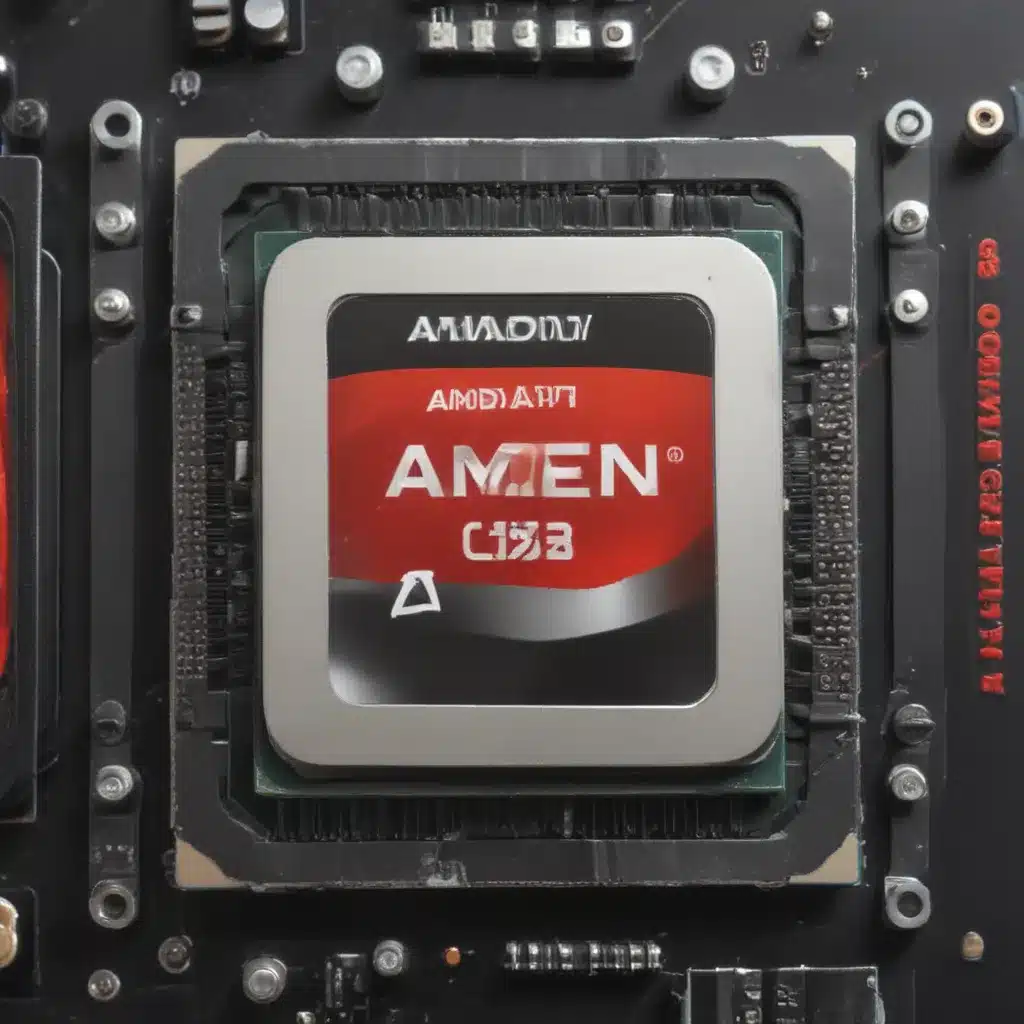
Understanding Undervolting
As an avid PC enthusiast, I’ve always been fascinated by the world of CPU performance optimization. One of the techniques that has piqued my interest is undervolting, particularly when it comes to AMD processors. The concept of undervolting is relatively straightforward – it involves reducing the voltage supplied to the CPU, which can lead to lower power consumption, reduced heat generation, and in some cases, even improved performance.
The primary reason I’ve chosen to explore undervolting is the potential benefits it can offer for both cooling and noise levels. Many AMD CPUs, especially the more powerful and power-hungry models, can run quite hot, necessitating large and noisy cooling solutions. By undervolting the CPU, I can potentially reduce the thermal load, allowing for a smaller and quieter cooling system, or even unlocking the possibility of passive cooling in some cases.
But the benefits of undervolting go beyond just cooling and noise. Reducing the voltage can also lead to power savings, which can be particularly useful for users who are mindful of their energy consumption or running their systems on battery power, such as in a laptop or small form factor PC. Additionally, some users have reported that undervolting can even lead to minor performance improvements in certain workloads, as the CPU can operate at a higher clock speed while maintaining a lower temperature.
The Science Behind Undervolting
To understand the impact of undervolting, it’s important to first dive into the underlying science and mechanics of how a CPU operates. At its core, a CPU is a complex electronic device that relies on the flow of electrical current to perform its calculations and tasks. The amount of current that flows through the CPU is directly related to the voltage supplied to it.
Higher voltages generally lead to more power consumption and heat generation, while lower voltages result in reduced power draw and thermal output. This relationship is governed by the well-known power equation: Power = Voltage x Current. By reducing the voltage supplied to the CPU, we can effectively lower the overall power consumption and heat output of the processor.
However, it’s important to note that there is a delicate balance to be struck when undervolting. If the voltage is reduced too much, the CPU may become unstable, leading to crashes, freezes, or other performance issues. This is because the CPU requires a certain minimum voltage to maintain its proper operation and function correctly.
Preparing for Undervolting
Before we dive into the process of undervolting an AMD CPU, it’s important to ensure that we have the necessary tools and knowledge to do so safely and effectively. The first step is to have a good understanding of your specific CPU model and its characteristics. This information can be obtained from the manufacturer’s specifications or by using system monitoring software, such as CPU-Z or HWMonitor.
It’s also crucial to have a reliable way to monitor your CPU’s temperature and performance during the undervolting process. This can be achieved through the use of system monitoring software, as well as a reliable CPU temperature monitoring tool, such as Core Temp or HWMonitor.
Additionally, it’s important to have a stable and reliable system configuration. Undervolting can be a delicate process, and any instability or hardware issues in your system can make it difficult to achieve successful undervolting results. Ensure that your system is running the latest BIOS/UEFI firmware, and consider updating any other critical components, such as your motherboard drivers or graphics card drivers, before proceeding.
Choosing the Right Hardware for Undervolting
When it comes to undervolting AMD CPUs, the choice of hardware can play a significant role in the success and effectiveness of the process. While undervolting can be performed on a wide range of AMD processors, certain models and platforms may be more conducive to the practice than others.
One of the key factors to consider is the CPU architecture. Newer AMD Ryzen processors, based on the Zen 2 and Zen 3 architectures, are generally more amenable to undervolting than older Bulldozer or Piledriver-based chips. The Ryzen processors have a more advanced power delivery system and better internal voltage regulation, which allows for more precise control and fine-tuning of the voltage levels.
Additionally, the choice of motherboard can also impact the undervolting process. Motherboards with high-quality power delivery components, such as robust VRM (Voltage Regulator Module) design and sufficient cooling, can provide better voltage stability and control, making the undervolting process more reliable and effective.
It’s also worth considering the cooling solution you have in place. While undervolting can help reduce the thermal load on your CPU, having a high-quality, well-designed cooling solution can further enhance the benefits of undervolting. This could include a large, high-performance air cooler or a high-end liquid cooling system, depending on your specific needs and preferences.
The Undervolting Process
Now that we’ve covered the fundamentals of undervolting and the hardware considerations, let’s dive into the actual process of undervolting an AMD CPU. This process can vary slightly depending on the specific CPU model and motherboard, but the general steps remain the same.
The first step is to enter the BIOS (Basic Input/Output System) or UEFI (Unified Extensible Firmware Interface) of your computer. This is typically done by pressing a specific key during the boot process, such as Delete, F2, or F12, depending on your system configuration.
Once in the BIOS/UEFI, you’ll need to locate the CPU voltage (or CPU core voltage) setting. This setting is usually found in the “Advanced” or “Overclocking” sections of the BIOS/UEFI menu. The exact name and location of this setting may vary depending on your motherboard manufacturer and BIOS/UEFI version.
With the CPU voltage setting identified, the next step is to begin the process of undervolting. Start by reducing the voltage in small increments, such as 0.025V or 0.050V, and then save the changes and exit the BIOS/UEFI. Boot back into your operating system and run a stress test or benchmark to evaluate the system’s stability.
If the system remains stable, you can continue to reduce the voltage in small increments until you reach the point of instability, where the system starts to crash or experience other performance issues. Once you’ve identified the minimum stable voltage, you can set that as your new CPU core voltage and enjoy the benefits of a cooler and quieter system.
It’s important to note that the optimal undervolting settings can vary significantly between different CPU models, even within the same AMD Ryzen series. Therefore, it’s crucial to approach the undervolting process with patience and diligence, as it may require several iterations and fine-tuning to find the perfect balance between performance, stability, and power efficiency.
Monitoring and Troubleshooting Undervolting
Throughout the undervolting process, it’s essential to closely monitor your system’s performance and stability to ensure that you don’t inadvertently cause any issues. This can be done through the use of various system monitoring tools, such as CPU-Z, HWMonitor, and Prime95.
One of the key things to monitor is the CPU’s temperature. Undervolting should result in a noticeable decrease in CPU temperatures, as the reduced voltage leads to lower power consumption and heat generation. However, it’s important to ensure that the temperatures do not drop too low, as this could potentially cause other stability issues.
In addition to monitoring temperatures, it’s also crucial to pay attention to any signs of system instability, such as crashes, freezes, or performance degradation. If you encounter any of these issues, it’s a clear indication that the undervolt settings are too aggressive, and you’ll need to increase the voltage slightly to restore stability.
Another important factor to consider is the impact of undervolting on system performance. While the primary goal of undervolting is to reduce power consumption and improve cooling, it’s possible that in some cases, the reduced voltage could lead to a slight decrease in CPU performance. It’s essential to benchmark your system both before and after undervolting to ensure that the performance impact is within an acceptable range.
If you encounter any issues or challenges during the undervolting process, don’t be discouraged. Troubleshooting and fine-tuning the undervolt settings can be a time-consuming and iterative process, but the potential benefits of a cooler and quieter system can make it well worth the effort.
Real-World Case Studies and Experiences
To provide a more comprehensive understanding of the benefits and challenges of undervolting AMD CPUs, I’ve gathered some real-world case studies and personal experiences from fellow enthusiasts and experts in the field.
One such case study comes from Alex, a PC builder and overclocker who recently undervolted his AMD Ryzen 5800X. Alex reported a significant reduction in CPU temperatures, with his system’s peak temperature dropping from 85°C to just 75°C under load. This allowed him to use a smaller and quieter CPU cooler, resulting in a much more peaceful computing experience.
“Undervolting my Ryzen 5800X was a game-changer,” Alex shared. “Not only did it keep my CPU cooler, but it also made my PC noticeably quieter. I was able to swap out my large, noisy air cooler for a compact, low-profile model and still maintain great performance.”
Another user, Sarah, shared her experience with undervolting an AMD Ryzen 3600. She was able to achieve a stable undervolt of 0.1V, which resulted in a power consumption reduction of over 20W under load. This not only lowered her system’s overall energy usage but also allowed her to use a less powerful and more affordable cooling solution.
“As a university student with a tight budget, the power savings from undervolting my Ryzen 3600 were a welcome surprise,” Sarah explained. “I was able to maintain great performance while reducing my electricity bills and avoiding the need for an expensive, high-end cooler.”
These real-world examples demonstrate the tangible benefits that undervolting can offer, from improved thermal performance to reduced noise levels and power consumption. By carefully tuning the voltage settings, users can unlock a new level of efficiency and customization for their AMD-powered systems.
Conclusion
In conclusion, undervolting your AMD CPU can be a highly effective way to achieve cooler and quieter operation, all while potentially improving power efficiency and even unlocking minor performance gains in some cases. By understanding the science behind undervolting, preparing your system, and following a methodical approach to the process, you can unlock the full potential of your AMD processor and create a more enjoyable and efficient computing experience.
Whether you’re a performance-oriented enthusiast, an environmentally conscious user, or simply someone who values a peaceful and well-cooled system, the benefits of undervolting are worth exploring. With the right hardware, knowledge, and a bit of patience, you can find the perfect balance of performance, power, and thermal management for your AMD-powered setup.
So, if you’re ready to take your AMD system to the next level, I encourage you to dive into the world of undervolting and experience the transformative effects it can have on your computer’s operation. With the right approach and a little bit of trial and error, you can achieve a cooler, quieter, and more efficient system that perfectly fits your needs and preferences.












