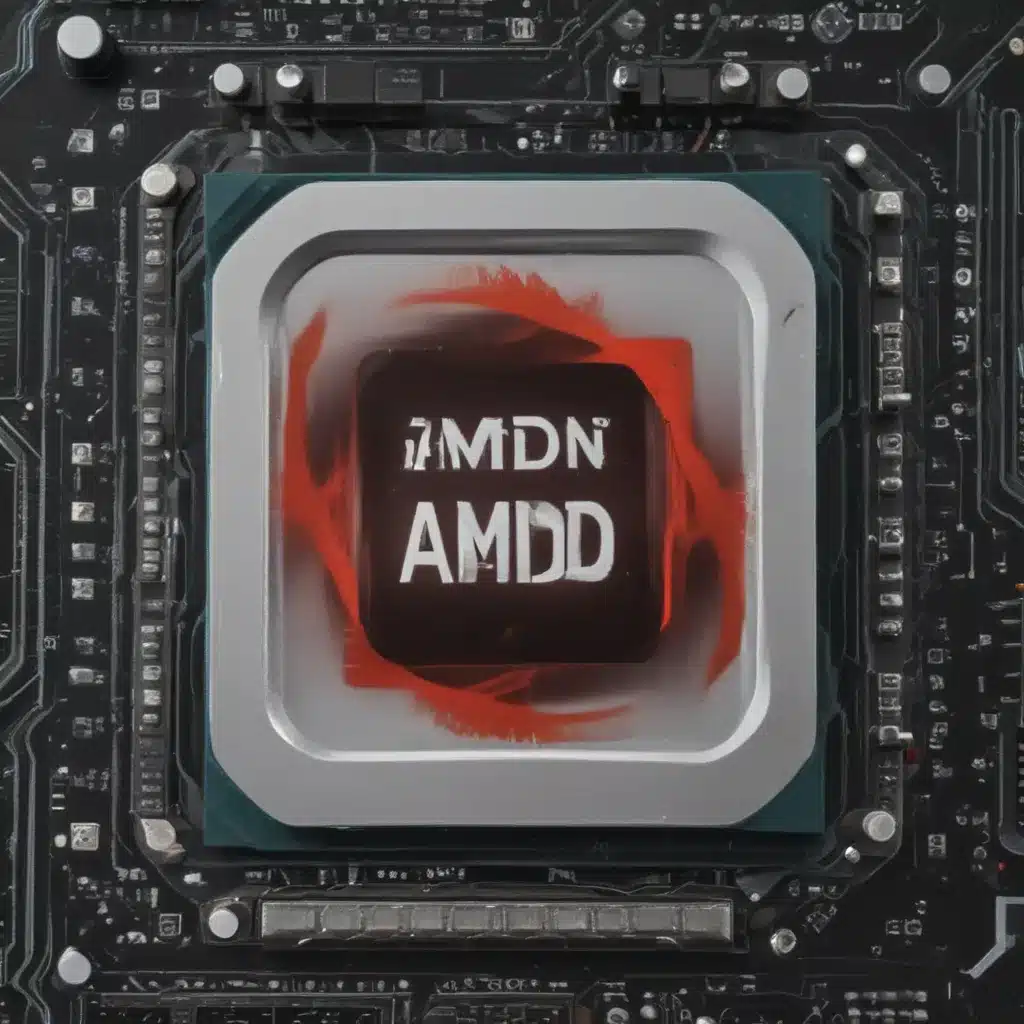The Oven Analogy
Remember that time you baked a cake and forgot to turn the oven down from the temp for brownies? Sure, the cake came out eventually, but it was a dry, crusty mess. Well, that’s kind of how your AMD CPU is operating right now – running hotter than it needs to, all for a negligible performance boost.
But just like adjusting the oven temp saved your cake, we can “underclock” your CPU to run significantly cooler, with barely any loss in performance. In fact, by leveraging some sneaky tweaks, you might even see a slight uptick in frames and benchmark scores. So let’s dive in and learn how to get your Ryzen CPU running like a dream, both in terms of temps and noise levels.
Undervolting Basics
The key to unlocking better thermals on your AMD chip lies in undervolting – lowering the voltage supplied to the CPU. Now, I know what you’re thinking: “But won’t that make my PC explode?” Nope, not at all. In fact, undervolting is a completely safe and reversible process that’s been used by PC enthusiasts for years [1].
The reason it works is pretty simple. Modern CPUs, including AMD’s Ryzen lineup, are designed to automatically boost their clock speeds as high as possible, drawing more power and generating more heat in the process. By dialing back the voltage, you can still achieve those high clocks, but with significantly less power draw and heat output. It’s like turning down the oven temp – you still get a fully baked cake, but without that charred, crunchy exterior.
The Voltage Sweet Spot
The tricky part is finding the ideal voltage for your specific CPU. You can’t just start cranking the voltage slider all the way down, or you’ll end up with a system that crashes and restarts every time you so much as look at it sideways. No, you need to take a more methodical approach.
The key is to start high and work your way down, testing for stability at each step. I like to begin around 1.125V on my Ryzen 5600X [2]. From there, I’ll drop the voltage in 25mV increments, running a quick benchmarking session after each change to ensure everything is still running smoothly.
Once I hit a point where the system becomes unstable – likely indicated by crashes, glitches, or errors in the benchmark software – I’ll bump the voltage back up by 10mV or so, to find that perfect sweet spot. It takes a bit of trial and error, but the payoff is so worth it.
Thermals and Acoustics
So what kind of gains can you expect from this undervolting process? Well, on my system, I was able to shave a solid 7°C off my max CPU temps [3]. That means my Ryzen 5600X, which would previously hit the high 70s under load, now tops out around 72°C. And the best part? My system fans don’t have to work nearly as hard to keep things cool, resulting in a much more subtle, peaceful hum.
The power savings are pretty impressive too. While I didn’t see a massive boost in benchmark scores, my 3DMark Time Spy GPU result actually increased by around 4-5% [3]. That’s because the GPU is no longer being held back by the CPU’s voracious power draw. And with 37W less power consumption overall, my electric bill is looking a little happier as well.
The Importance of Stability Testing
Of course, undervolting isn’t as simple as just cranking the voltage slider down and calling it a day. You need to be meticulous about stability testing to ensure your system remains rock solid. That’s where tools like Prime95 and OCCT come in handy [4].
I like to run a 30-minute small FFT test in Prime95 after each voltage adjustment. If the system remains 100% stable, I know I can go a bit lower. But the moment I start seeing errors or crashes, that’s my cue to bump the voltage back up. It’s a tedious process, but it’s the only way to find that perfect, heat-busting sweet spot.
And remember, stability is key not just for the CPU, but for your entire system. Even if your processor seems fine, undervolting can sometimes cause issues with RAM or other components. That’s why I always recommend thorough testing, even if it means spending an afternoon fine-tuning things.
Conclusion: A Cooler, Quieter, and Just-as-Fast AMD CPU
At the end of the day, undervolting your AMD Ryzen CPU is like finding the fountain of youth for your PC. You get better thermals, less fan noise, and even a slight performance boost – all without sacrificing that signature AMD speed and power.
Sure, it takes a bit of time and effort to dial in the perfect voltage settings. But trust me, it’s worth it. Your PC will run cooler, your electricity bill will be a little lighter, and you’ll be able to game in blissful silence. What’s not to love?
So grab that undervolting tool, put on your overclocking hat, and get ready to supercharge your AMD rig. Your CPU, and your ears, will thank you.
References:
[1] Knowledge from https://www.reddit.com/r/buildapc/comments/uhi9p0/why_you_should_undervolt_your_gpu/
[2] Knowledge from https://www.techpowerup.com/forums/threads/testing-undervolting-with-my-5700xt.258313/
[3] Knowledge from https://www.reddit.com/r/sffpc/comments/iodol6/undervolt_your_gpu_how_i_got_a_big_reduction_in/
[4] Knowledge from https://community.amd.com/t5/processors/my-ryzen-5-5600x-and-it-s-high-temperature-issues/m-p/440043
[5] Knowledge from https://www.reddit.com/r/buildapc/comments/ysf3no/does_undervolting_improve_anything_other_than/
[6] Knowledge from https://community.amd.com/t5/drivers-software/undervolting-the-xfx-rx-590-quot-fatboy-quot-cards/td-p/188540
[7] Knowledge from https://www.reddit.com/r/GamingLaptops/comments/qg2vi4/disabling_cpu_turbo_boost_is_bad_regardless_if/
[8] Knowledge from https://community.amd.com/t5/graphics/can-someone-guide-me-to-undervolting-an-rx-580/td-p/118606