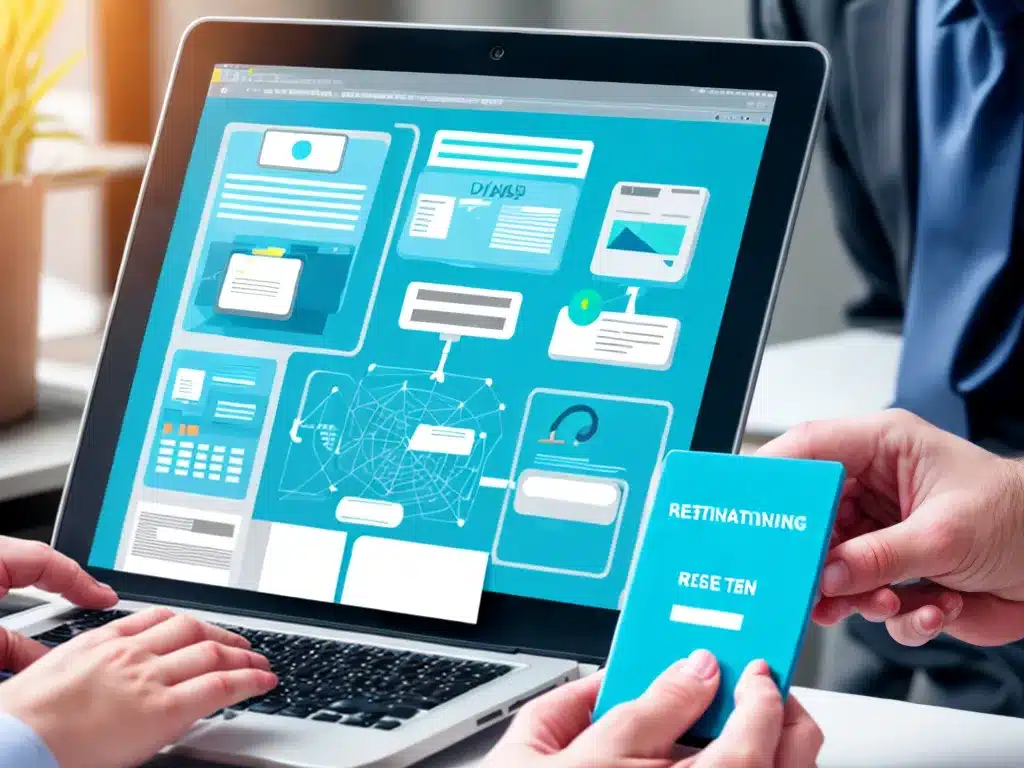Understanding Data Expiration and Retention Policies
Introduction
Data retention and expiration policies help organizations manage their data more effectively. These policies determine how long certain types of data should be retained before being deleted or archived. Having clear data retention guidelines can improve compliance, privacy, and storage costs. This article provides an in-depth look at data expiration and retention best practices.
Defining Data Retention and Expiration
Data retention refers to the length of time data is retained before it is deleted or archived. Retention periods are often defined by regulatory requirements, contractual obligations, or organizational policies.
Data expiration is closely related and refers to when the retention period for a specific piece of data ends. Once data expires, it is either deleted or moved to an archive.
Retention policies dictate the rules for data retention and expiration. They specify:
- The types of data that must be retained
- The required retention period
- The actions that should occur upon expiration (delete, archive, etc.)
Well-designed retention policies balance compliance, privacy, and storage costs.
Key Benefits of Data Retention Policies
Implementing strong data retention and expiration practices provides several advantages:
-
Compliance – Retention policies help demonstrate compliance with legal, regulatory, or contractual obligations for maintaining certain data. This may include industry regulations or privacy laws.
-
Reduced storage costs – Deleting expired data reduces storage volume and costs. Archiving further reduces active storage needs.
-
Privacy and security – Timely data deletion and archiving limits exposure in the event of a breach. Expired data presents an unnecessary security risk.
-
E-discovery and litigation readiness – Defensible deletion procedures prove data was destroyed appropriately per policy.
-
Improved IT operations – Expiration alerts prevent indefinite data retention. Automated processes improve efficiency.
Creating a Data Retention Policy
Thoughtful planning is required to create an effective retention policy that meets an organization’s specific needs. Consider the following steps:
Identify applicable regulations and obligations
-
Research legal, regulatory, and contractual requirements for retaining data. Common examples include financial records, healthcare data, and PII.
-
Consult compliance experts and legal counsel to ensure complete coverage.
Classify data types and define retention rules
-
Catalog data types, such as financial records, contracts, user accounts, system logs, etc.
-
Specify a retention period for each data type based on regulations and organizational needs.
-
Define expiration actions like auto-delete, review for archive, or permanant retention.
Select appropriate systems and tools
-
Evaluate existing systems to identify where data resides, including backups and archives.
-
Explore technology solutions to automate retention and expiration where possible.
Assign roles and responsbilities
-
Designate data owners to classify data and refine retention details.
-
Identify IT systems and security teams to configure infrastructure and implement policies.
-
Assign auditors to periodically review and validate retention practices.
Document policies and procedures
-
Codify the retention policy in an official document approved by leadership.
-
Create detailed procedures for classifying data, applying rules, auditing, etc.
-
Communicate policies across the organization and train relevant teams.
Implementing and Enforcing Data Retention
Once defined, retention policies must be rolled out and consistently enforced. Ongoing efforts include:
-
Applying classification schema – Ensure all data gets properly categorized.
-
Configuring systems to enforce retention rules and expiration automatically.
-
Testing and validation – Periodically audit data retention and deletion.
-
Policy review and updates – Revisit the policy regularly and adjust as regulations and needs change.
-
Exception management – Develop a process for one-off retention exceptions if business needs arise.
Retention Policy Best Practices
Follow these best practices when implementing data retention:
-
Start with business needs – Identify must-have retention periods first, then explore available technologies.
-
Collaborate across teams – Involve compliance, legal, IT, security, and business units in policy creation.
-
Keep policies flexible – Allow exceptions when justified, but ensure oversight.
-
Reassess frequently – Review policies at least annually. Adjust as regulations and needs change.
-
Document thoroughly – Record retention rules and procedures for consistency and auditing.
-
Use retention tags – Tag data upon creation to automate classification and retention.
-
Test expiration processes – Validate data is destroyed appropriately after expiration.
Retention Policy Challenges
Common data retention challenges include:
-
Unidentified compliance gaps leading to excessive or insufficient retention
-
Inconsistent application of retention rules across systems
-
Lack of tools to automate data classification and retention
-
Non-deletion of expired data without automated enforcement
-
Unplanned policy exceptions that create compliance risks
-
Insufficient auditing to validate retention practices
-
Failure to update policies as regulations and needs evolve
Conclusion
Data retention and expiration policies require careful planning and implementation. When executed consistently across systems and data types, they provide critical business and compliance benefits. Policy owners must establish comprehensive policies aligned to obligations, implement supporting systems and processes, and audit regularly. With strong data governance, organizations can confidently meet retention needs today and into the future.