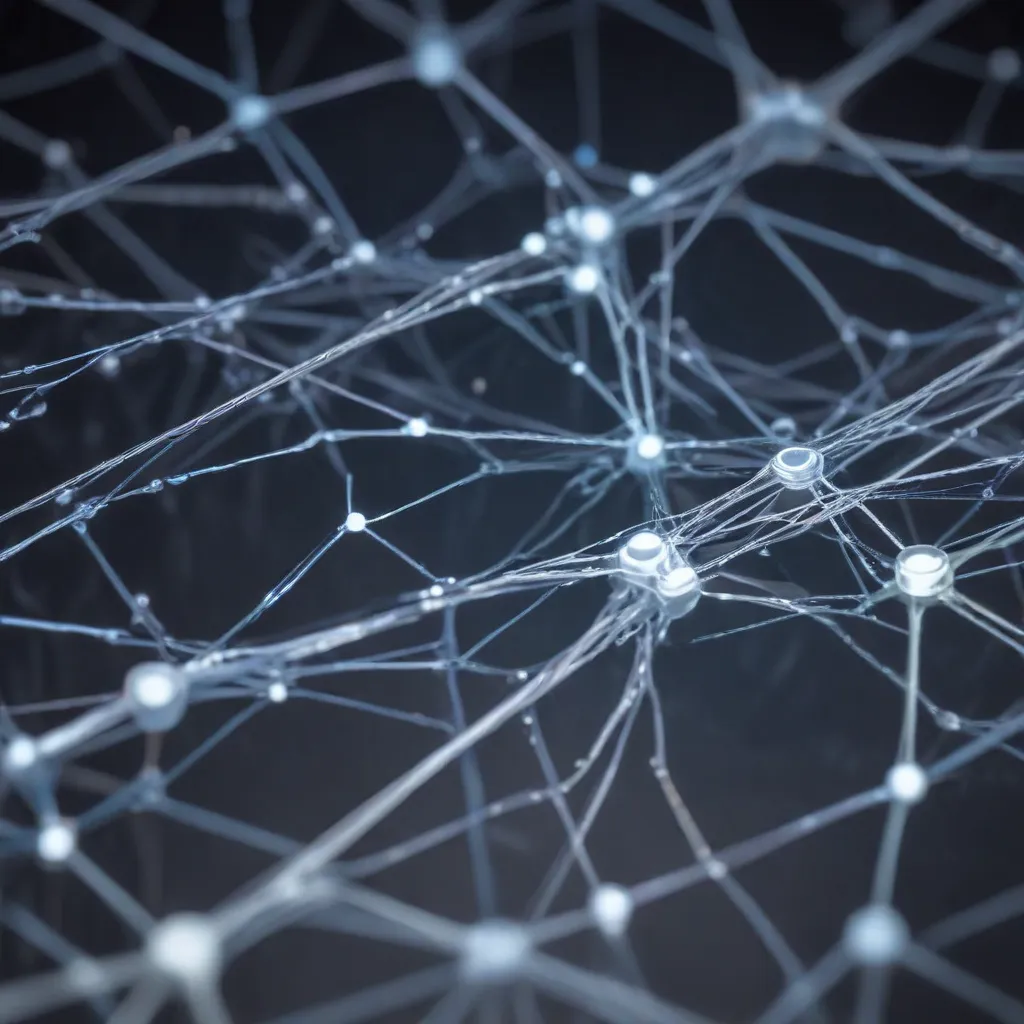
The Fundamentals of Network Latency
In today’s fast-paced digital landscape, a reliable and efficient network is essential for businesses of all sizes. Network latency, often referred to as “lag,” is a critical factor that can significantly impact the performance and productivity of your organization. Understanding the intricacies of network latency and how to effectively diagnose and address it is crucial for maintaining optimal network performance.
Network latency, in its simplest form, refers to the delay in the time it takes for data to transfer across a network. This delay can occur for various reasons, including physical distance, network congestion, hardware limitations, and software configurations. The higher the latency, the more inefficient the network communication becomes, which can be detrimental to real-time business operations that rely on prompt data transmission.
Latency is closely intertwined with two other network performance metrics: packet loss and jitter. Packet loss occurs when data packets fail to reach their intended destination, while jitter refers to the variations in latency, which can disrupt the smooth flow of data. These three factors – latency, packet loss, and jitter – collectively contribute to the overall quality and reliability of a network.
Causes and Measurement of Network Latency
Understanding the underlying causes of network latency is the first step in effectively addressing and mitigating its impact. Several key factors can contribute to increased latency:
-
Distance: The physical distance between the device making a request and the server or resource responding to that request can significantly affect latency. The farther the distance, the longer the data must travel, resulting in higher round-trip times (RTT).
-
Network Congestion: When a network becomes overloaded with traffic, the data packets must wait their turn to be processed and forwarded, leading to increased latency.
-
Hardware Limitations: The quality and capabilities of network hardware, such as routers, switches, and firewalls, can impact the processing and forwarding of data packets, contributing to latency.
-
Software Configurations: Network protocols, applications, and software settings can also influence latency. For example, the Transmission Control Protocol (TCP) involves more overhead than the User Datagram Protocol (UDP), which can result in higher latency.
To measure network latency, the most common method is to use the ping command, which sends Internet Control Message Protocol (ICMP) echo request packets to a target device and measures the round-trip time (RTT) for the response. The lower the RTT, the better the network performance. Generally, a ping rate of less than 100 milliseconds (ms) is considered acceptable, but for optimal performance, latency in the range of 30-40 ms is desirable.
Diagnosing and Troubleshooting Network Latency Issues
When it comes to identifying and resolving network latency issues, a comprehensive approach is crucial. By utilizing a combination of network monitoring tools and troubleshooting techniques, you can pinpoint the root causes of latency and implement effective solutions.
One powerful tool for network monitoring and troubleshooting is Obkio Network Monitoring. Obkio allows you to deploy monitoring agents at strategic locations within your network, continuously measuring key performance metrics such as latency, packet loss, and jitter. This data can help you identify where in your network the latency issues are occurring, whether it’s within your local infrastructure or caused by external factors like internet service provider (ISP) problems.
In addition to using network monitoring tools, you can also leverage other troubleshooting techniques, such as:
-
Checking for Network Congestion: Identify any bandwidth-heavy activities or devices that may be contributing to network congestion and take steps to manage resource allocation.
-
Optimizing Network Protocols: Evaluate the network protocols in use and consider adjusting settings or using protocols like UDP that are less latency-sensitive.
-
Upgrading Hardware: Replace outdated or underperforming network hardware, such as routers, switches, and modems, to ensure optimal processing and forwarding capabilities.
-
Implementing Quality of Service (QoS): Configure QoS settings to prioritize critical applications and data, ensuring that time-sensitive traffic is given precedence over less important traffic.
-
Leveraging Content Delivery Networks (CDNs): Utilize CDNs to cache content closer to end-users, reducing the physical distance data must travel and improving response times.
-
Monitoring External Factors: Keep an eye on external factors, such as weather conditions or ISP outages, that may be contributing to temporary spikes in latency.
By employing a combination of network monitoring, troubleshooting techniques, and proactive optimization strategies, you can effectively diagnose and address network latency issues, ensuring a smooth and reliable digital experience for your users and customers.
Mitigating Network Latency: Strategies for Optimal Performance
Reducing and managing network latency is crucial for maintaining efficient and productive business operations. Here are several strategies to help mitigate network latency:
-
Optimize Network Infrastructure: Regularly review and upgrade your network hardware, such as routers, switches, and firewalls, to ensure they can handle the demands of your network traffic. Consider investing in faster, more capable devices to improve processing and forwarding capabilities.
-
Implement Content Delivery Networks (CDNs): Leverage CDNs to cache and deliver content from servers closer to your users, reducing the physical distance data must travel and minimizing latency.
-
Utilize Subnetting: Divide your network into smaller, more manageable subnets to group together endpoints that frequently communicate with each other, reducing the distance data must travel and improving overall network efficiency.
-
Manage Bandwidth and Traffic Prioritization: Employ traffic shaping and bandwidth allocation techniques to ensure that mission-critical applications and data receive prioritized treatment, minimizing the impact of network congestion on latency-sensitive activities.
-
Optimize Network Protocols: Review the network protocols in use and consider adjusting settings or implementing protocols like UDP that are less latency-sensitive, depending on the specific needs of your applications and services.
-
Implement Load Balancing: Use load balancers to distribute network traffic across multiple servers or network paths, reducing the burden on any single resource and improving overall network responsiveness.
-
Monitor and Troubleshoot Continuously: Regularly monitor your network performance using tools like Obkio Network Monitoring to identify and address latency issues before they impact your users. Proactively address any network problems to maintain optimal performance.
By implementing these strategies and leveraging the right tools and techniques, you can effectively mitigate network latency, ensuring a seamless and reliable digital experience for your organization. Remember, a well-managed and optimized network is the foundation for successful business operations in today’s fast-paced, technology-driven world.
Conclusion
Network latency is a critical factor that can significantly impact the performance and productivity of your business. By understanding the causes of network latency, leveraging effective monitoring and troubleshooting tools, and implementing proactive mitigation strategies, you can ensure your network operates at its best, supporting your organization’s success.
Whether you’re dealing with slow response times, reduced throughput, or poor user experience, addressing network latency is essential. By following the guidance and best practices outlined in this article, you can diagnose and resolve network issues, optimize your infrastructure, and maintain a reliable and efficient network that meets the demands of your modern business.
Remember, IT Fix is here to provide you with the latest insights and practical tips to help you navigate the complexities of network management and technology. Stay informed, stay proactive, and keep your network running at its peak performance.












