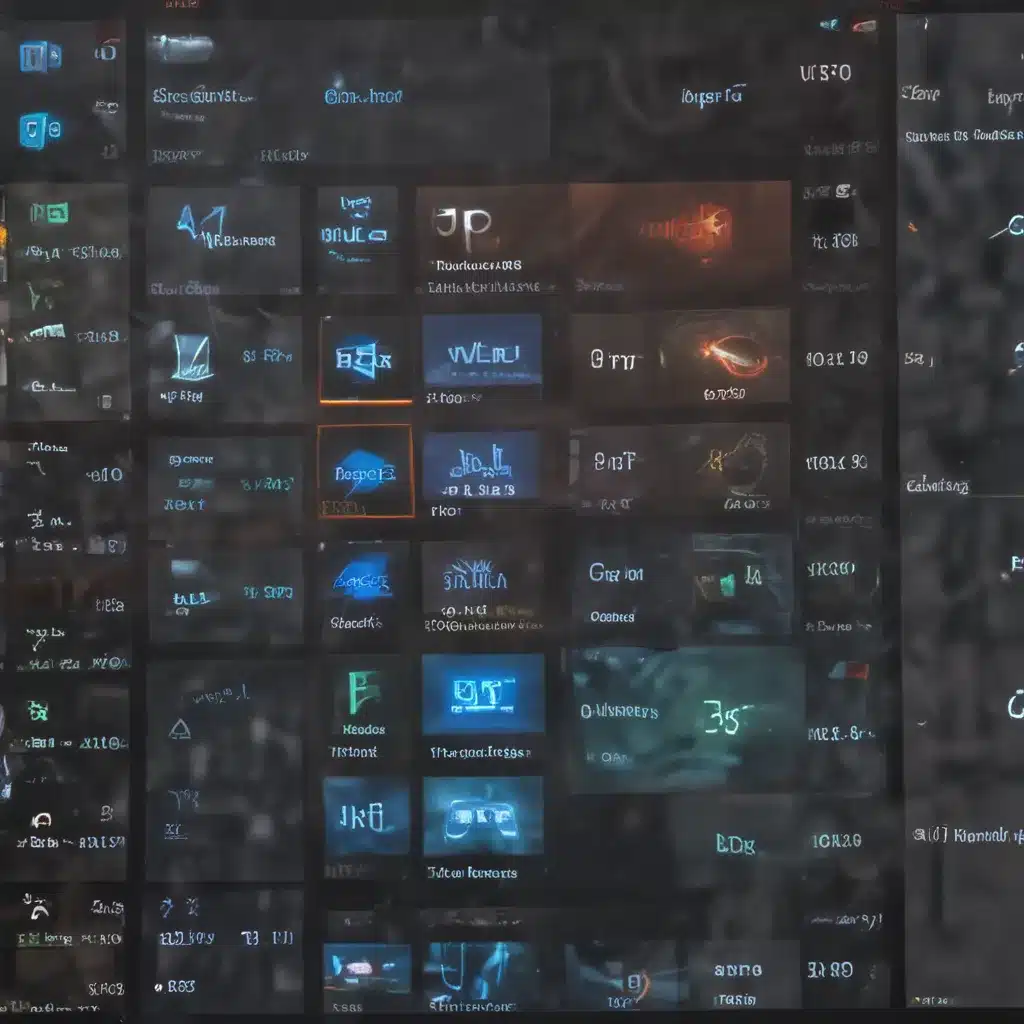
Understanding the Basics of Windows Performance Optimization
As a passionate gamer, I understand the importance of optimizing my system’s performance to deliver the best gaming experience. In this comprehensive guide, I will delve into the world of Windows performance tuning and share proven techniques to help you unlock your system’s full potential for gaming.
Let us begin by discussing the fundamental aspects of Windows performance optimization. The operating system plays a crucial role in managing system resources, and by making targeted adjustments, we can significantly enhance the responsiveness and efficiency of our gaming setup. We will explore various settings, configurations, and best practices that can contribute to a smoother and more immersive gaming experience.
One of the key factors in optimizing Windows for gaming performance is understanding the hardware components that make up your system. The processor (CPU), graphics processing unit (GPU), memory (RAM), and storage drives all play vital roles in delivering a seamless gaming experience. By identifying potential bottlenecks and making informed adjustments, we can ensure that each component is operating at its peak efficiency.
Optimizing the Windows Operating System
Beyond hardware considerations, the Windows operating system itself offers a wealth of settings and customization options that can be fine-tuned for gaming performance. We will dive into the intricacies of power management, background processes, and system services to identify and eliminate any unnecessary resource consumption that could be hindering your gaming performance.
One area that deserves close attention is the Windows power plan. By selecting the appropriate power plan, we can ensure that your system is delivering maximum performance when you need it most, without compromising battery life or generating excessive heat. We will explore the differences between the various power plans and guide you on how to choose the optimal setting for your gaming needs.
Another crucial aspect is managing background processes and system services. The Windows operating system runs a multitude of services and processes in the background, many of which may not be necessary for gaming. By identifying and disabling or optimizing these non-essential tasks, we can free up system resources and allocate them towards your gaming workload.
Optimizing Hardware for Gaming Performance
Moving on to the hardware side of things, we will delve into the specific adjustments and tweaks you can make to maximize the performance of your CPU, GPU, and memory. This will include overclocking techniques, driver optimizations, and memory timings adjustments, all with the goal of eking out the most performance from your existing hardware.
Overclocking, the process of increasing the clock speed of your CPU or GPU, can be a powerful tool in boosting gaming performance. However, it’s essential to approach this with caution and understand the potential risks involved. We will guide you through the process of safely overclocking your components, ensuring that you don’t compromise the stability or longevity of your hardware.
Equally important is the optimization of your graphics drivers. Graphics drivers play a crucial role in translating the instructions from your games into actions that your GPU can execute. By keeping your drivers up-to-date and applying specific tweaks, we can ensure that your GPU is operating at its full potential, delivering the highest possible frame rates and visual quality.
Customizing Windows for Gaming
Beyond the system-level optimizations, we will explore the various software and settings within Windows that can be tailored to enhance your gaming experience. From game mode and Game Bar settings to disabling visual effects and background applications, we will cover a comprehensive set of customizations that can lead to tangible performance improvements.
One often overlooked aspect is the impact of Windows updates on gaming performance. While updates are essential for security and stability, they can sometimes introduce compatibility issues or unintended performance regressions. We will discuss strategies for managing Windows updates to ensure they don’t negatively affect your gaming experience.
Additionally, we will delve into the world of third-party software and utilities that can further optimize your Windows system for gaming. From system monitoring tools to game-specific optimizers, we will explore the various options available and provide recommendations on how to integrate them seamlessly into your gaming setup.
Real-World Case Studies and Benchmarking
To bring these concepts to life, we will present real-world case studies and benchmarking results. By analyzing the performance improvements achieved by applying the techniques outlined in this guide, we can provide you with tangible evidence of the impact of these optimizations.
Through these case studies, you will gain a deeper understanding of the specific hardware and software configurations that can make a significant difference in gaming performance. We will also discuss how factors such as game genre, resolution, and user preferences can influence the effectiveness of these optimizations.
Benchmarking is a crucial aspect of performance tuning, as it allows us to measure and quantify the impact of our optimizations. We will walk you through the process of setting up and running various benchmarking tools, as well as interpreting the results to identify areas for further improvement.
Maintaining and Troubleshooting Performance
Optimizing Windows for gaming performance is an ongoing process, as hardware and software evolve over time. In this section, we will discuss the importance of maintaining your system’s performance and provide strategies for troubleshooting any issues that may arise.
Regular system maintenance, such as cleaning up temporary files, defragmenting your storage drives, and managing startup programs, can have a significant impact on your gaming performance. We will outline best practices and share practical tips to help you keep your system running at its best.
Additionally, we will explore common performance problems and provide step-by-step troubleshooting guidance. This will include techniques for identifying and resolving conflicts between hardware and software, as well as addressing any system instability or performance regressions that may occur over time.
Conclusion: Unlocking Your Gaming Potential
In conclusion, this comprehensive guide has delved into the various aspects of optimizing Windows for gaming performance. By understanding the fundamentals, mastering system-level adjustments, and leveraging hardware-specific optimizations, you can unlock the full potential of your gaming setup.
Remember, the journey of performance tuning is an ongoing process, and it’s essential to stay informed about the latest developments in hardware, software, and gaming-specific optimizations. By embracing a continuous improvement mindset, you can ensure that your system remains at the forefront of gaming performance, delivering the immersive and responsive experience that you deserve.
I hope that this guide has provided you with the knowledge and tools necessary to take your gaming experience to new heights. Happy gaming, and may your framerates soar!












