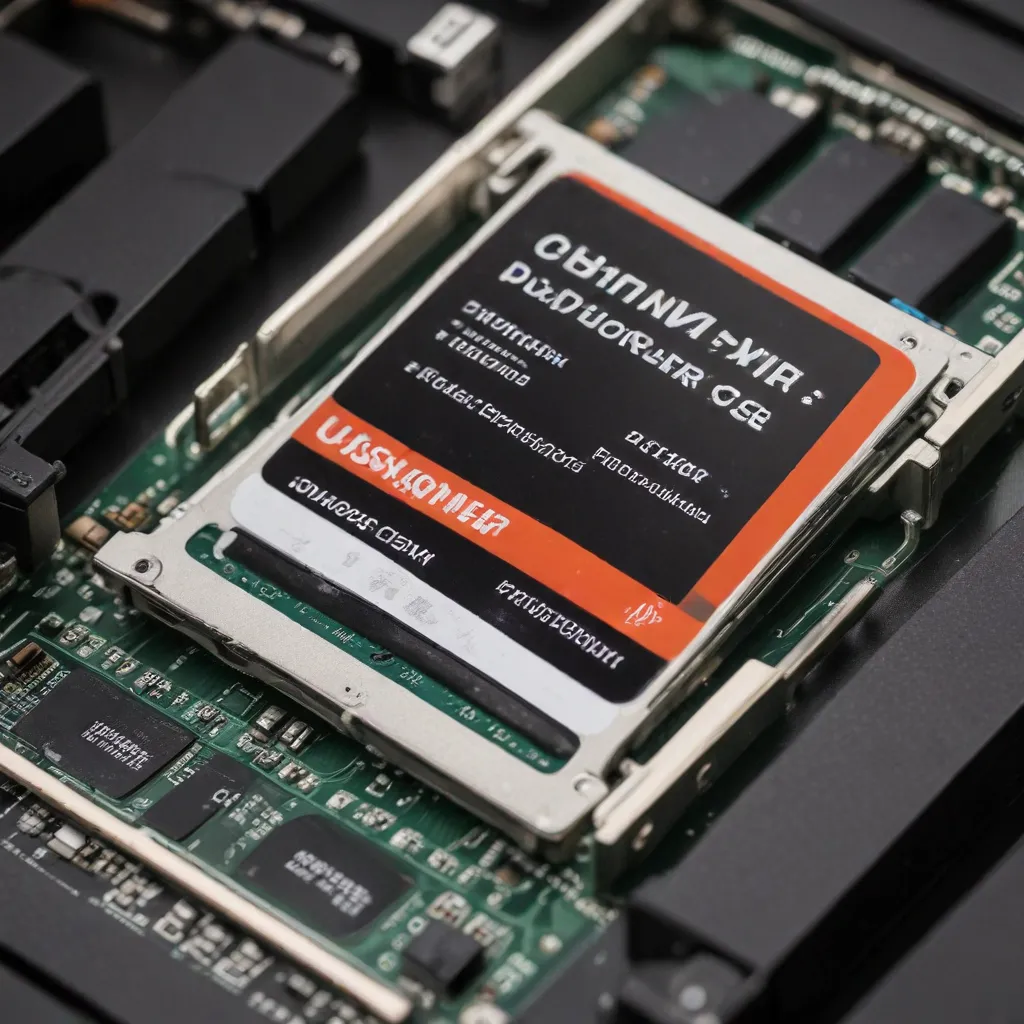
Unleashing the Power of Your Solid-State Drive: A Comprehensive Guide to SSD Optimization
In the ever-evolving landscape of computer hardware, the solid-state drive (SSD) has emerged as a game-changer, revolutionizing the way we interact with our digital devices. Gone are the days of sluggish boot times and slow file transfers, as SSDs have ushered in a new era of lightning-fast performance. However, to truly harness the full potential of your SSD, it’s essential to understand the intricacies of this remarkable technology and employ the right optimization techniques.
SSD Technology: The Foundation of Speed
At the core of an SSD lies a unique architecture that sets it apart from its traditional hard disk drive (HDD) counterparts. Unlike HDDs, which rely on spinning platters and mechanical read/write heads, SSDs utilize NAND flash memory to store data. This flash memory is arranged in a grid-like structure, allowing for rapid, simultaneous access to multiple data blocks.
The SSD controller, a specialized microprocessor, acts as the brain of the device, orchestrating data transfer operations and managing the complex processes that ensure the longevity and performance of the NAND flash memory. By employing advanced techniques such as wear leveling and garbage collection, the controller helps maximize the lifespan of the SSD while maintaining optimal performance.
Factors Influencing SSD Performance
The performance of an SSD is influenced by a variety of factors, each playing a crucial role in determining the overall speed and responsiveness of your system.
Storage Capacity: As a general rule, larger SSD capacities tend to deliver better performance. This is due to the increased overprovisioning – the reserved space used for system operations – which allows for more efficient data management and wear leveling.
Interface Protocol: The interface protocol used to connect the SSD to your system can have a significant impact on performance. The SATA (Serial ATA) protocol, commonly used in older systems, has a bandwidth limit that can constrain the full potential of modern SSDs. The newer NVMe (Non-Volatile Memory Express) interface, designed specifically for solid-state storage, offers significantly higher throughput and reduced latency, making it the preferred choice for high-performance computing.
Memory Wear Leveling: NAND flash memory, while incredibly fast, has a finite number of write cycles before it begins to degrade. SSD controllers employ advanced wear leveling algorithms to distribute data evenly across the memory cells, ensuring that no single area is overwritten excessively, thus extending the drive’s lifespan.
Optimizing SSD Performance
To extract the maximum performance from your SSD, it’s crucial to implement the right optimization techniques. These strategies not only boost speed but also safeguard the longevity of your solid-state storage.
Overprovisioning: By reserving a portion of the SSD’s total capacity for system use, overprovisioning allows the controller to more efficiently manage data and perform wear leveling. This can lead to significant performance gains, especially as the drive nears its full capacity.
Garbage Collection: The SSD controller’s garbage collection process is responsible for identifying and reclaiming storage blocks that no longer contain valid data, freeing up space for new writes. Ensuring that this process runs smoothly can prevent performance degradation over time.
TRIM Command: The TRIM command, supported by modern operating systems, enables the operating system to communicate with the SSD controller, informing it of blocks that are no longer in use. This allows the SSD to proactively erase and prepare these blocks for future writes, improving overall performance and reducing the impact of the garbage collection process.
Tuning Your SSD for Optimal Performance
Unlocking the full potential of your SSD requires a comprehensive approach to system configuration and maintenance. By implementing the following strategies, you can ensure that your solid-state storage is operating at its best.
Operating System Configuration: Ensuring that your operating system is properly configured for SSD use is crucial. This includes enabling AHCI (Advanced Host Controller Interface) mode in your system’s BIOS, which unlocks advanced features like hot-swapping and command queuing. Additionally, disabling unnecessary system services, such as the Search Indexer, can reduce unnecessary write operations and preserve your SSD’s lifespan.
File System Alignment: Proper file system alignment is essential for maximizing the efficiency of your SSD’s internal architecture. By ensuring that data is written to the SSD in a way that aligns with its internal structure, you can minimize the number of unnecessary write operations and improve overall performance.
Caching and Tiering: Employing caching and tiering strategies can further enhance the performance of your SSD-based system. By using a high-speed SSD as a cache for a larger, slower HDD, you can take advantage of the SSD’s speed for frequently accessed data, while still benefiting from the HDD’s larger storage capacity.
Benchmarking and Monitoring SSD Health
Monitoring the health and performance of your SSD is crucial for maintaining its optimal operation over time. By utilizing specialized benchmarking tools and diagnostic utilities, you can gain valuable insights into your SSD’s performance metrics, such as read/write speeds, IOPS (Input/Output Operations per Second), and endurance.
Regular firmware updates provided by the SSD manufacturer can also play a significant role in maintaining and improving performance, as these updates often address known issues and introduce new optimizations.
Preserving SSD Longevity
While SSDs are renowned for their durability, proper maintenance and consideration of endurance factors can help extend the lifespan of your solid-state storage. Implementing thermal management strategies, such as ensuring adequate airflow around the SSD, can prevent performance degradation due to overheating.
By understanding the unique characteristics of SSD technology and applying the right optimization techniques, you can unlock the true potential of your solid-state storage, transforming your computing experience with lightning-fast performance and reliable data storage. Remember, a well-tuned SSD is the foundation for a responsive and efficient digital ecosystem.
For more IT-related tips and troubleshooting guides, be sure to visit the IT Fix website – your one-stop-shop for all things technology.












