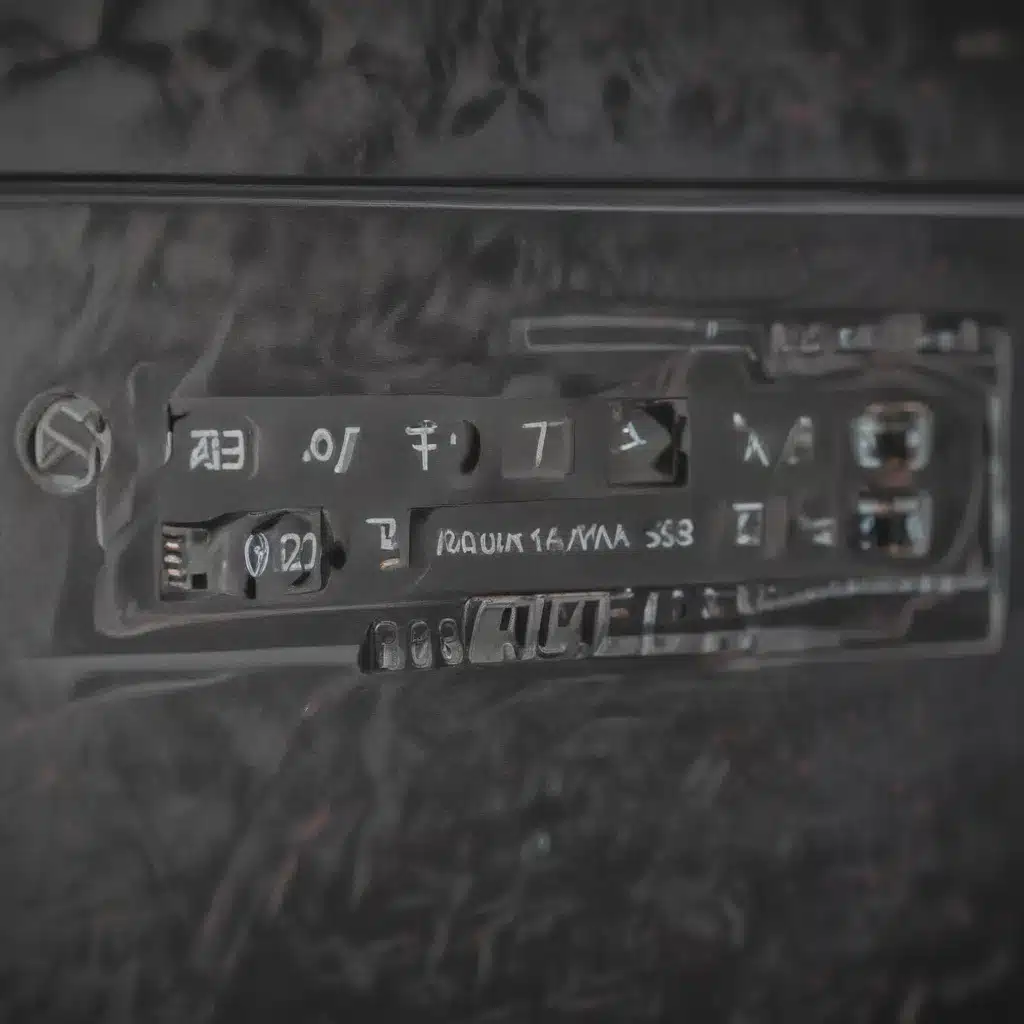
Networking Fundamentals
To effectively troubleshoot wireless connectivity issues on your PC, it’s important to have a solid understanding of networking fundamentals. At the core of any network are a set of protocols that govern how devices communicate with each other. The most common protocol used in modern wireless networks is the family of Wi-Fi standards, such as 802.11a/b/g/n/ac/ax. These standards define the frequencies, speeds, and security mechanisms used in wireless communications.
In addition to the network protocols, the physical network interface card (NIC) in your PC plays a crucial role. NICs can be integrated into the motherboard or provided as a separate expansion card. The type and capabilities of your NIC will directly impact your wireless performance and troubleshooting options.
Troubleshooting Wireless Issues
When it comes to troubleshooting wireless connectivity problems on your PC, the most common issues you may encounter include:
- Connection Drops: Your PC may randomly disconnect from the wireless network, requiring you to manually reconnect.
- Slow Speeds: You may experience slower-than-expected data transfer rates, making it difficult to stream, download, or upload content.
- Limited Range: Your wireless connection may become unreliable or drop entirely as you move away from the router or access point.
These issues can be caused by a variety of factors, from hardware compatibility and software configuration to environmental interference and network congestion.
Wireless Diagnostics
To effectively troubleshoot wireless connectivity problems, you’ll need to perform some diagnostics to identify the root cause. This can involve:
- Signal Strength: Checking the signal strength of your wireless connection can help determine if you’re within the optimal range of your router or access point.
- Interference Analysis: Identifying sources of interference, such as other wireless devices, cordless phones, or microwave ovens, can help you optimize your network configuration.
- Network Monitoring: Using specialized network monitoring tools can provide valuable insights into your network’s performance, including connection stability, data throughput, and latency.
By gathering and analyzing this diagnostic information, you can better understand the nature of the connectivity problem and take the appropriate steps to resolve it.
Hardware Considerations
When troubleshooting wireless issues, it’s important to consider the hardware components involved, including your network adapter and wireless router.
Network Adapters
Your PC’s wireless network adapter can be either integrated into the motherboard or provided as a separate expansion card. The type and capabilities of your adapter will directly impact your wireless performance and troubleshooting options. Ensure that your network adapter drivers are up-to-date and compatible with your operating system.
Device Compatibility
Wireless connectivity issues can also arise due to incompatibilities between your PC’s hardware and the wireless network. Make sure your PC meets the minimum system requirements for the wireless standard (e.g., 802.11ac) used by your router or access point.
Wireless Router Configuration
The configuration of your wireless router or access point can also contribute to connectivity problems. Ensure that your SSID (network name) and password are correct, and check for any firmware updates that may improve performance or address known issues.
Software Troubleshooting
In addition to hardware-related factors, software settings and configurations can also impact your wireless connectivity. Some key areas to address include:
Network Settings
Ensure that your PC’s IP address, subnet mask, and DNS settings are correctly configured for your network. Incorrect or conflicting network settings can prevent your PC from properly communicating with the wireless network.
Firewall and Security
Your PC’s firewall and security software may be interfering with your wireless connection. Temporarily disable any third-party security software or adjust the firewall settings to see if that resolves the issue.
Troubleshooting Tools
Utilize built-in Windows troubleshooting tools, such as the Network Troubleshooter, to diagnose and resolve common network-related problems. Additionally, consider using specialized network analysis software to gain deeper insights into your wireless network’s performance.
Common Wireless Connectivity Problems
Let’s explore some of the most common wireless connectivity problems you may encounter and the steps you can take to resolve them.
Connection Instability
If you’re experiencing frequent disconnections or intermittent connectivity, there are a few things you can try:
- Check for any physical obstructions or interference that may be disrupting the wireless signal.
- Ensure that your wireless adapter drivers are up-to-date and compatible with your operating system.
- Try connecting to the wireless network using a different frequency band (e.g., 2.4 GHz vs. 5 GHz) if your router supports both.
- Reboot your modem and router to establish a fresh connection with your internet service provider (ISP).
Performance Issues
Slow data transfer speeds or high latency can be frustrating, but there are ways to troubleshoot these problems:
- Identify any potential sources of interference, such as other wireless devices or appliances, and try to minimize their impact.
- Ensure that your wireless adapter is configured to use the optimal wireless mode (e.g., 802.11ac) supported by your router.
- Check the signal strength and consider relocating your PC or router to improve the connection quality.
- If you’re using a Wi-Fi mesh system, ensure that your devices are connected to the optimal access point for the best performance.
Connectivity Range
Limited wireless coverage or “dead zones” in your home or office can be a common problem. To address this:
- Evaluate the placement of your router or access point, and try to position it in a central location with minimal obstructions.
- Consider upgrading to a more powerful router or adding wireless extenders or access points to expand your network’s coverage area.
- Identify any potential sources of interference, such as thick walls or metal objects, and try to minimize their impact.
Remember, troubleshooting wireless connectivity issues can be a process of trial and error, but by following these guidelines and utilizing the various diagnostic tools and techniques, you’ll be well on your way to resolving the problem and enjoying a reliable, high-performance wireless network on your PC.
And don’t forget, if you’re ever in need of professional IT support, the team at IT Fix is here to help. We specialize in all things tech, from hardware repair and data backup to cloud computing and smart home automation. So whether you’re a tech-savvy individual or a small business owner, we’ve got your back when it comes to keeping your devices and networks running smoothly.












